Worklog Global Grid
Estimated reading: 2 minutes
The global grid of work activities is a configurable grid that allows you to view all work activities. This can only be reached from the backend.
You can go to the grid from anywhere in Deepser in the following way:
At the top right you can find the 3 dots: by clicking on them you will see the Task item and the Work Activity item.
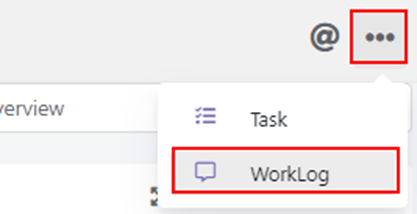
By clicking WorkLog then we will access the grid that if not configured will show the following fields:
| FIELD | NOTES |
| Action | Through a floating window, the entity in which the related work activity is contained is opened (for example, the ticket in which the activity is contained). Clicking inside the row instead opens in a floating window the work activity. |
| Model | A template that contains the activity of work (usually contained in operations, i.e., tickets) |
| Model Id | The id of the template in which the activity is contained. If the work activity is in a ticket, the Id of that ticket will be shown. |
| Visible to Frontend | Visibility of activity in the front-end. By default, work tasks are never shown in the user portal. |
| Started At | The date and time that indicates the start of the activity. |
| Ended At | The date and time that indicates the end of the task. |
| Duration | Duration of the activity. |
| Created By | The user who created the task. |
| Created At | The date and time that indicates the creation of the work task. |
| Updated At | The date and time that indicates the last change in the work task. |


