Configuring Escalation Rules
Estimated reading: 3 minutes
To configure a new Escalation rule in Deepser You will need to go to the System -> Service Configuration -> Escalation Rule menu.
Here, you will need to click on the “Add Rule” button.
Now the following screen will open:
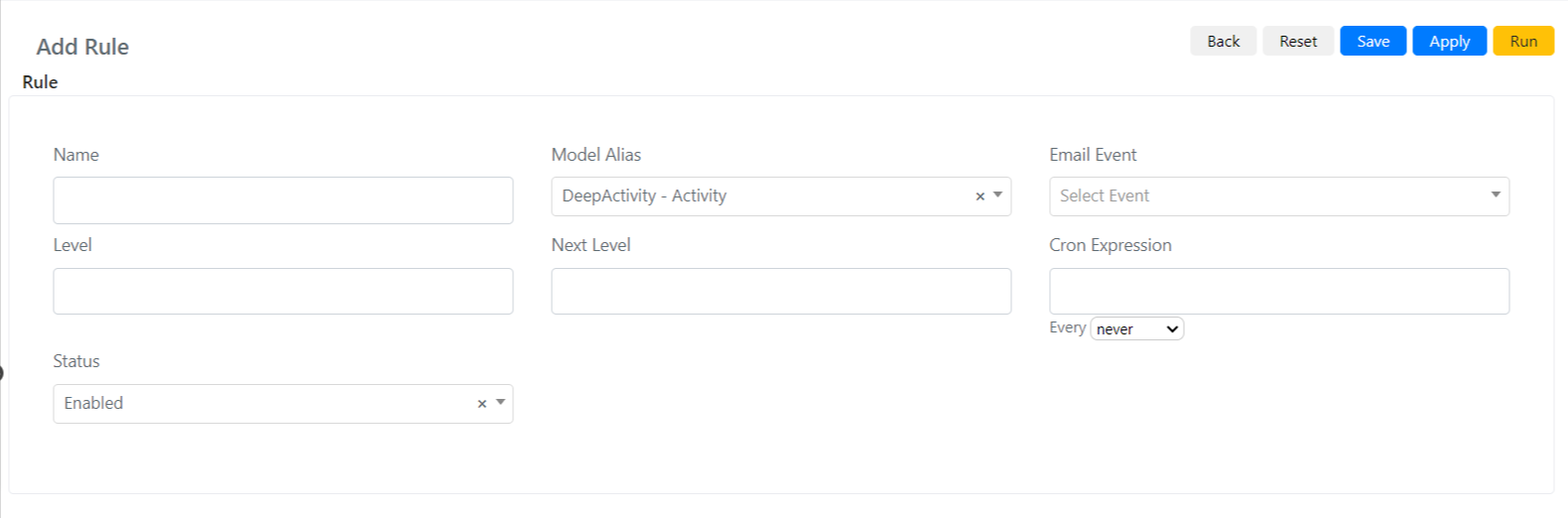
Below are the fields and their meaning:
| Field | Description |
| Name | Name of the escalation rule |
| Model Alias | Model on which it will apply |
| Email Event | Associated email event that will be launched if the conditions of the rule are true |
| Level | Level, this field indicates what is the level of tickets that will have to be processed, by default it is 0 for all tickets |
| Next Level | The new level that the ticket will have after being processed by the rule |
| Cron Expression | Expression Cron, indicates how often this rule will be processed. |
| Status | Status of the rule, if “Enabled” the rule will be evaluated otherwise no. |
Note that the conditions to be specified for the rule will appear only after the rule has been saved at least once.
At this point, click on “Save” or “Apply” to save the rule.
At the end, the following screen will appear:
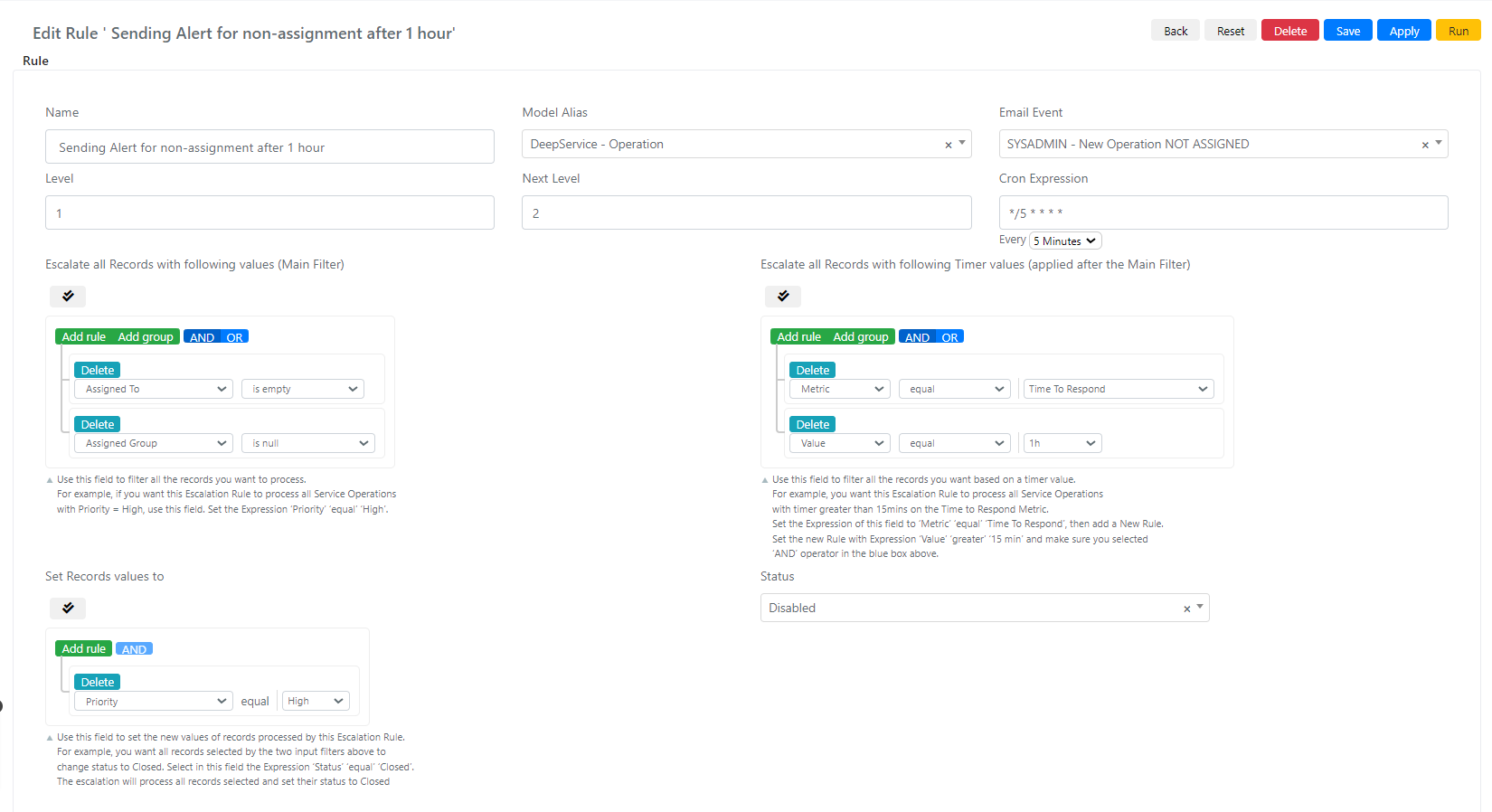
The new fields that will appear are the following:
| Field | Description |
| Escalate all Records with following values (Main Filter) | This query builder will be used to filter the tickets that will have to be processed In order to be evaluated , tickets must comply with the conditions of the query builder |
| Expression Input (Script) | This script field will be used to filter tickets that will have to be processed. In order to be processed, tickets must comply with the conditions of the script field (must return true). |
| Escalate all Records with following Timer values (applied after the Main Filter) | This query builder will be used to filter tickets that will have to be processed. In order to be processed, tickets must comply with the conditions of the query builder, in addition in this case the SLA metrics will also be evaluated as parameters of the query builder. |
| Expression Timer (Script) | This script field will be used to filter the tickets that will have to be processed . In order to be evaluated tickets must comply with the conditions of the script field in addition in this case the metrics of the SLA will be evaluated as parameters of the query builder. |
| Set Records values to | This query builder is used to set the values that have to be modified in the processed record. |
| Expression Output (Script) | This scripting field is used to set the values that have to be modified in the processed record. |
As a last step, after filling in the desired fields, you will need to click on the “Save” or “Apply” button to save the rule.


