ITAM Devices and Software
The module configuration, according to Deepser thought, is accessible from the System>Asset Configuration section visible only to System Administrators to ensure maximum security and control.
DEVICE
To consult all the devices added to ‘IT Asset Management‘ module, go to the Asset>Device section in Deepser back-end.
From there you can see the Devices and organize them into by configuring your custom grids and access the form containing their data to modify them if it is necessary.
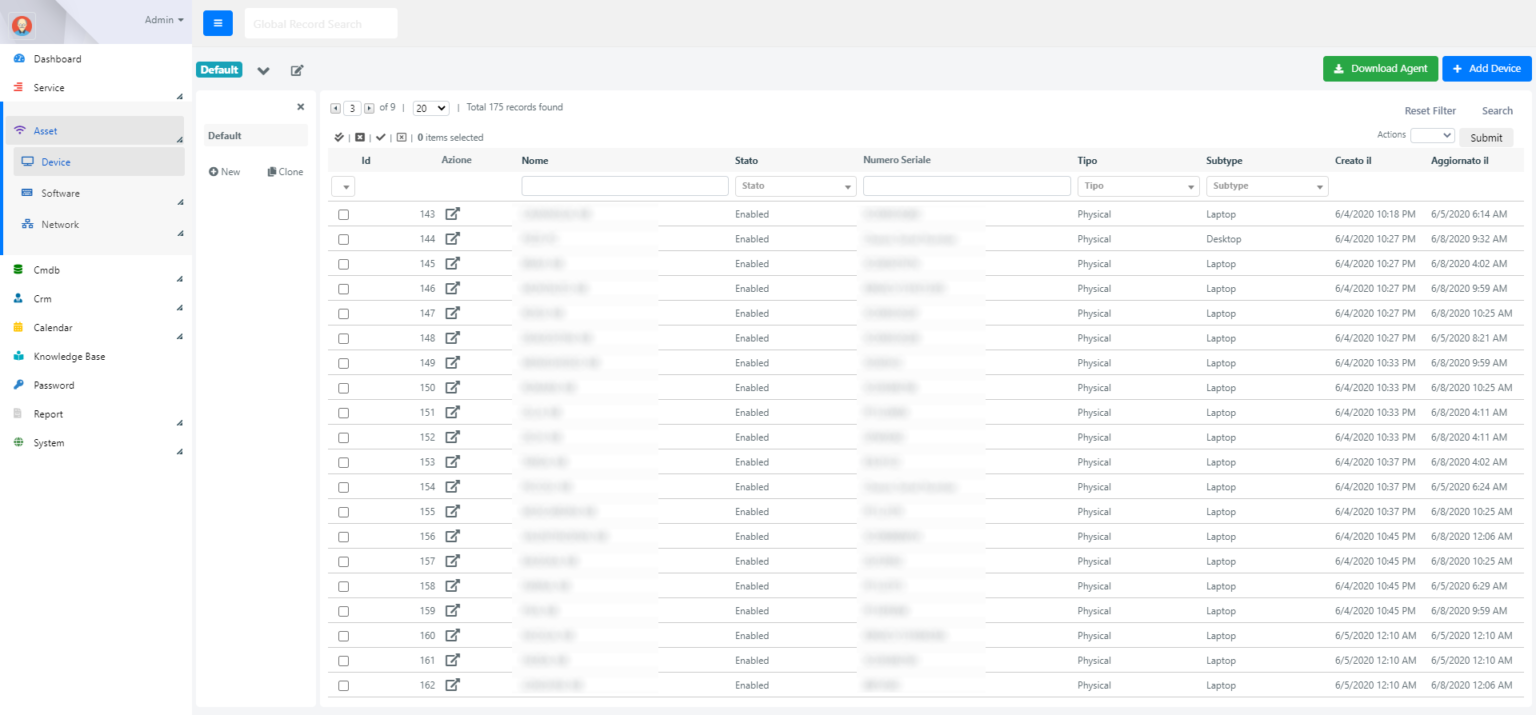
From this section, you can download the Agent (Agent installation procedure will be illustrated in the specific section) or manually create the Devices.
By clicking on a Device in the grid, you can access the form containing its data, such as:
- CPU
- BIOS
- HDD
- Network Interfaces
- Operating System
- RAM
- installed software
SOFTWARE
To consult software added to ‘IT Asset Management’ module, go to the Asset>Software>Software in Use section in the Deepser back-end.
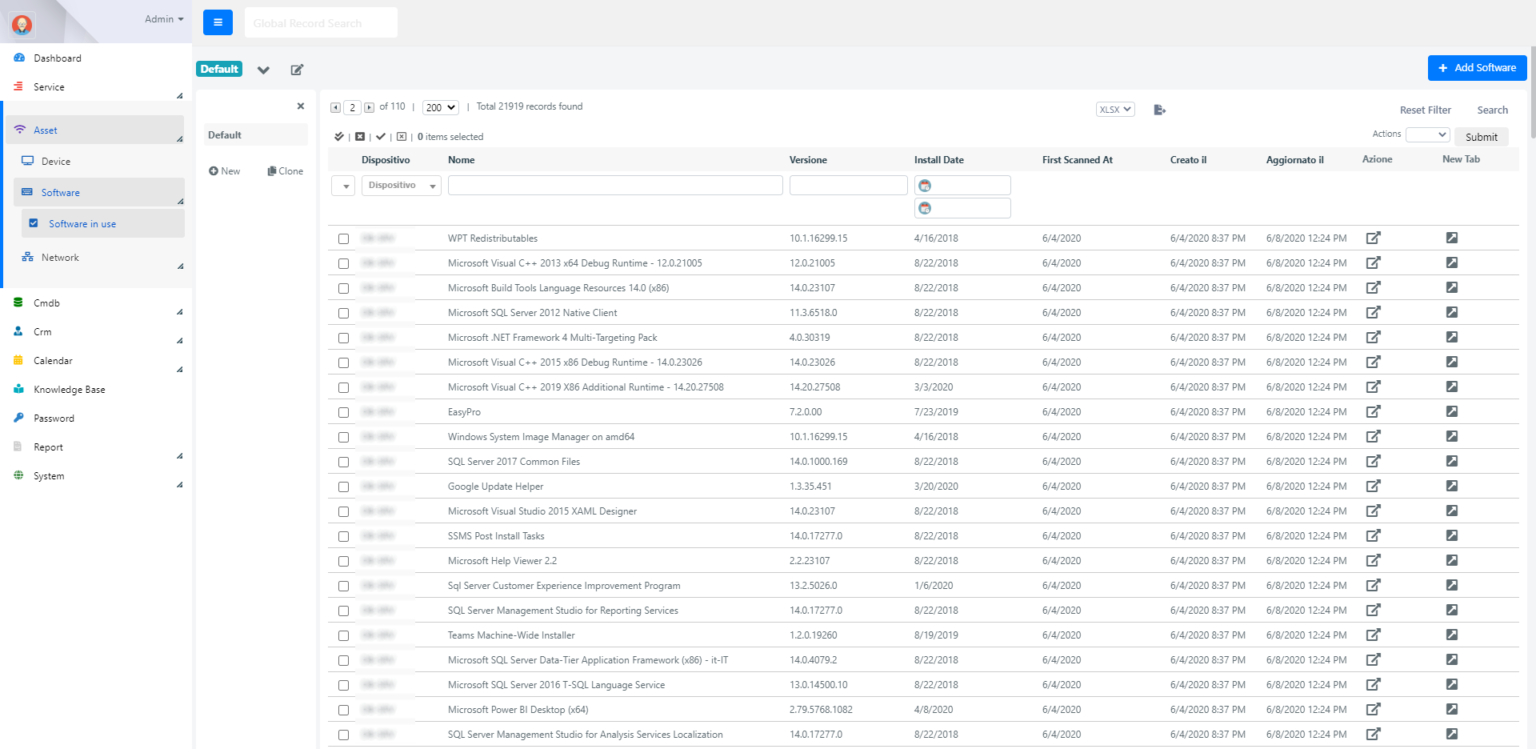
The software installed on collected devices is automatically added to Deepser.
You can also organize software by configuring your custom grids and also manually add new records.
By clicking on a Software entry in the grid, you can access the form containing its data.


