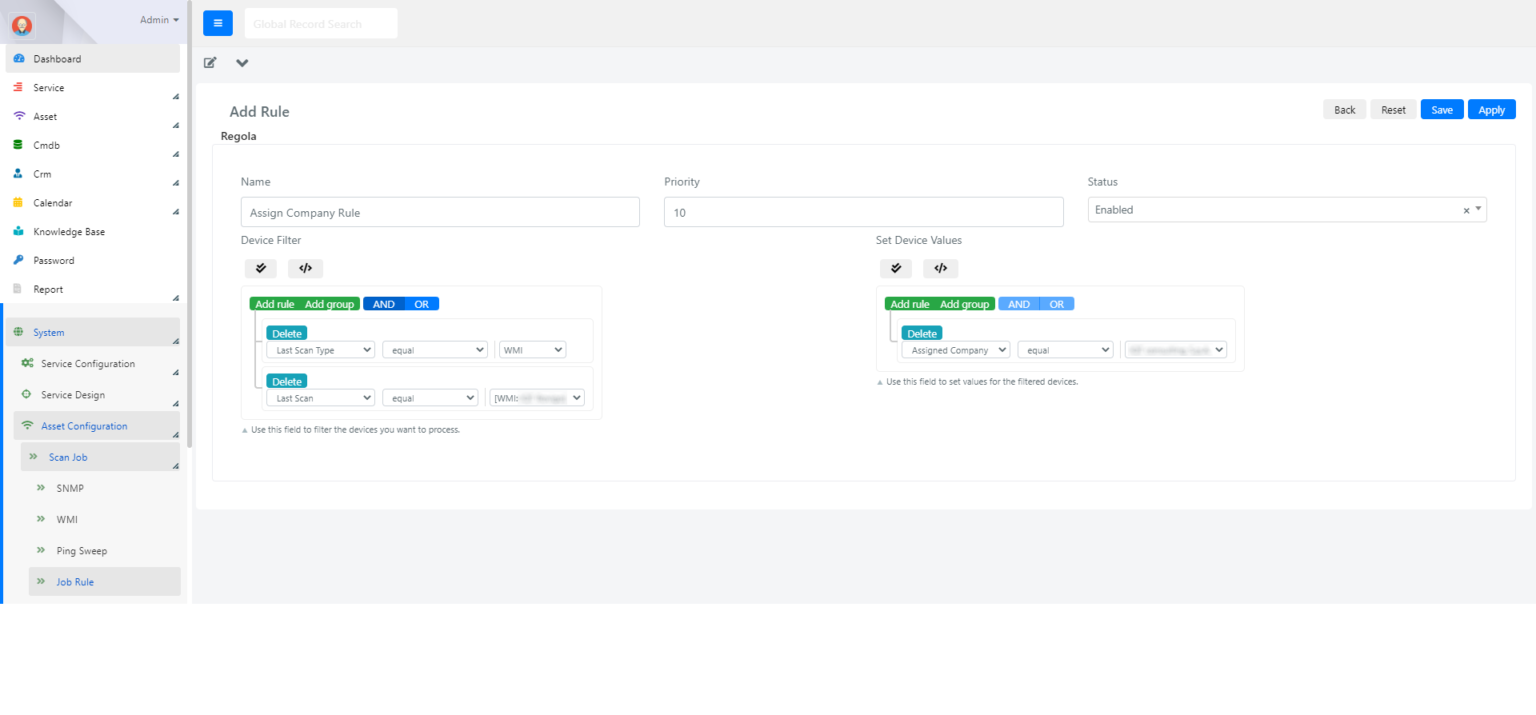By configuring Job-Rules it is possible to automatically fill collected devices fields, such as assigning the company to a device according to the network where it was detected.
To configure a Job-Rule go to the System > Asset Configuration > Scan Job > Job Rule section in Deepser back-end.
Through the query-builder ‘Device Filter’ you can define a condition, which is tested on devices; if this condition is satisfied then the device data is automatically set as defined by the query-builder ‘Set Device Values’.
In the case of multiple Job Rules, their execution order is decided on the assigned ‘Priority’ value (descending order).
Note: the rule is executed every time the Remote Collector sends data related to a device.