SNMP Scan
Estimated reading: 3 minutes
To add a job that performs an SNMP scan, go to the System>Asset Configuration>Scan Job>SNMP section in Deepser back-end, and click the ‘Add SNMP‘ button at the top right. At this point, the form for configuring an SNMP Job will open.
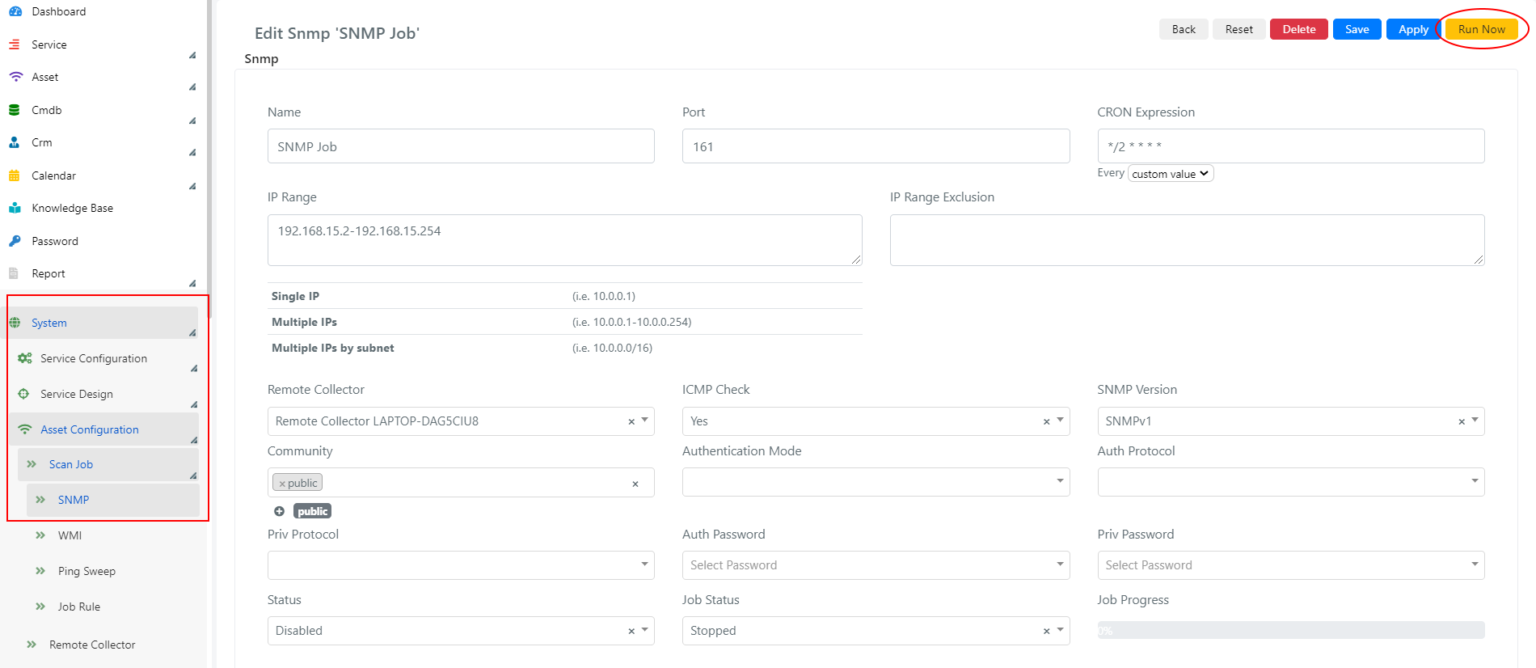
Form fields have the following meaning:
| Field | Meaning |
| Name | Name of the Job. |
| Port | UDP port used by Remote Collector to communicate with devices. The default is 161. |
| CRON Expression | Cron Expression, it is present in every type of scan, allows you to define the run interval of the job. |
| IP Range | In this field, you can define the range of IP addresses to scan. You can indicate:• One or more IP addresses• One or more ranges of IP addresses• One or more subnets, specified by CIDR notation |
| IP Range Exclusion | In this field, you can define which IP addresses should be excluded from the scan. The compilation rules are the same as in the ‘IP Range’ field. |
| Remote Collector | Through this Select, it is possible to declare which Remote Collector will execute the Job. |
| ICMP Check | Through this select field, you can decide to perform an SNMP scan only for IPs that are reachable by ping. |
| SNMP Version | SNMP protocol version used to perform the network scan, options are:• SNMPv1• SNMPv2c• SNMPv3 |
| Community | For each device, the Remote Collector will attempt authentication using each of them (following the insertion order) until it gets a positive response. The community strings must be saved within the Deepser Password module.Note: In case of the SNMPv3 version, the username that will be used will be the one set in the ‘Username’ field present in the record of the Password form. |
| Authentication Mode | Only for the SNMPv3 version, it is necessary to set the authentication mode. |
| Auth Protocol | Only for the SNMPv3 version, indicate the possible Auth Protocol. |
| Priv Protocol | For the SNMPv3 version only, indicate the possible Priv Protocol. |
| Auth Password | For the SNMPv3 version only, enter the Password if the selected Auth Protocol requires it. The Password must be stored within the Deepser Password module. |
| Priv Password | For the SNMPv3 version only, enter the Password if the selected Priv Protocol requires it. The Password must be stored within the Deepser Password module. |
| Status | State. If ‘Enabled’ the Job will be sent to the Remote Collector to be executed. |
| Job Status | Job execution status. It can assume the values ‘Running’ during execution by the Remote Collector or ‘Stopped’. |
| Job progress | Progress-Bar indicating the percentage of execution of the Job. |
| Run Now | Once the Job has been saved, using the yellow button on the top right ‘Run Now’ you can run it immediately. |
Once the Job has been configured and finally executed, the collected Devices will be visible in the Asset>Device section in Deepser back-end.


