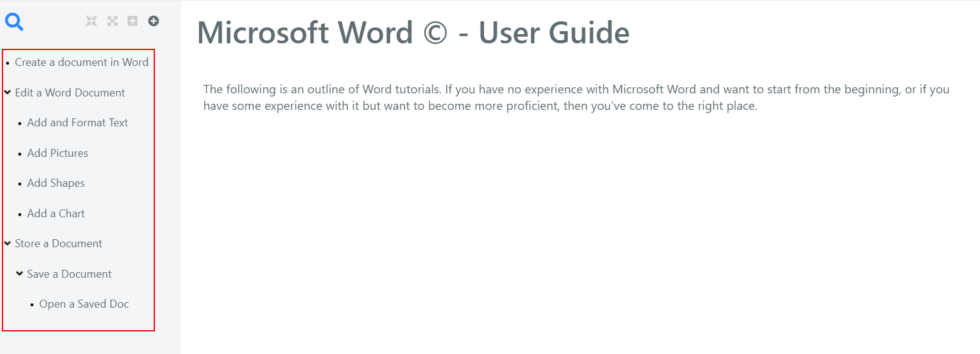1 – In Deepser you can access and consult the Knowledge Base from 3 separate entry-points:
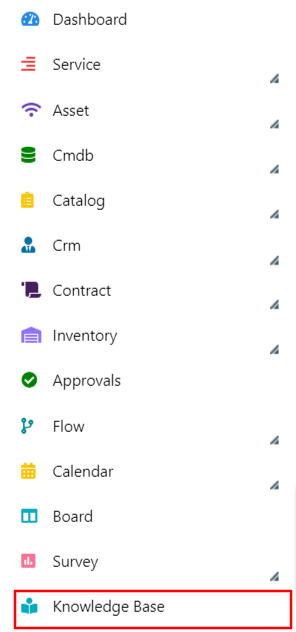
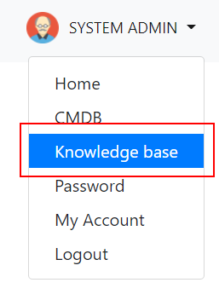
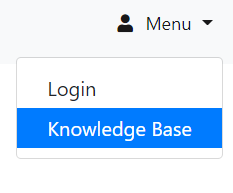
2 – At this point the grid containing the Knowledge Base will open, click on the View button to open the KB you want to consult.
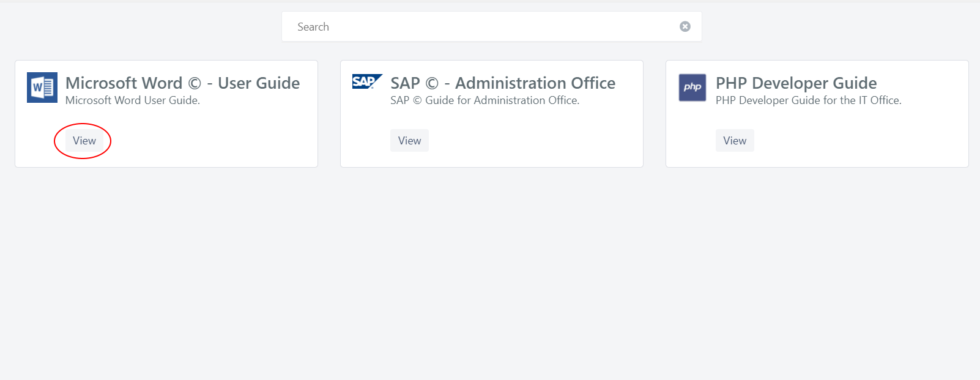
3 – When the Knowledge Base is opened, its description/introduction is displayed.
You can navigate through the articles via the left-hand summary.