Knowledge Base Configuration
Estimated reading: 2 minutes
The creation of Knowledge Base is only allowed to System Administrators, while the ability to create or modify articles of the Knowledge Base can be granted to other categories of users through the corresponding configuration form of the KB itself.
1 – To create or configure a Knowledge Base you need to access the System à Knowledge Base section from the Deepser backend.
In the next screen click on the button at the top right
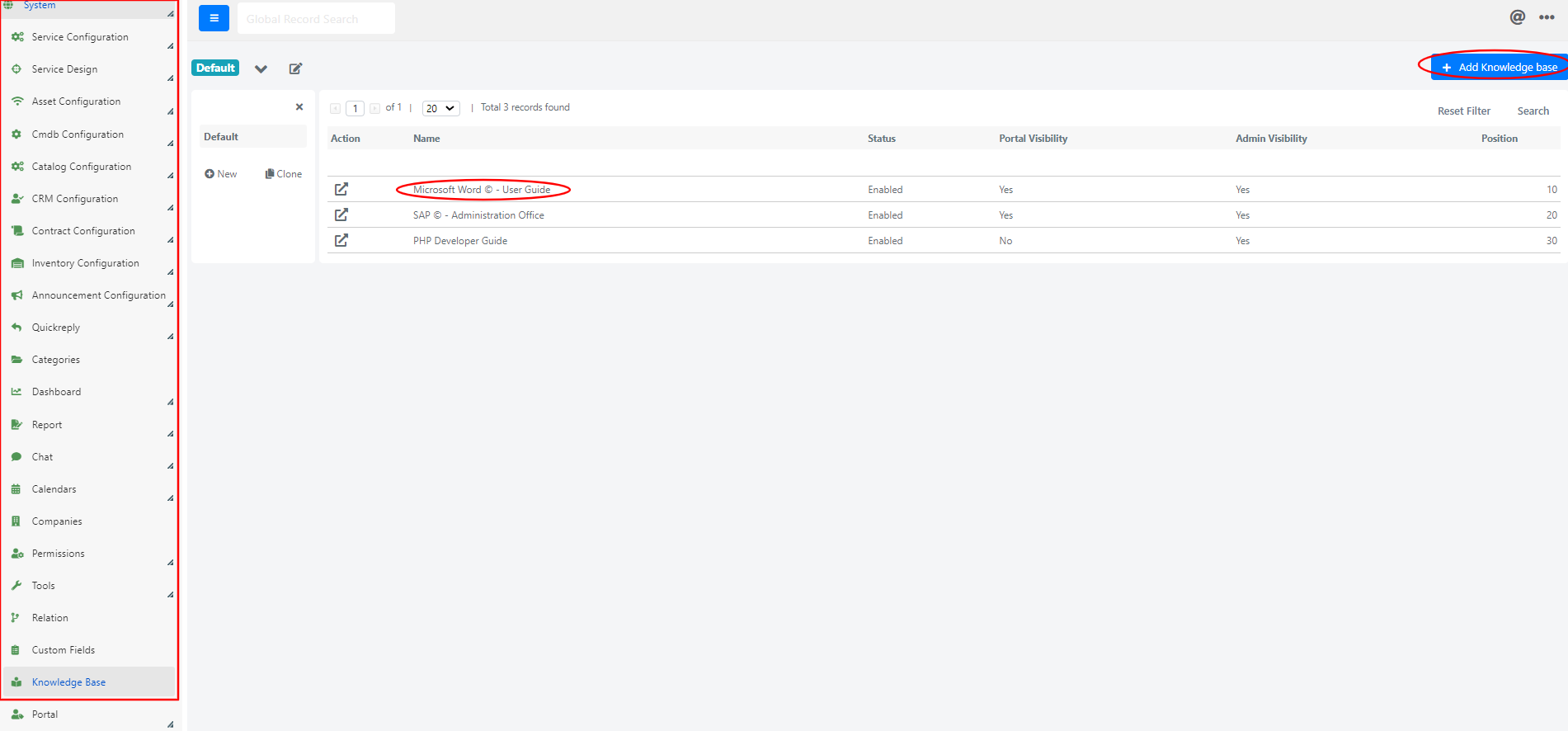
2 – The form for creating/modifying a Knowledge Base will then be shown.
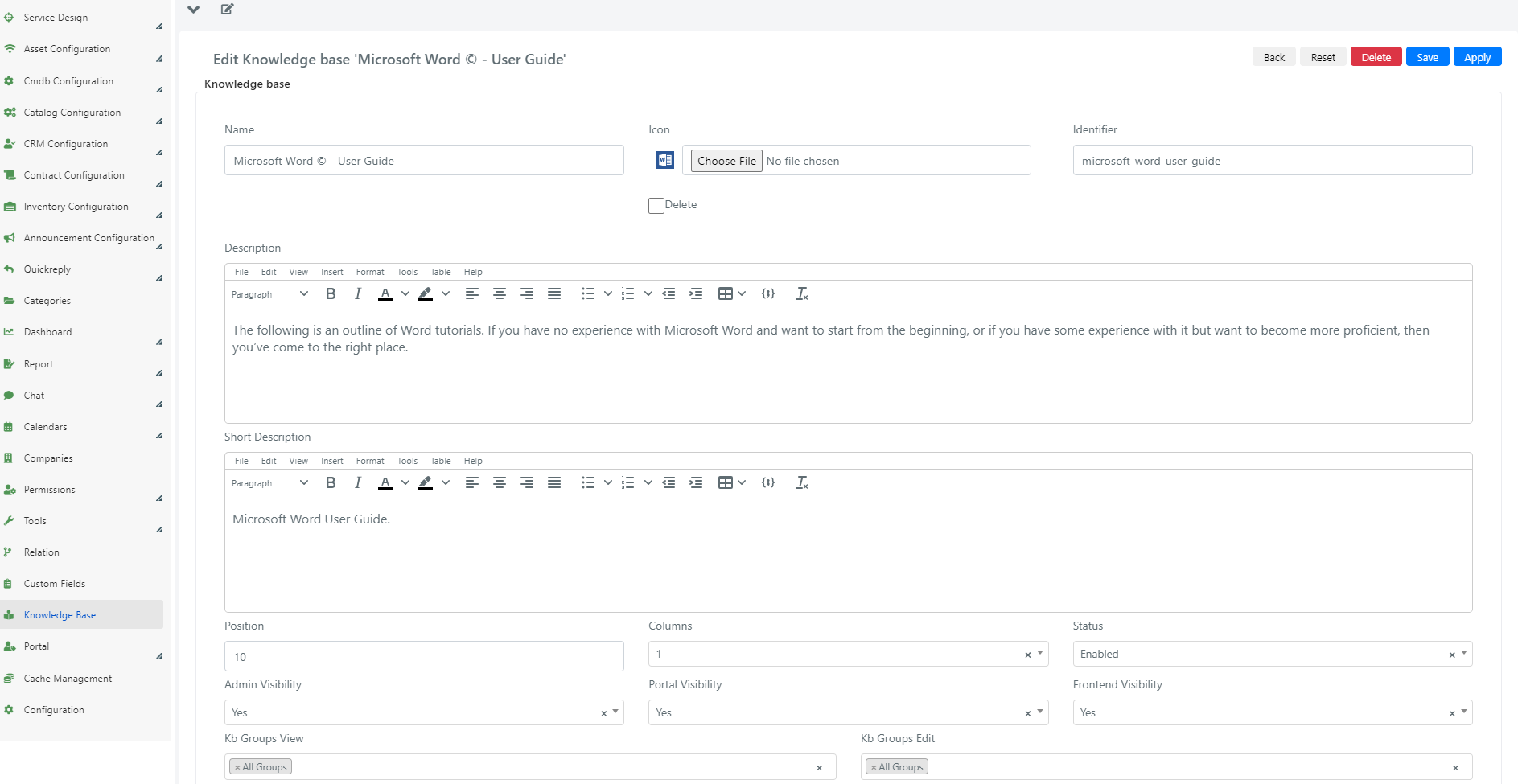
The form fields have the following meaning:
| Camp | Significance |
| Name | Name of Knowledge Base |
| Icon | Possible Knowledge Base icon |
| Identifier | KB identification code. It will be used in the composition of the KB URL if it has been made visible in the Guest Portal. |
| Description | Description of the KB. It is displayed when a KB is opened before an Article is consulted. |
| Brief description | Brief description. It is displayed in the grid of the Knowledge Base section, that is the screen in which the KB are shown. |
| Location | Location of the current KB inside the screen, organized as a grid, where the KB are displayed. |
| Columns | Number of columns occupied by the KB in the KB selection grid to consult. |
| State | State. If the status is enabled, the KB will be visible and searchable. |
| Visibility Administrators | If set to YES, then the KB will be visible and searchable by operators from the Deepser backend. |
| Visibility in the Portal | If set to YES, then the KB will be visible and searchable by authenticated users in the Deepser User Portal. |
| Visibility in Frontend | If set to YES, then the KB will be visible and searchable by unauthenticated users in the Deepser Guest Portal. |
| Groups View Kb | In this field are inserted the groups to which give visibility of the KB. |
| Groups Edit Kb | In this field are inserted the groups to which to grant the possibility to modify the KB (es: creation/elimination of articles). |
OVERVIEW CONFIGURATION SEARCH MODULE KB
In Deepser it is possible to configure the way in which the search between the various articles is carried out, allowing to obtain better results. Various filter types are used to do this.


