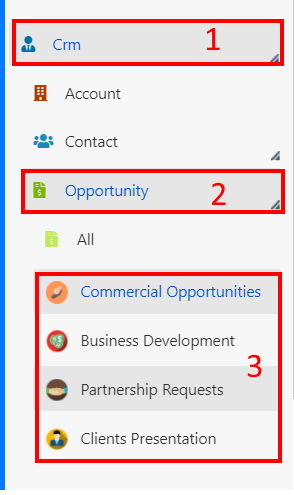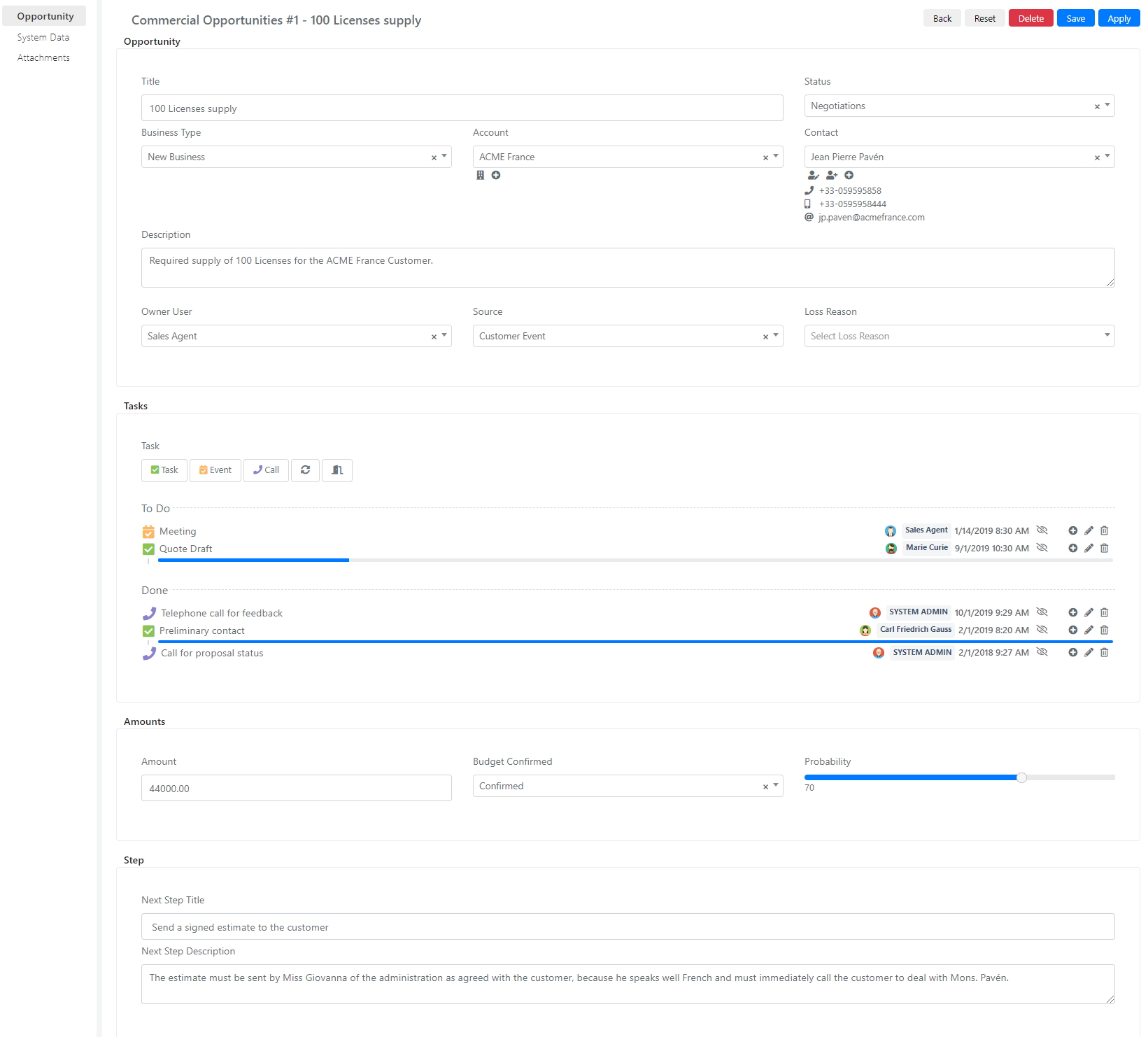Creating an opportunity in the CRM
Estimated reading: 1 minute
The following guide addresses the issue of creating an Opportunity in the CRM, explaining the meaning of the standard input form fields.
1 – Open the CRM – Account, Via CRM -> Opportunity
2 – The following fields will be displayed in the Insert Form:
The meaning of the fields is as follows:
| Section | Fields | Description |
| Expediency | Title | The Company Account Name |
| State | Indicates the type of Account | |
| Typology Business | Indicates the type of Opportunity | |
| Account | Indicate the reference account | |
| Contacting | Indicates the reference contact | |
| Description | Allows you to enter a description of the opportunity | |
| User Owner | Allows to indicate a user owner of the Opportunity | |
| Source | Indicates the source that generated the following opportunity | |
| Loss Reason | Indicates the reason that led to the loss/renunciation of opportunity | |
| Amounts | Amount | Specify the sum of money that could generate the opportunity |
| Budget Confirmed | Indicates the confirmation status of the Sum | |
| Probability | Indicates the probability of obtaining this sum | |
| Step | Next Step Title | Indicates the title of the next step needed to get the opportunity. |
| Next Step Description | Indicates the description of the next step needed to get the opportunity. |