A lane in Deepser is the entity within the boards that serves to contain and organize tasks in a logical way.
To create a Lane in Deepser you will need to go to the board where you want to add the wool, here you will have to click on the “+” button at the top right corner.

In the screen that opens you can set the name, filling in the “Label” field (2) and then click on the “Save” button (3).
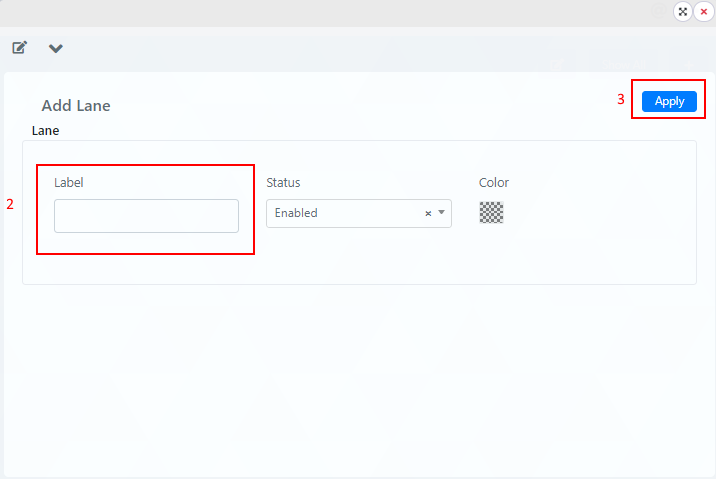
Now the system will create the new Lane with the specified name.

To customize a Lane you will need to go to the Lane to customize and click the 3 points .

Here you can change the name or color of the Lane.
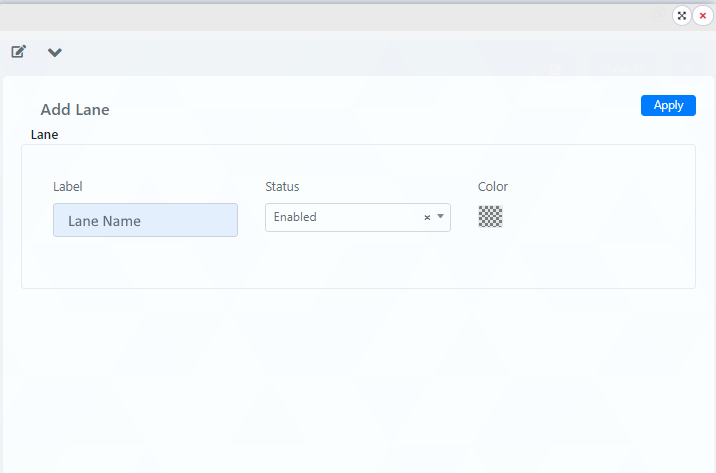
To change the name, simply edit the contents of the label field.
To change the color you will have to click on the color picker (2)
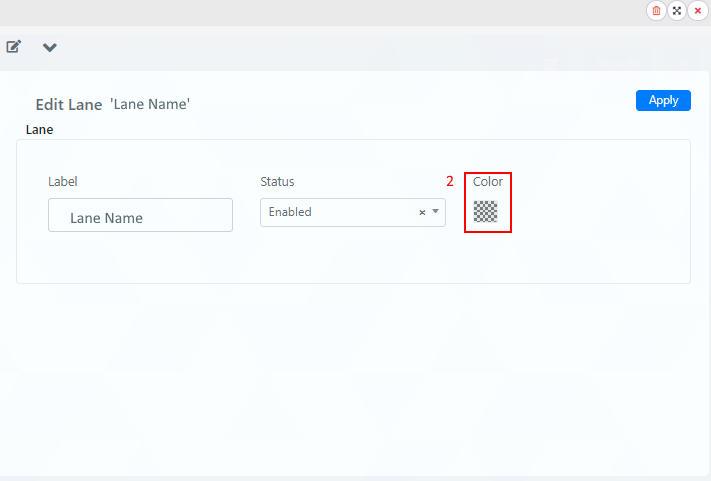
choose the desired color and click “save ” (3) and then the “Apply” button(4).
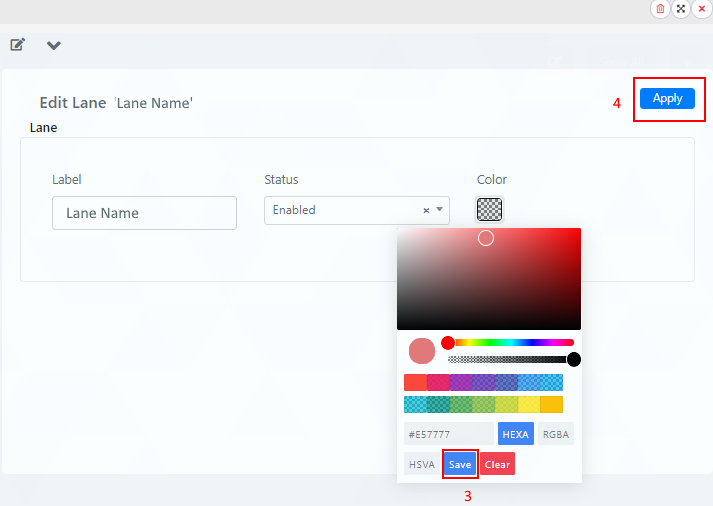
Finally, the Lane will be colored in the desired color.