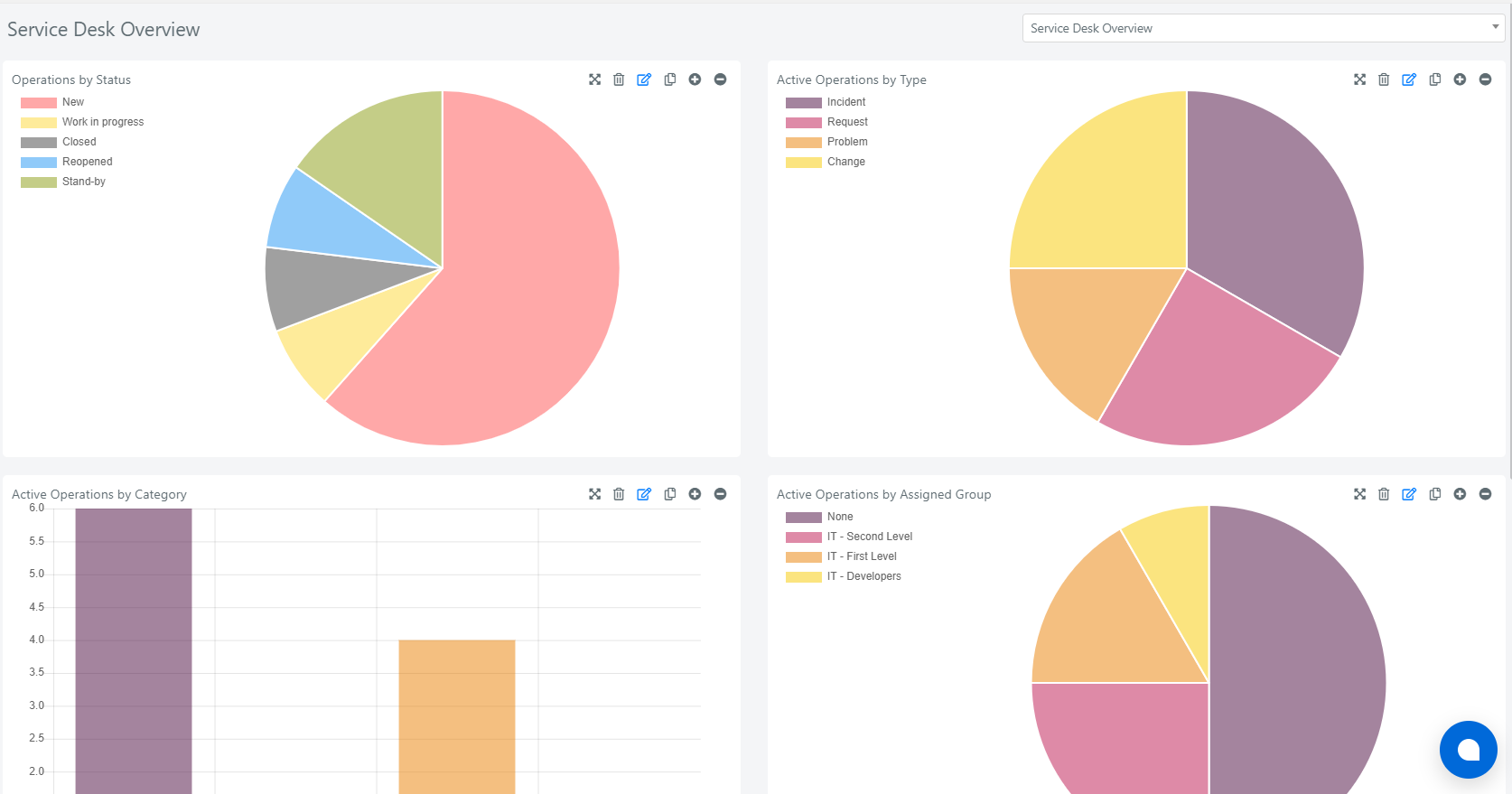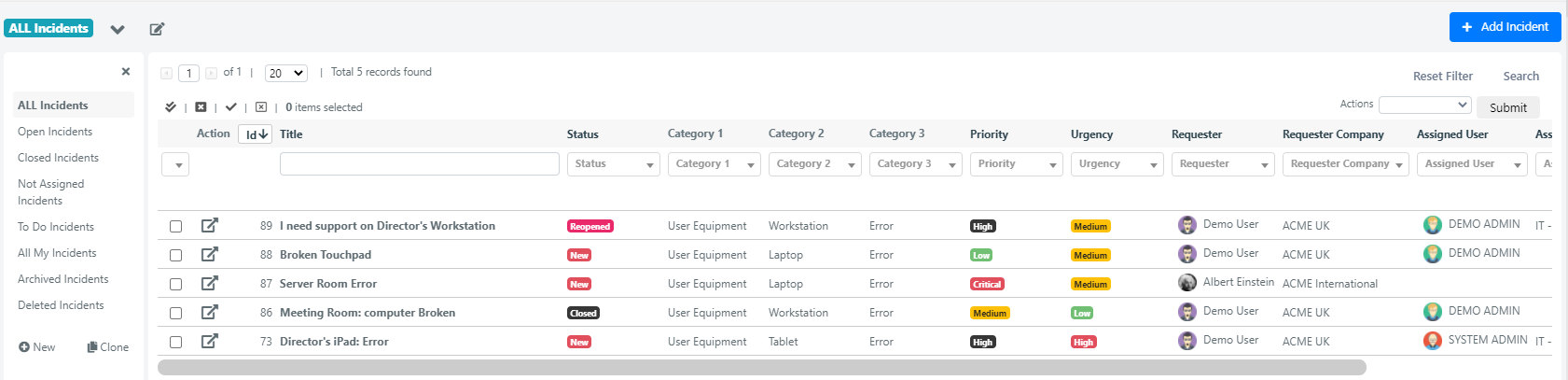Deepser Home Page
The Home Page of Deepser contains all the information regarding the module selected in the Navigation Menu.
By default, the first screen showed to a backend user after the login is the Dashboard, where you can see the graphs to easure the quality of your service real-time.
Note: The initial page of a backend user can be changed by system administrators.
To understand the details, the functions and the structure of the Home Page of Deepser, we will take a look at the Service Module.
Click on the item “Service” in the Navigation Menu on the left, we will see the sub-menus with all the Service Types in the system.
Note: the item “All” is always present and it is used to access all the Requests, without filtering the Service Types.
Selecting a menu item, the main screen of Deepser will show a grid with the requests (Operations) in the system and visibile based on the current user’s permissions.