Adding Comments, Activities, Attachments and Tasks to Operations
This guide will cover other standard actions in Operations, such as inserting a comment, a WorkLog, attaching a file or adding a Task.
1 – The access to the Service Operation can be made from portal, or from Backend (exclusive access to operators).
1a – Select the Affected Operation within the Users portal.
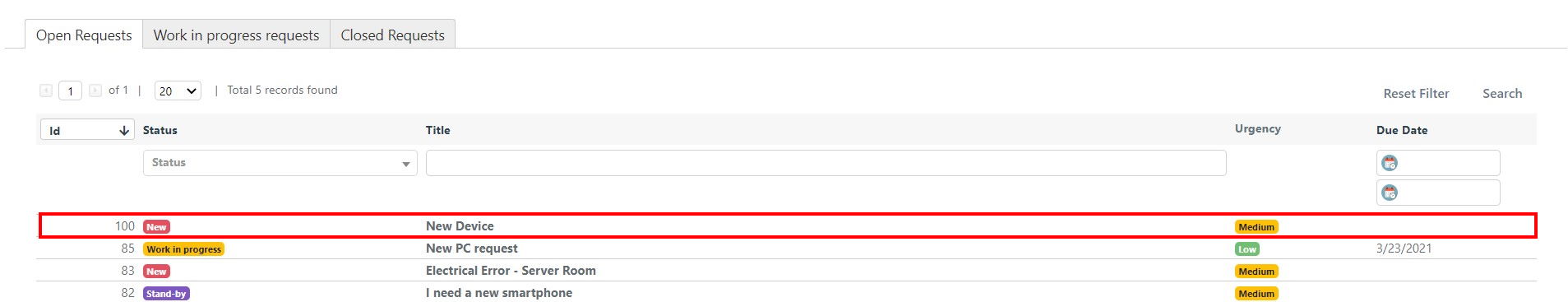
1b – Or select the Operation through the Deepser Backend.
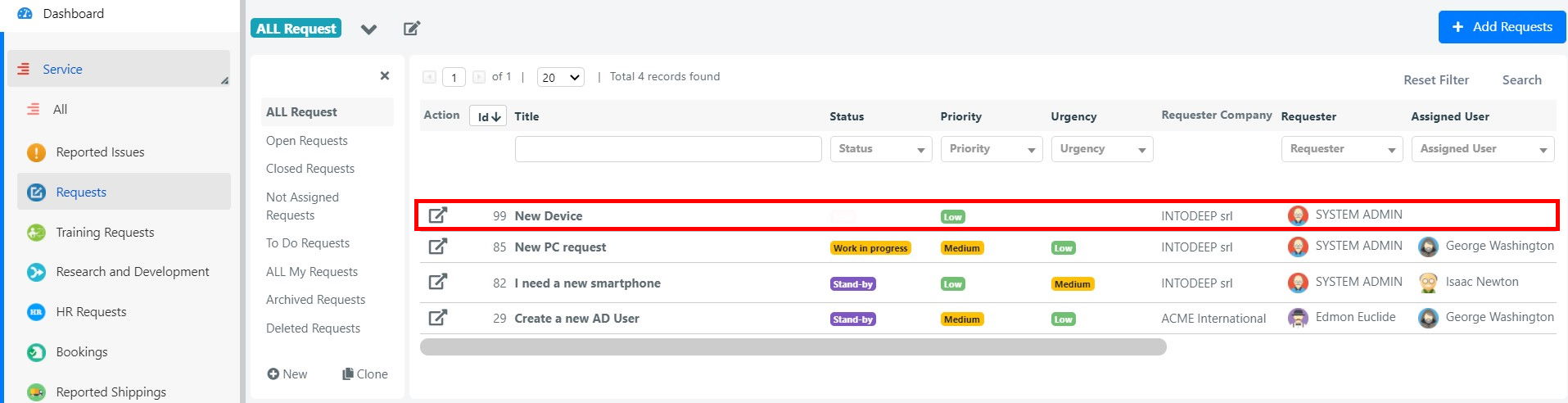
2 – This guide uses as an example the insertion of elements in the operation from the Users portal, to get an overview of how this looks in the Backend, please refer to the Admin section of this Academy.
ADDING A COMMENT
To enter a comment, scroll down to the Comments tab, and click on Add Comment
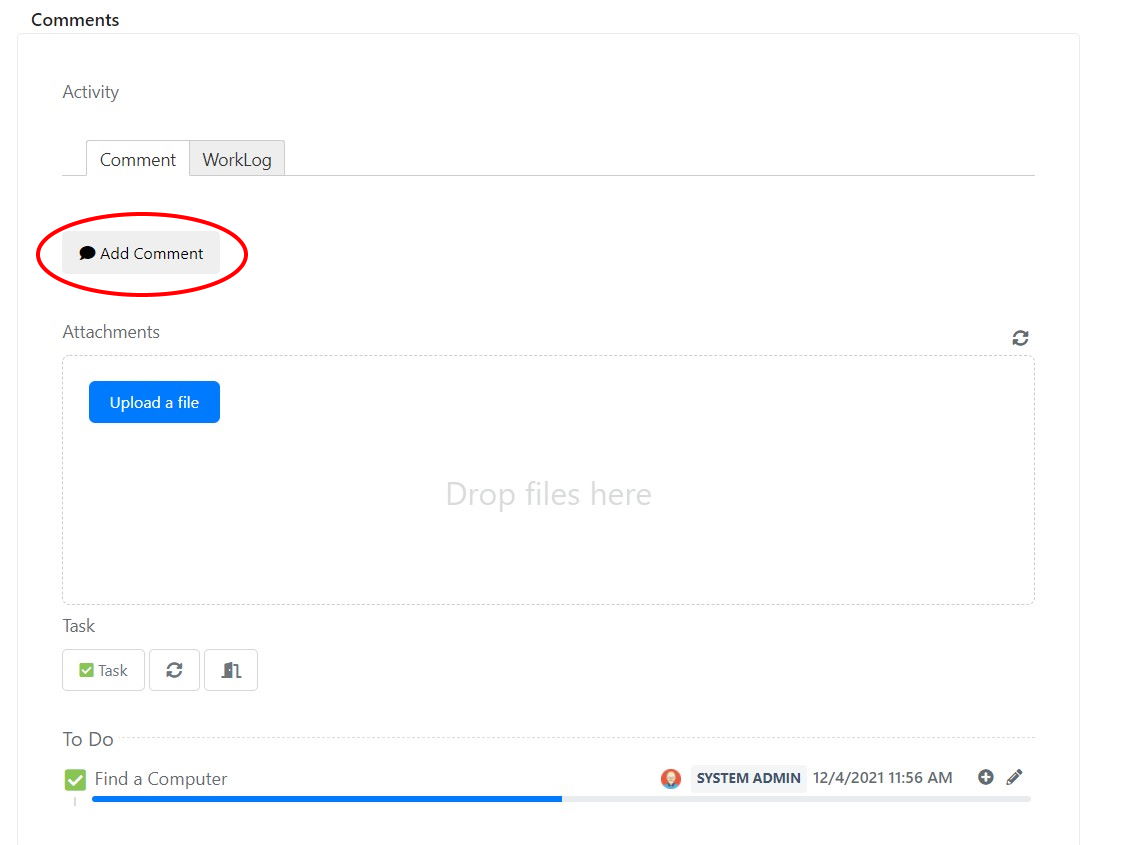
Note: To explore this topic further, please see the dedicated section in the academy.
ADDING A WORKLOG
To enter a work activity, scroll down to the Comments tab, and click on the Work Activity tab, then on Add Activity.
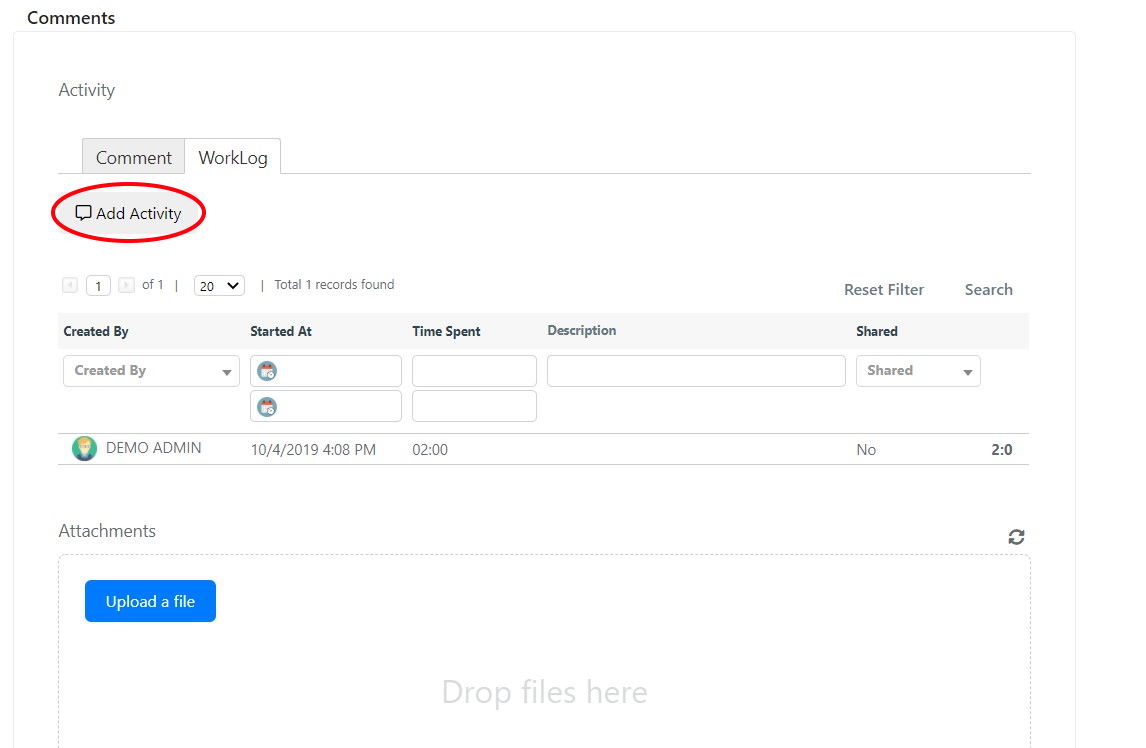
Note: To explore this topic further, please see the dedicated section in the academy.
ATTACHING A FILE
To attach a File, scroll down to the Comments tab, and click on Upload a file, or drag and drop the file into the Drag and Drop area.
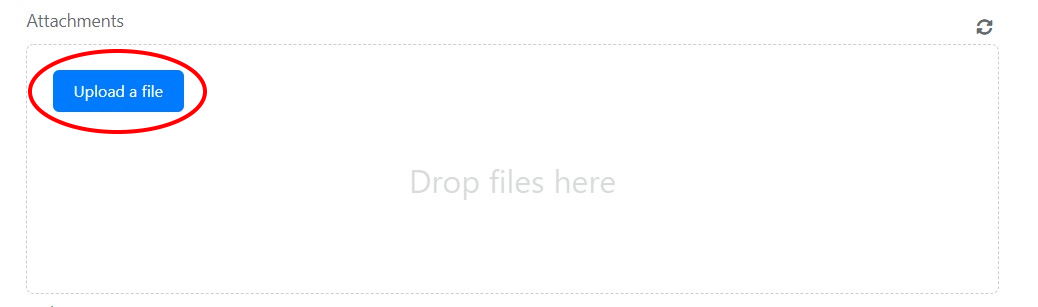
Note: To explore this topic further, please see the dedicated section in the academy.
CREATING A TASK
To add a task, scroll down to the Comments tab, and click on Task.
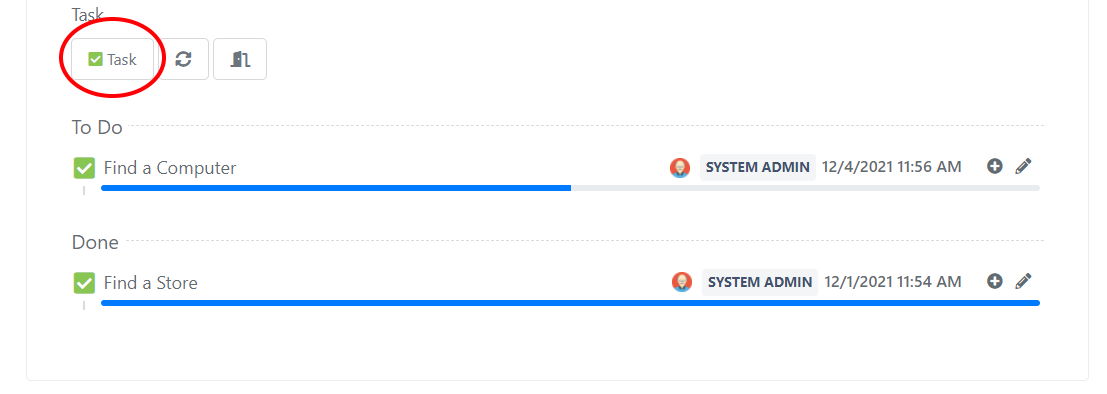
Note: To explore this topic further, please see the dedicated section in the academy.


