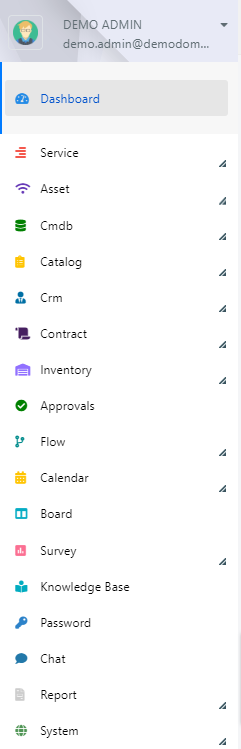Visibility management in Deepser
In Deepser visibilities are managed through 4 main elements: The “Requester” field, Roles, Companies and Groups.
Below, we will cover each of these aspects in more detail.
THE REQUESTER FIELD
The requesting field indicates who requested the Ticket, this field is used by Deepser to set the visibility of the Tickets for the End Users, unless the user is a Company Supervisor or an Empowered User.
ROLES
In Deepser, roles are used to define which resources the user will have access to.
We can exemplify the concept of managed roles with vertical visibility in Deepser, that is, the visibility of the modules presented in the sidebar
THE MAIN ROLES IN DEEPSER AND THE PREDEFINED ROLES
The default roles in Deepser are:
| Role | Description |
| Administrator | Users administrators in Deepser, they have global access and bypass the limits of visibility in the backend, in addition to this they faculty to modify the grids and form templates. This is the only role that has access to the system configuration and the System tab). Note: Super Admin users are Administrators who have set “All” in the resource visibility section. This role is the only one that has access to scripting areas in Deepser. |
| Agents | These Users have the right to modify the grids and form templates, but they do not have access to the scripting areas or even to the modules placed in the System tab. For the rest by default they have global access to all other modules. |
| Key Users | These users are comparable to Agents users, but unlike them, they have no ability to modify any system configuration, including grids and form templates. |
| Users | These are the end users, by default, these users do not have access to the backend, but only to the end user portal. Since they do not have access to the backend they cannot change any system configuration or even see the tickets that have not been opened by them. If there is a need for an end user to see tickets not opened by himself it can be modified by setting it as a Company Supervisor, in this case the user will be able to see all the tickets that belong to his company. Alternatively you can configure the user as an empowered user, this will give him visibility even on tickets not belonging to his company. |
COMPANIES
At Deepser, companies are very important for managing visibility.
In Deepser a company represents a company in reality, or it can represent a department (in the case for example of a very large and structured company).
Companies limit the visibility of tickets or entities to the extent that entities created and by a company are generally only visible to users of that company or users who have that company among the additional companies.
All users who try to open a ticket or generally interact with an entity that does not belong to their company would get the “Access Denied” error.
GROUPS
Groups in Deepser allow you to manage entity visibility for groups of users.
For each Deepser entity, it will be possible to define which groups will have visibility on that resource. For all other groups, it will not be visible.
It is also important to note that in addition to groups it is possible to specify on the resource also the pseudo group “All Groups”, as the name suggests this group makes the resource visible to all groups.
If a user belongs to multiple groups, one of which has visibility and one of which does not have it, then the resource will be visible.