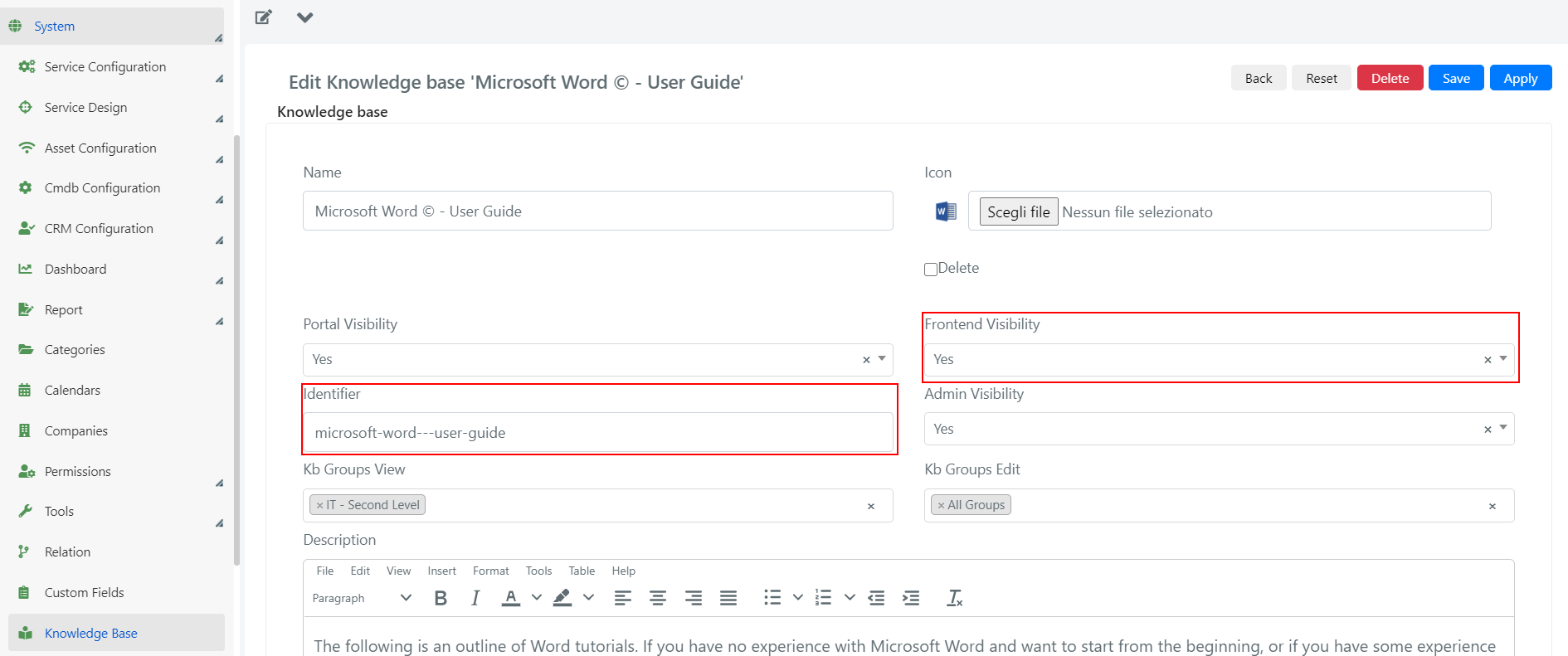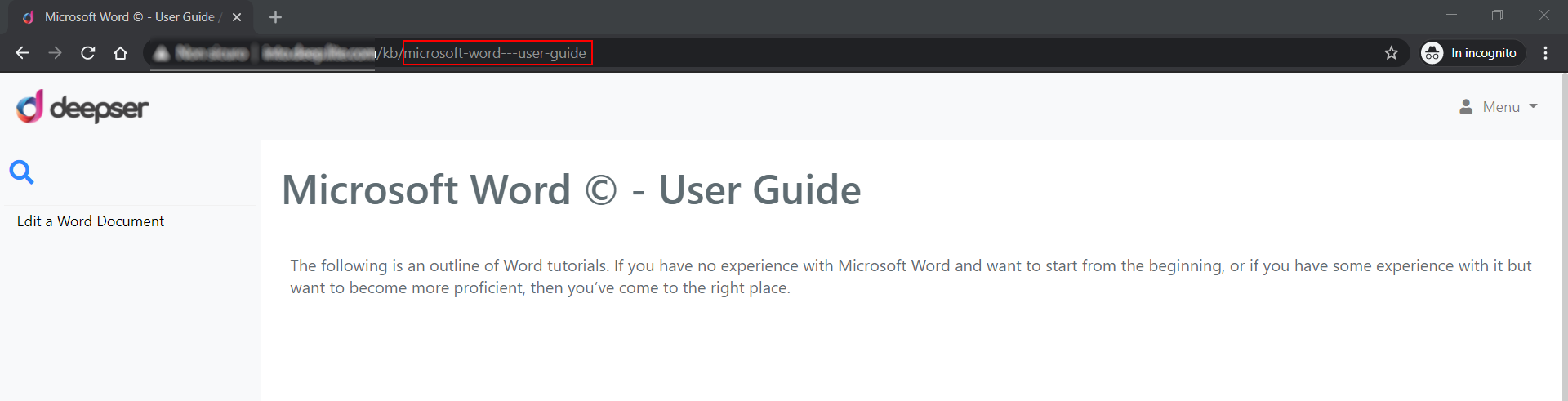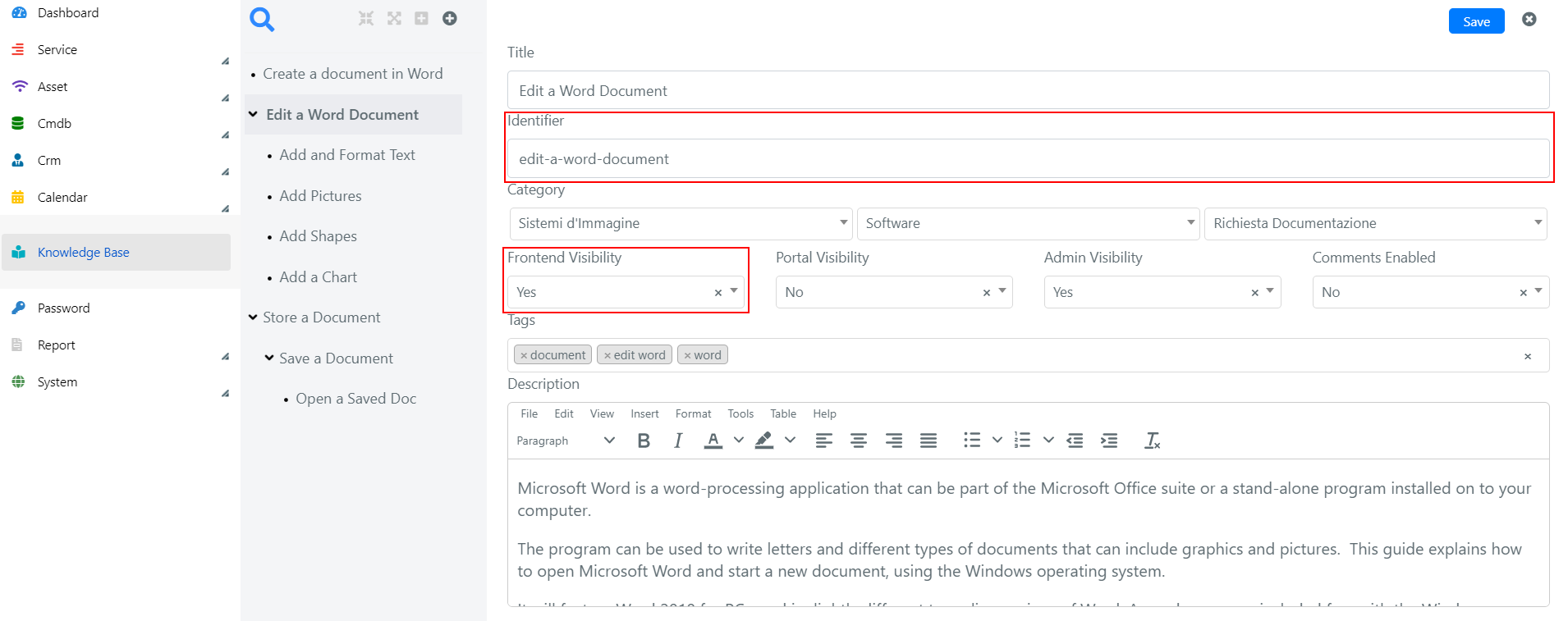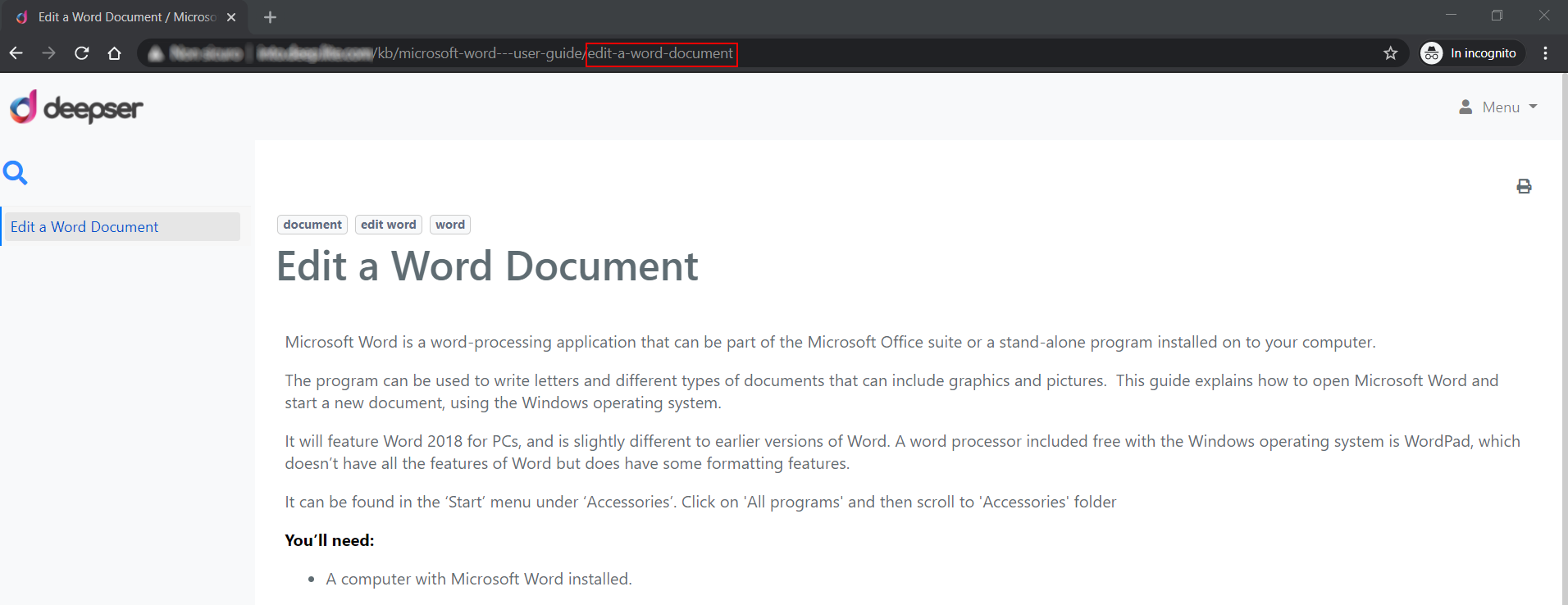Knowledge Base in the Guest Portal
The Guest Portal includes a section containing Knowledge Bases that have been configured to be made public and available even to users not registered in Deepser.
Note: Knowledge bases published in the Guest Portal are indexed by search engines.
CONFIGURATION KNOWLEDGE BASE – HELP
1 – To make a Knowledge Base visible in the Guest Portal you need to go to the SystemàKnowledge Base section of the Deepser backend and click on the KB that you want to make visible in the Guest Portal. In the Form of the KB configure properly the following fields:
- Frontend Visibility: Set to ‘YES’ to make the Knowledge Base visible in the Guest Portal.
- Identifier: This is the name of the resource (in this case the Knowledge Base) that will appear in the URL.
If not set it is automatically calculated when the form is saved.
1b – At this point, the article page will present as the last part of the URL the string previously chosen as identifier.
2 – To then make visible an Article of a Knowledge Base just made visible in the Guest Portal you need to go to the Knowledge Base section of the Deepser backend and click on the KB containing the article you want to make visible in the Guest Portal.
Choose the article and in its Edit form properly configure the following fields:
Frontend Visibility: Set to ‘YES’ to make the item visible in the Guest Portal.
Identifier: It’s the name of the resource (in this case the article of a Knowledge Base) that will appear in the URL. If not set it is automatically calculated when the form is saved.
2b – In the same way of Knowledge Base, also the article will present as last part of the URL the string previously chosen as identifier.