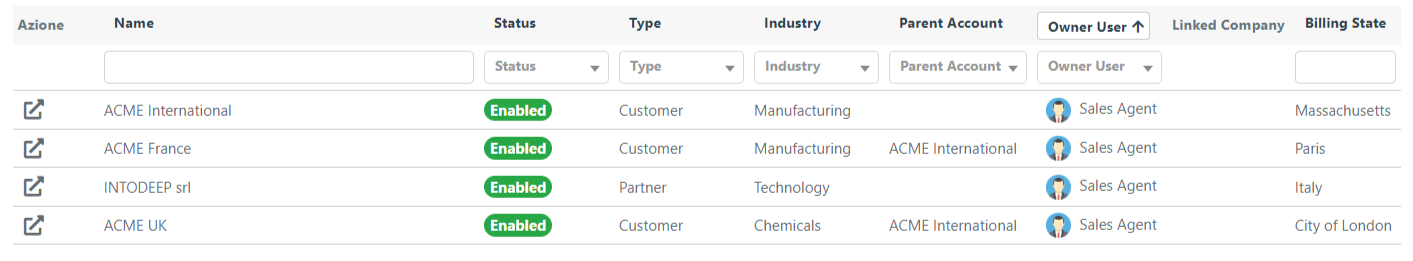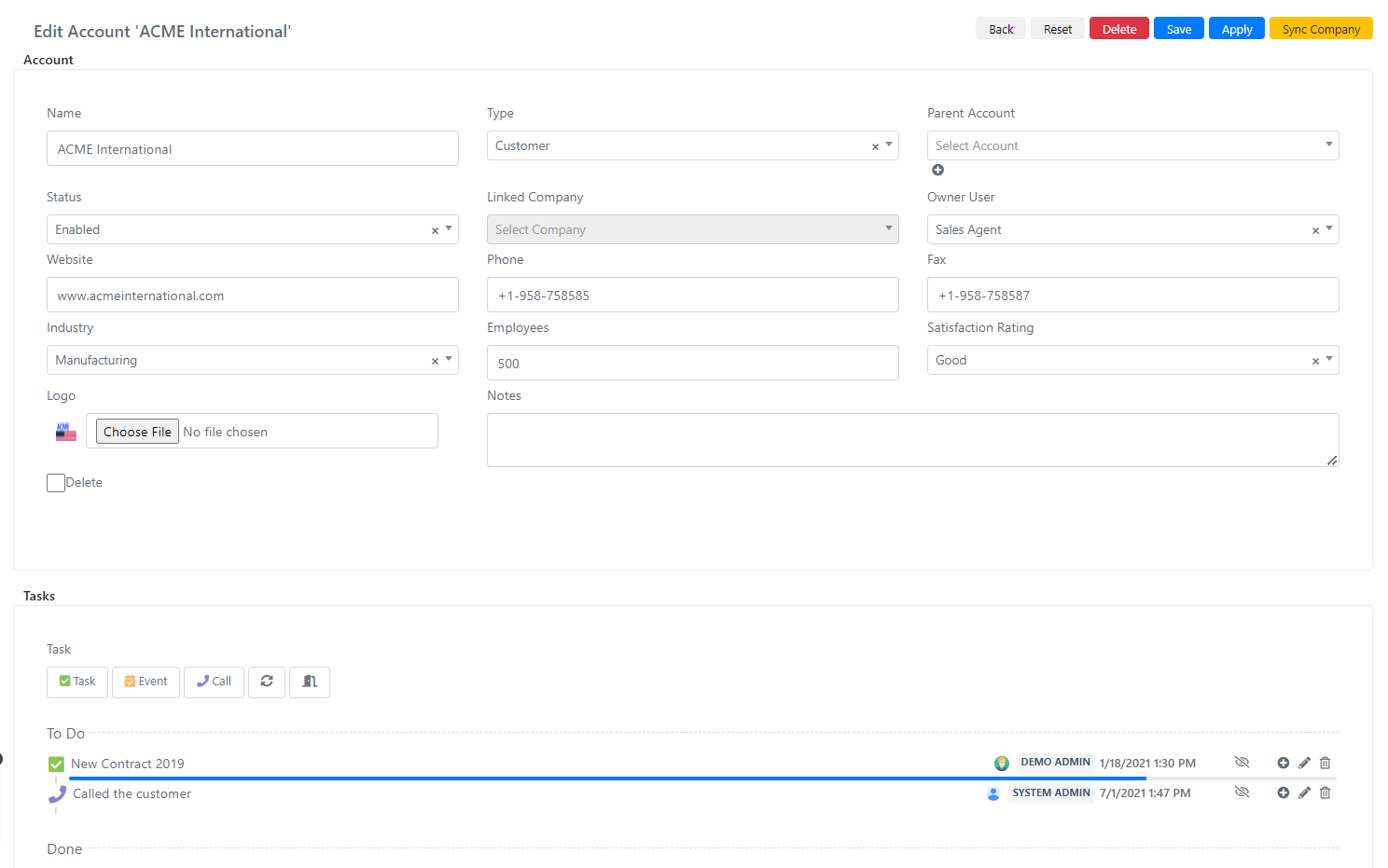Sync Account CRM Companies
In Deepser you can create a company starting from an account on the CRM.
This allows you to automatically transform also reporting the data entered in the account in the company model.
Note, however, that not all fields are synchronized automatically, for example the custom fields are not natively reported, to overcome this you can define an advanced synchronization procedure that we will deal with in the next topic.
SYNCHRONIZE CRM ACCOUNT WITH COMPANY
To synchronize a CRM Account with a company, you will need to go to the CRM -> Account entry.
Here, you will need to click on the Account you want to turn into a Company.
In the screen that will open, you will need to click on the “Sync Company” button located in the upper right corner.
In the popup that will open you will have to be asked if you are sure to proceed, you will need to click on the “Yes” button to create the company or on the “Cancel” button to cancel the operation.
At this point, the new company will be created.
Note that if there is already a company with the same name as the Account it will not be associated with the existing company, but another one will be created associated with this crm account.