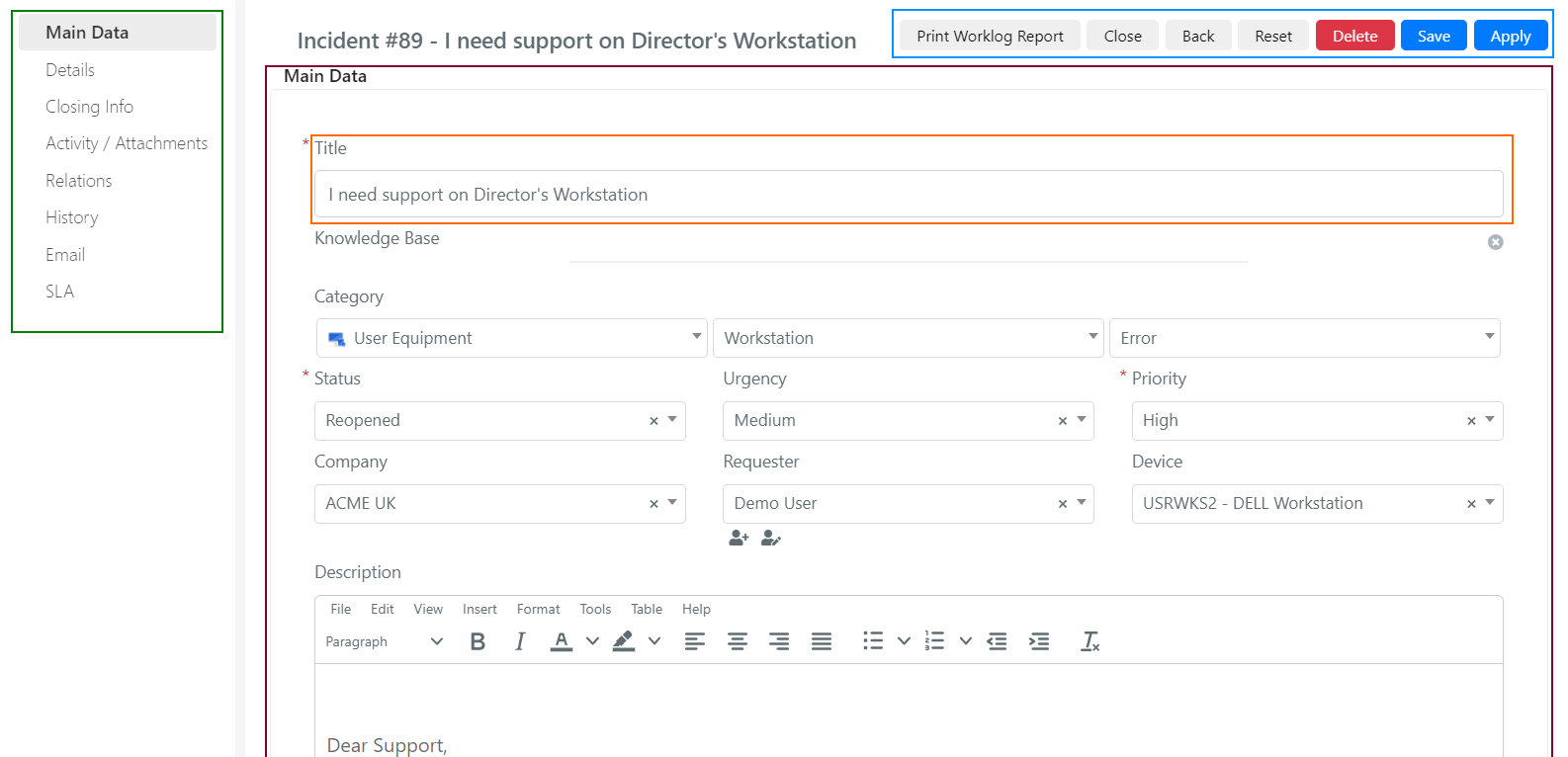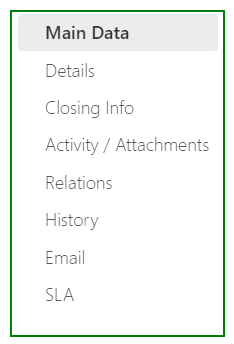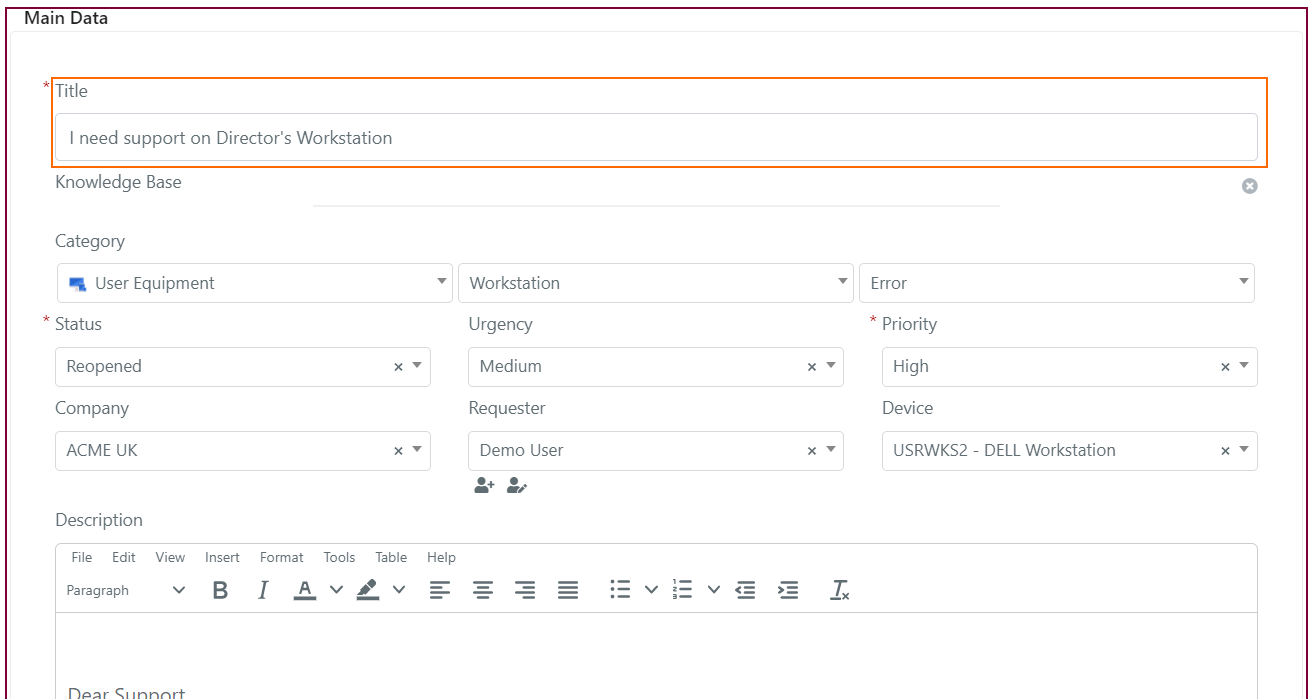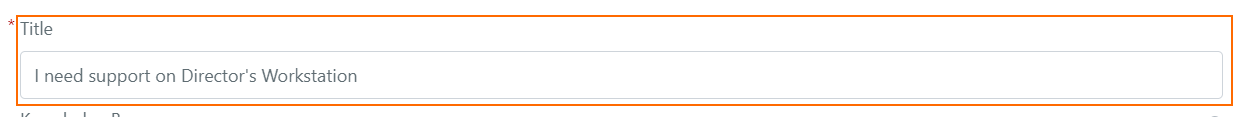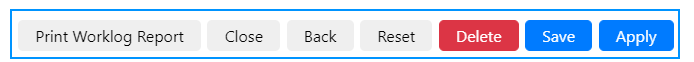FormTemplates Structure and Buttons
FORM STRUCTURE
In Deepser forms are composed of the following components:
- Tab
- Fieldset
- Fields
- Buttons
TAB
By using tabs you can organize the fields of a form into several different “screens”.
You can navigate between them in the menu on the left (indicated by the green box in the figure).
It is useful to use tabs when the form contains many fields, and would become too long vertically, then you can divide and organize them into different tabs according to their context.
FIELDSET
Fieldsets (set of fields) are the “containers” of the fields of a form.
A single tab can contain multiple fieldsets.
Fieldsets are useful to group fields according to their context; for example it is useful to group the general information of a ticket, or the data concerning the applicant of a ticket, or the system fields concerning the creation and/or the last modification of a ticket.
FIELDS
The fields are simply the fields of an entity (Service Operation, CMDB CI, CRM Contacts etc.) such as Title, Name, Description etc.
The fields of a form are organized in fieldsets.
Some fields may not be editable or may be pre-filled, depending on the configuration made by system administrators.
BUTTONS
The buttons on the forms in Deepser allow you to perform actions that system administrators have decided to make available.
The standard buttons mainly used are the following:
| BUTTON | SIGNIFIED |
| Apply | Save and submit the current form, but stay on the same page. |
| Save | Save and submit the current form, but return to the previous page. Example: a Service Operation is saved, and returns to the main grid. |
| Delete | Physical deletion of an entity, which will be permanently deleted from Deepser. |
| Reset | Roll-Back of changes made to form fields but not yet saved. The entity will be restored with the data updated to the last time the enitity was saved. |
| Back | Return to the previous page. |