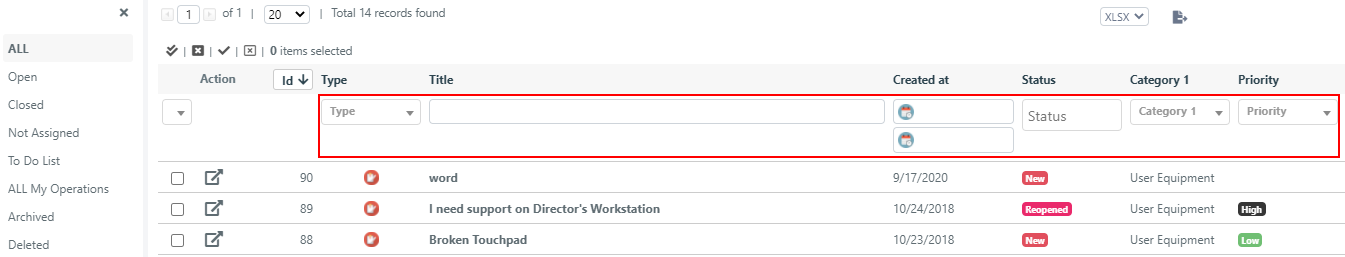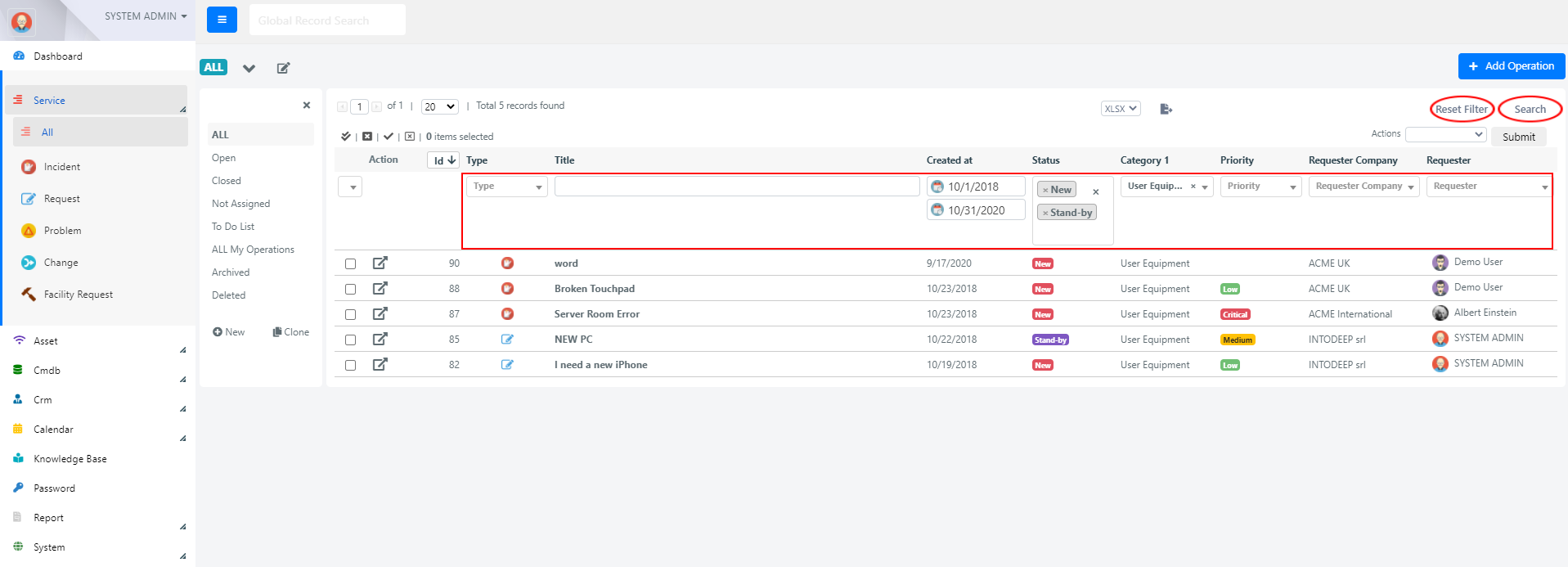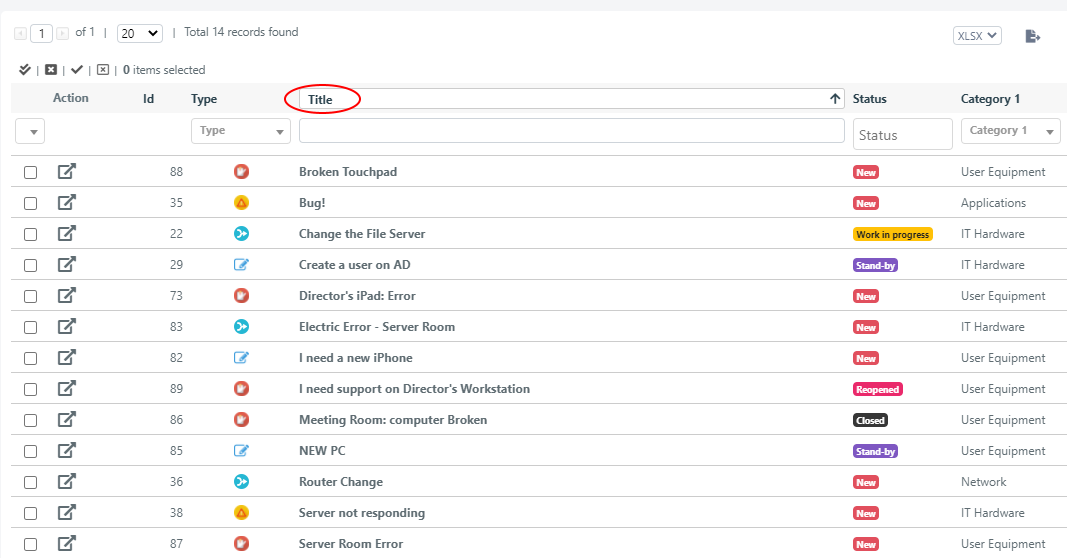Filters and Order
FILTERS
In Deepser you can filter the records inside the grids according to the values of one or more fields displayed as columns.
The available filters are located immediately below the grid column header.
The way in which the filter is defined on the column values depends on the type of the field:
- Text box
- Date Range
- Numerical range
- Select-box with single selection
- Multiple selection select-box
Once the filters have been set, to apply them to the grid, click on the Search button at the top right.
To remove the filters applied to the grid instead, click on the Reset filters button on the other right next to the Search button.
ORDERING
In Deepser you can sort records in grids by the value of any field (grid column).
To sort, simply click on the column header.
At the first click the direction of the order will be increasing, at the second click the records will follow a decreasing order.