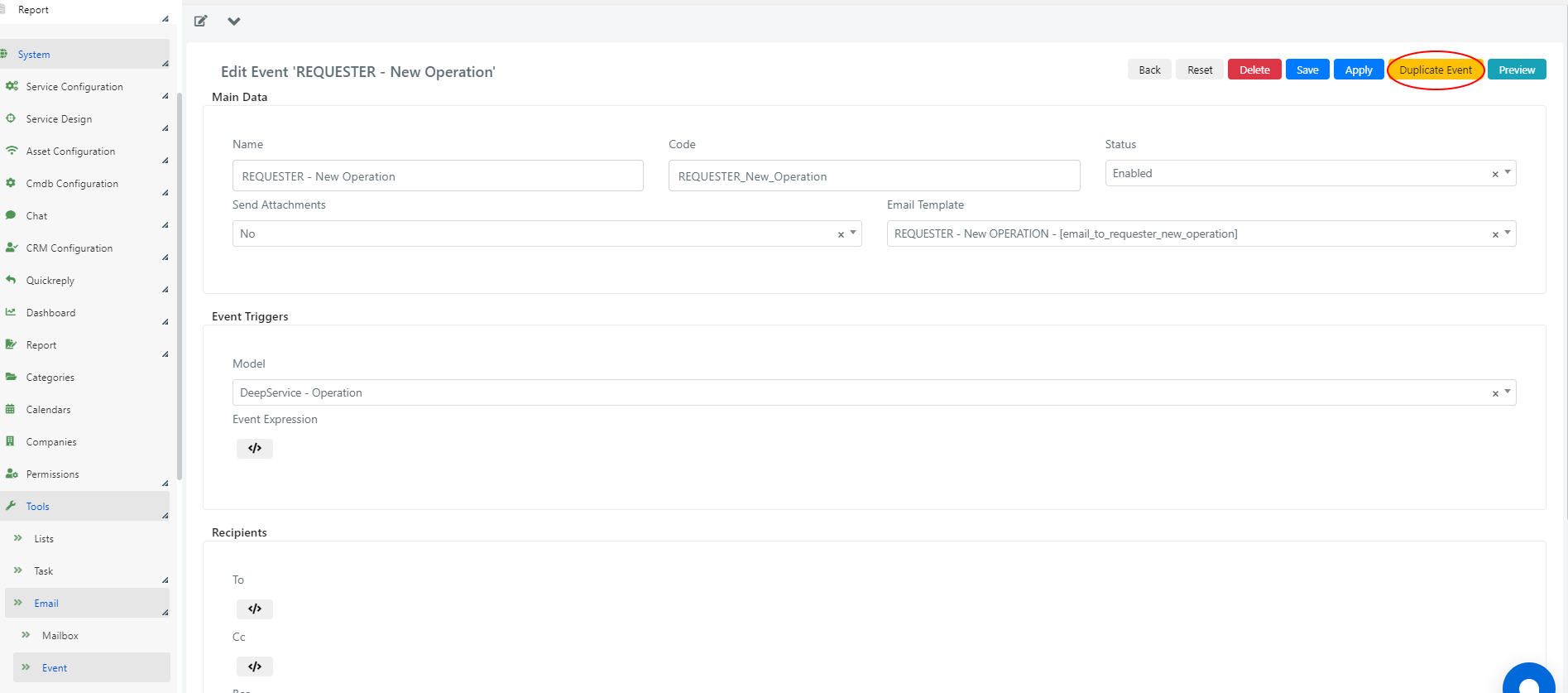In Deepser you can define and use custom email events in addition to the many standard events already defined in the system.
To create a new email event we can proceed in two ways: create it from scratch, or duplicate an existing one.
To create a new event from scratch, from the email event grid in the àEvent Email Toolsà àSystem section click on the ‘+ Create Event‘ button at the top right.
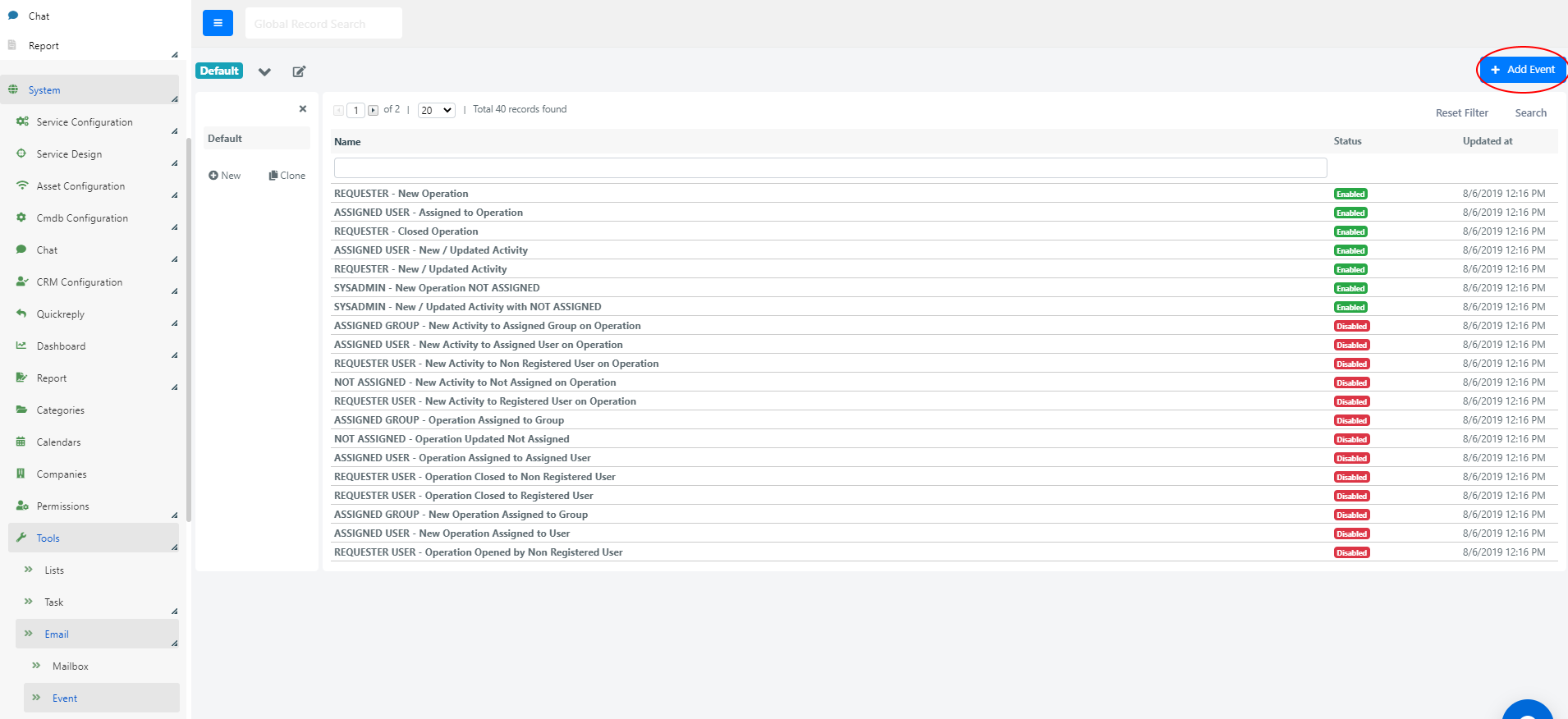
Duplicating an event allows you to create a new event that will be the exact copy of the starting event, so that you can take full or partial advantage of its configuration.
The only differences will be the Name and the Code to which the suffixes “(copy)” and “_copy” will be added respectively.
To duplicate an already existing event, from its configuration form, click on the “Duplicate Event” button in the top right corner.