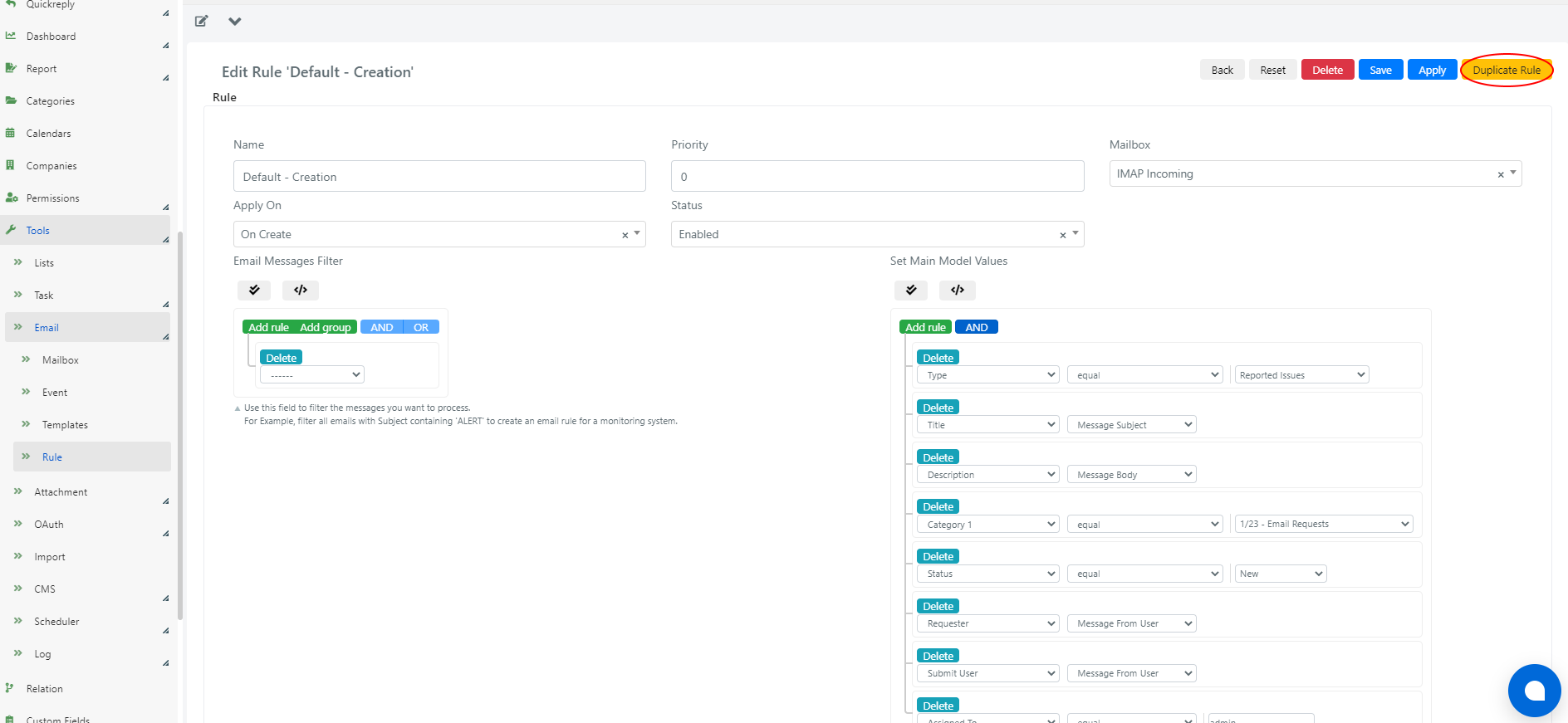Email Rules
INTRODUCTION
After you have configured an incoming mailbox you can associate it with the Email Rules.
When receiving an email, according to the logic configured in the rules, entities can be created in Deepser.
A typical case is the one in which you want to create, from the received emails, operations (ticket), or comments associated with them.
APPLICATION RULES
You can specify when execute the rule:
- On Create: Deepser recognizes the message as the beginning of a new thread, i.e. the email subject does not contain the specified prefix (defined in the incoming mailbox configuration) or the ID is not associated with any entity of the model indicated as the main mode (in the incoming mailbox configuration).
- On Update: Deepser recognizes the message as related to an already existing entity.
- Always: For each message.
PRIORITY
To each rule can be assigned a priority, that determines the rules execution order.
The higher the value, the sooner it will be executed.
Only one rule can be executed for each message, so the first rule of the stack, whose filter condition is checked. is executed, remainings are ignored.
So it is very important to choose correctly the priority of each rule. Especially when you have multiple email rules not mutually exclusive.
EMAIL RULE CREATION
You can create new email rules in two different ways: actually create it or duplicate an existing one.
CREATING AN EMAIL RULE
Go to the Emailà Toolsà Systemà Rule and click on the ‘+ Add Rule‘ button in the top right corner.
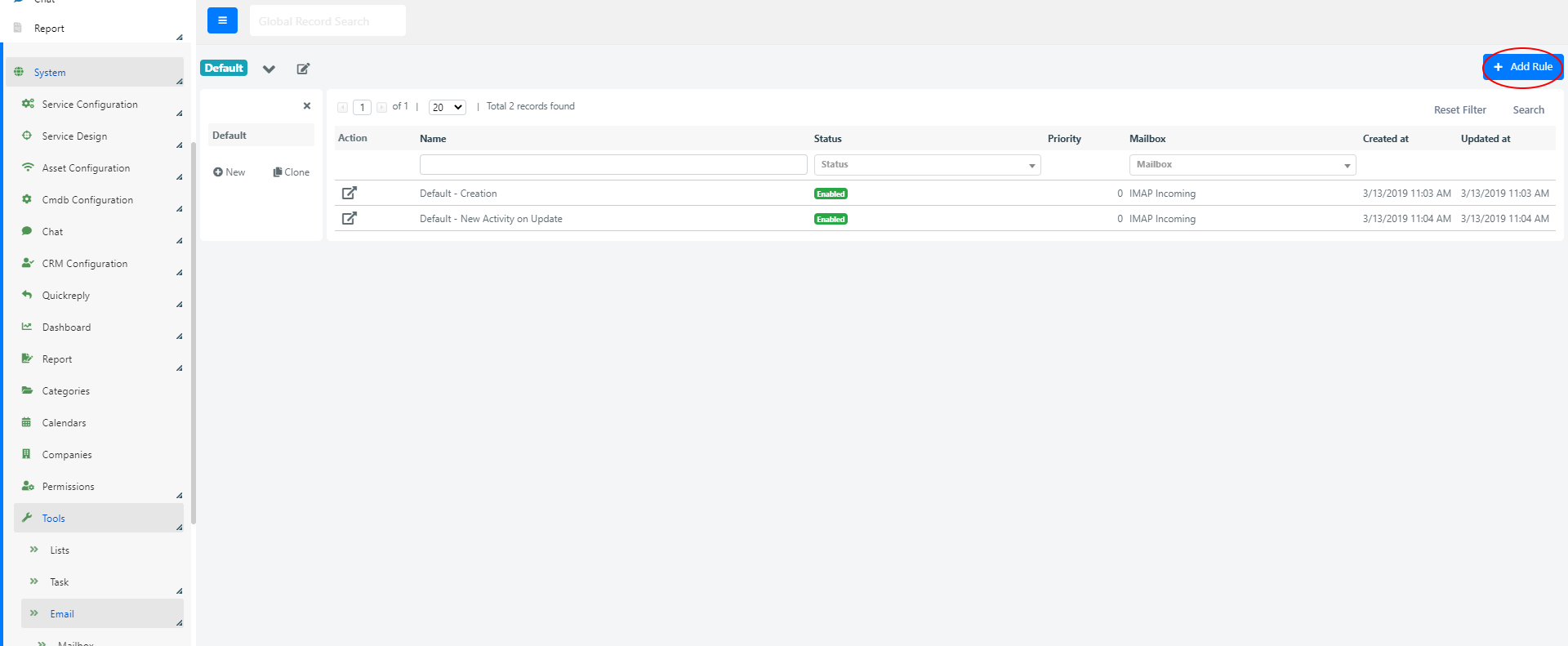
DUPLICATE A RULE
You can create an email rule by duplicating an existing one. By doing so, the new rule will inherit all configurations of the original one. They will only differ for the name to which the suffix “(copy)” will be added.
To duplicate an existing rule, from its form click on the ‘Duplicate Rule‘ button in the top right corner.