To create a new entry in the boards you will need to go to the section: Board -> List:
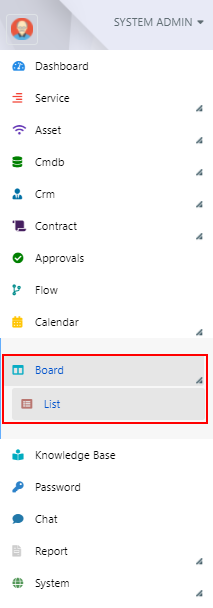
Then you will have to go to the board where you want to insert the Entry, in our example “Board Name”
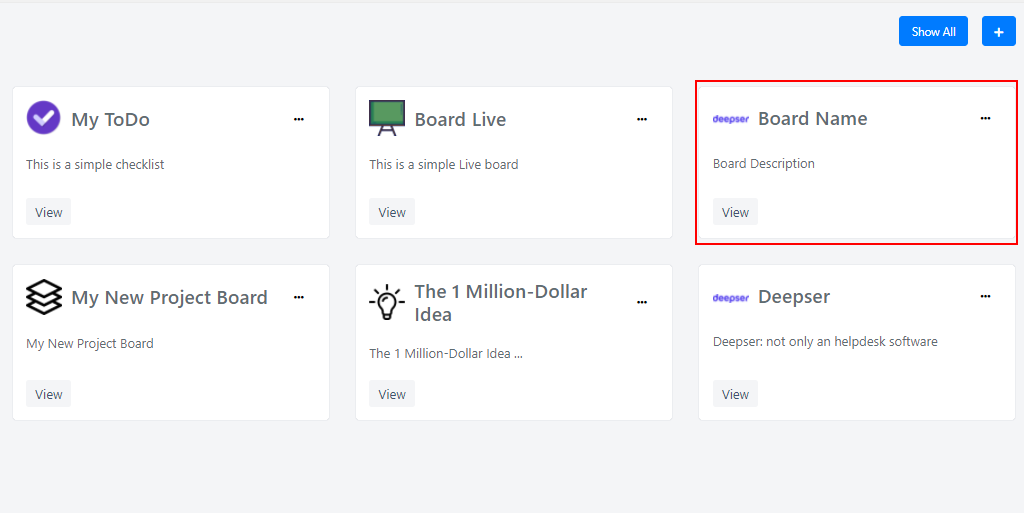
Here, click on the “View” button

Once you enter the board you will need to identify the lane where you want to add the Entry

After that it will be necessary to click the “+” button in corrispondence of the Lane in which you want to add the Entry

At this point you will have to give a title tothe new Entry and then click the tick button
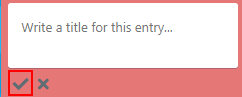
At this point it will be possible to see the new entry in the lane.
To move an Entry to another Lane simply click on it and drag it to the new lane.
Once the Entry is released, the result will be as follows: