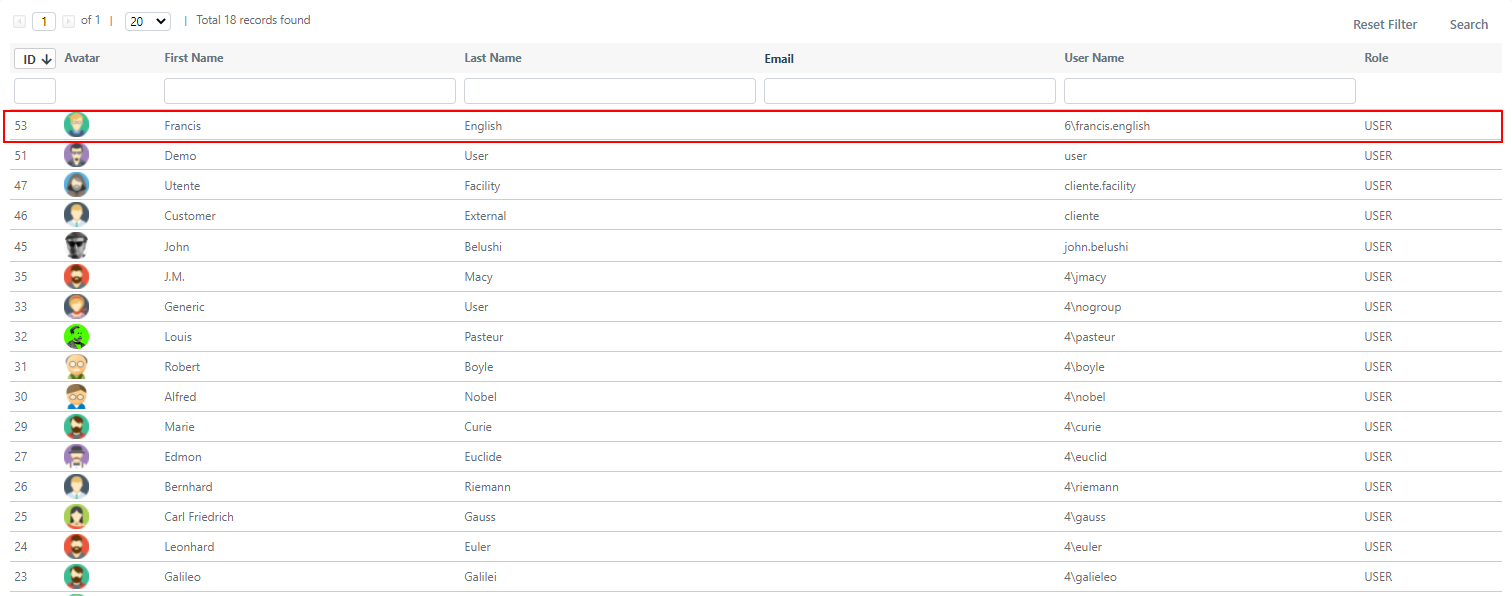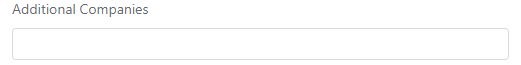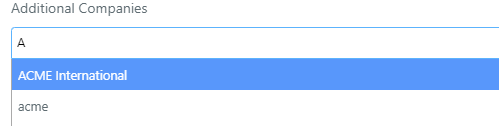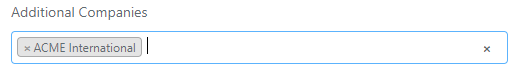Additional Companies
Additional Companies are companies with which a user can be associated in addition to his principal company, to have visibility also on the tickets generated by these additional companies and to open tickets on behalf of third parties, in the event that he is a company supervisor.
If the user is not a company supervisor, he will be limited to seeing only the tickets assigned to him, but in the form templates where the company field is present, he can select either his company or one of the Additional Companies.
ADDING AN ADDITIONAL COMPANY TO A USER
To add an Additional Company to a user you will need to go to the System -> Permissions -> Users menu.
At this point it will be necessary to click on the user we are interested in editing.
Once we have entered the modification of the user to whom we are interested in adding the additional company, we identify the “Additional Companies” field in the template form.
At this point, we click on the field and start writing the name of the company to filter the field.
In this case, the company will be “Acme International”
Once you have identified the desired company, simply click on it to confirm.
The result will be as follows:
Now you will need to click the “Apply” button or the “Save” button to confirm the changes.
At this point, the changes will be applied correctly to the user.