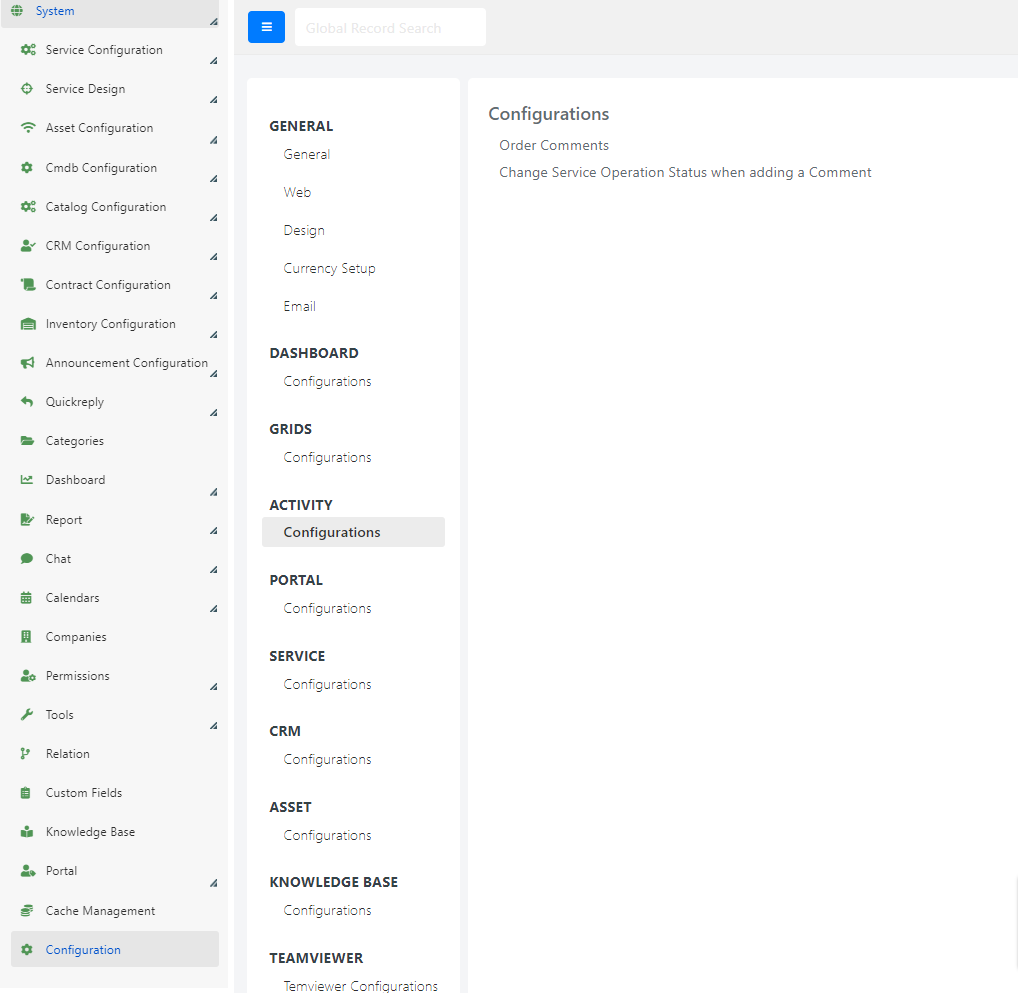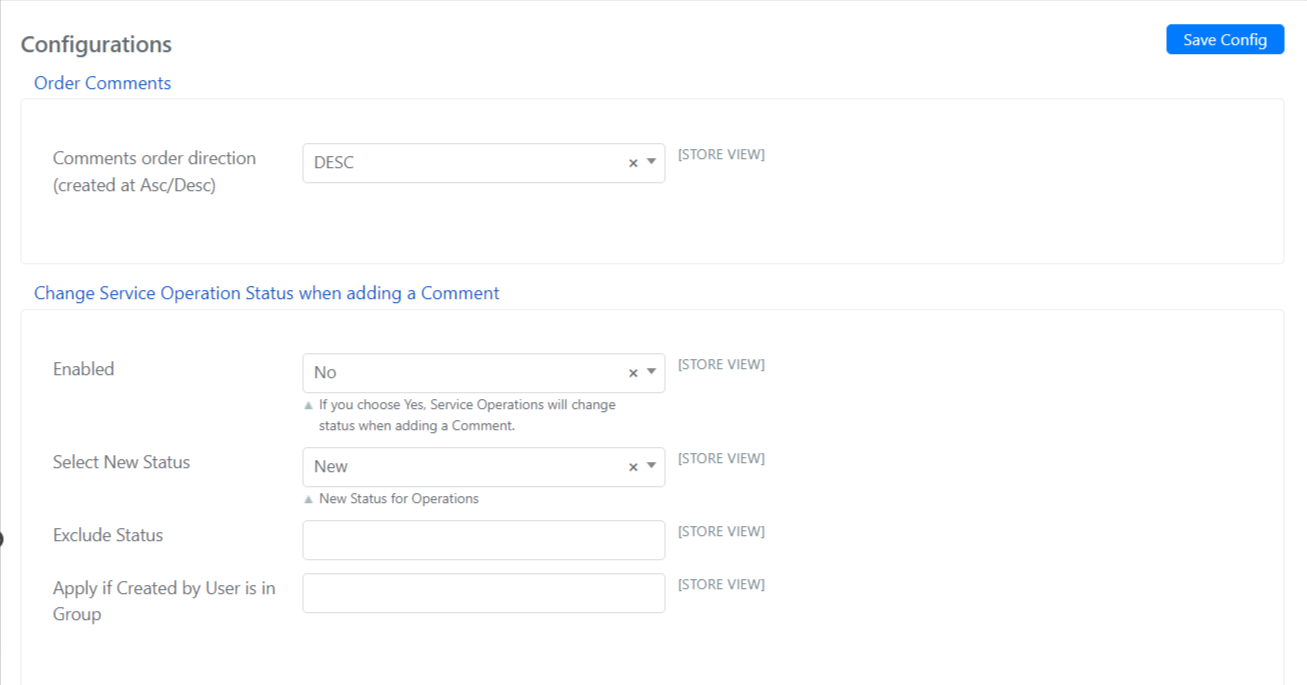Comments System Configuration
Estimated reading: 2 minutes
For comments, it is possible to make advanced system configurations, to set options such as: in which temporal order to display comments, and to automate the change of status of an Operation when a comment is inserted.
These configurations are available in Deepser’s system configuration menu. To access in system configuration, you need to use Deepser’s backend dropdown menu, then System->Configuration->Activity->Configurations.
This is the section dedicated to the configuration of comments at system level
The meaning of the fields is the following:
| Section | Camp | Meaning |
| Order Comments | Comment order direction (creation date Asc/Desc) | Allows you to sort comments from least to most recent (Asc), or from most recent to least recent (Desc). |
| Changes Service Operations status when adding a Comment | Enabled | If set to yes, when a comment is added to a Service Operation, it will automatically change state if it meets some rules defined by the fields below. |
| Select New Status | Indicates the state in which the commented Operation is to change. For example, Taken over. | |
| Exclude Status | Operations in any state shown in this list will not be affected by this automatism. For example, if you only want to change Operations to New status, enter all other statuses in this field. | |
| Apply if Created By user is in Group | Allows to enable this automatism only to users member of some groups. For example, if the status change has to occur only when an operator enters a comment, select a group of Operators. | |
| Save Config | Allows you to save the current configuration. |