In Deepser you can access passwords in two ways, through the main menu, or, if properly configured, through the user portal.
1a – Access the Password module from the main Deepser menu.
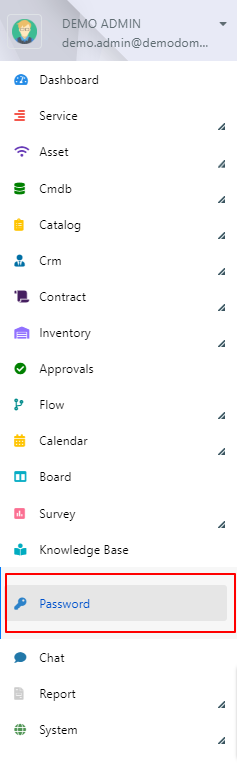
1b – Access through the drop-down menu of the user portal.
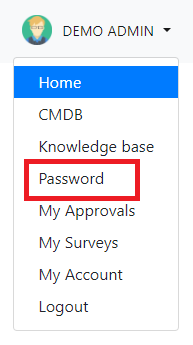
2 – At this point you will see the grid with all the passwords that you are allowed to view
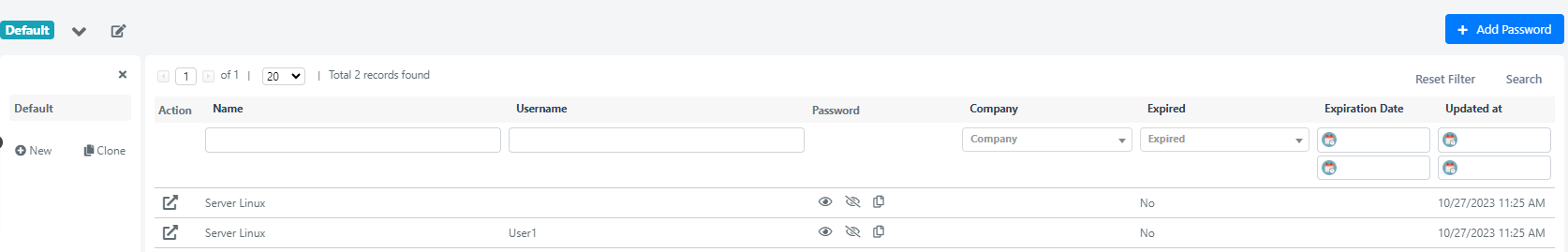
3 – To copy the address or username field, simply click the value of the line, to copy the password instead, click the icon with the two sheets, to display it click the eye icon.
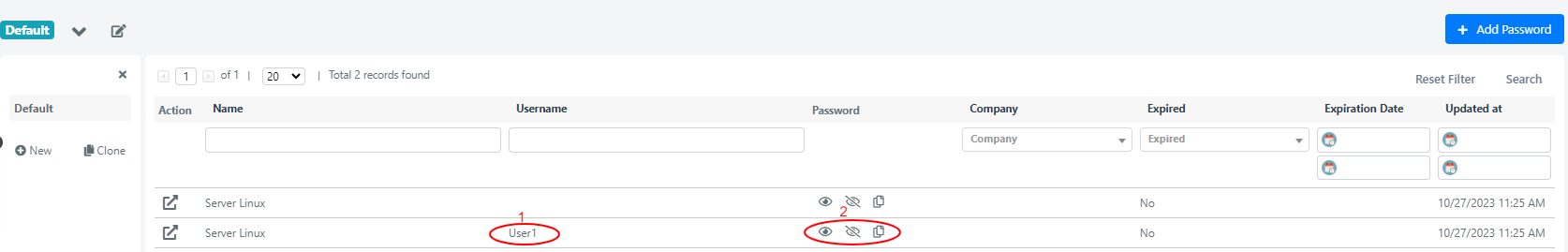
Note: If you have the necessary permissions, the password quick change button will appear on the left of each line.