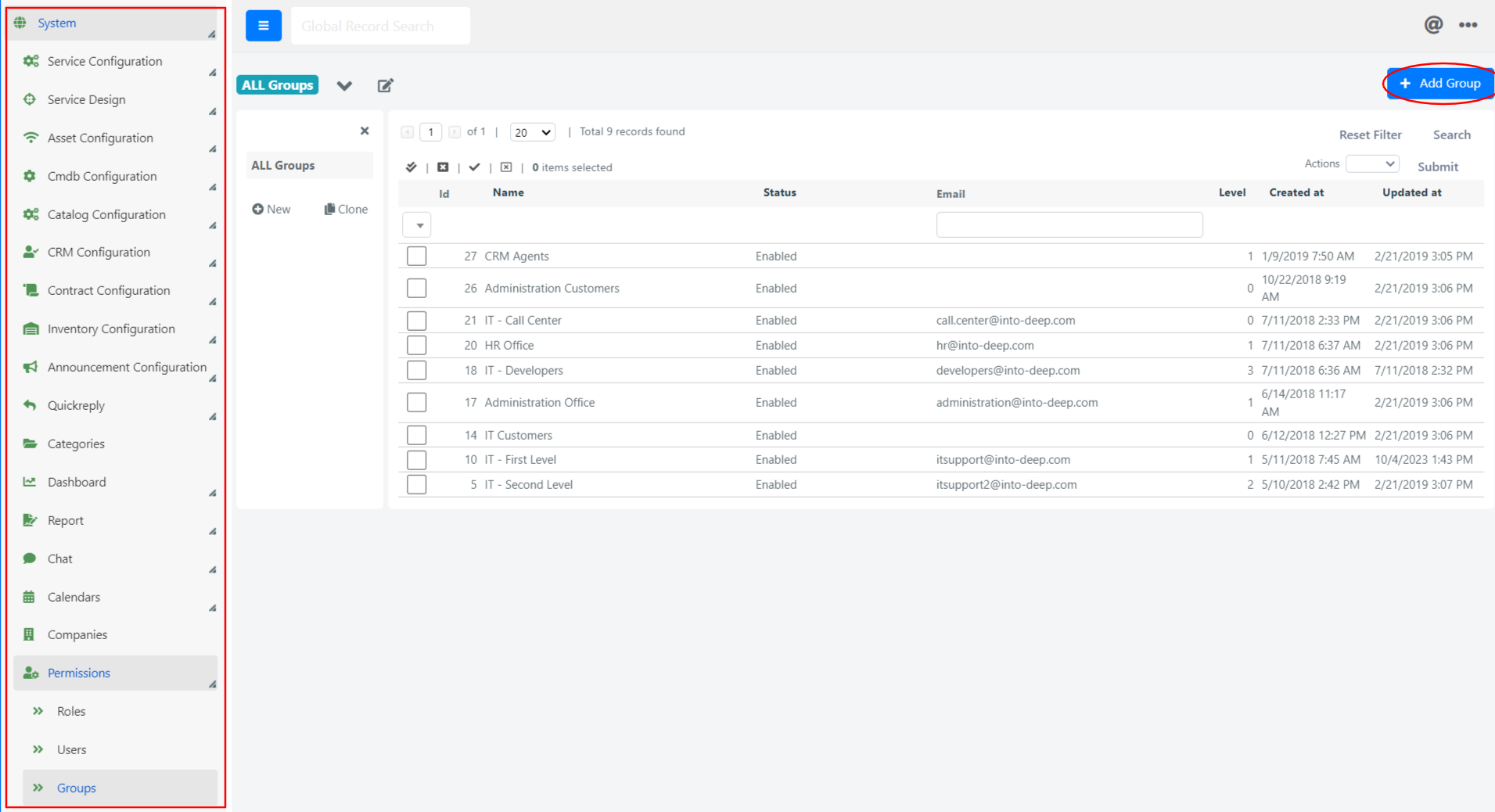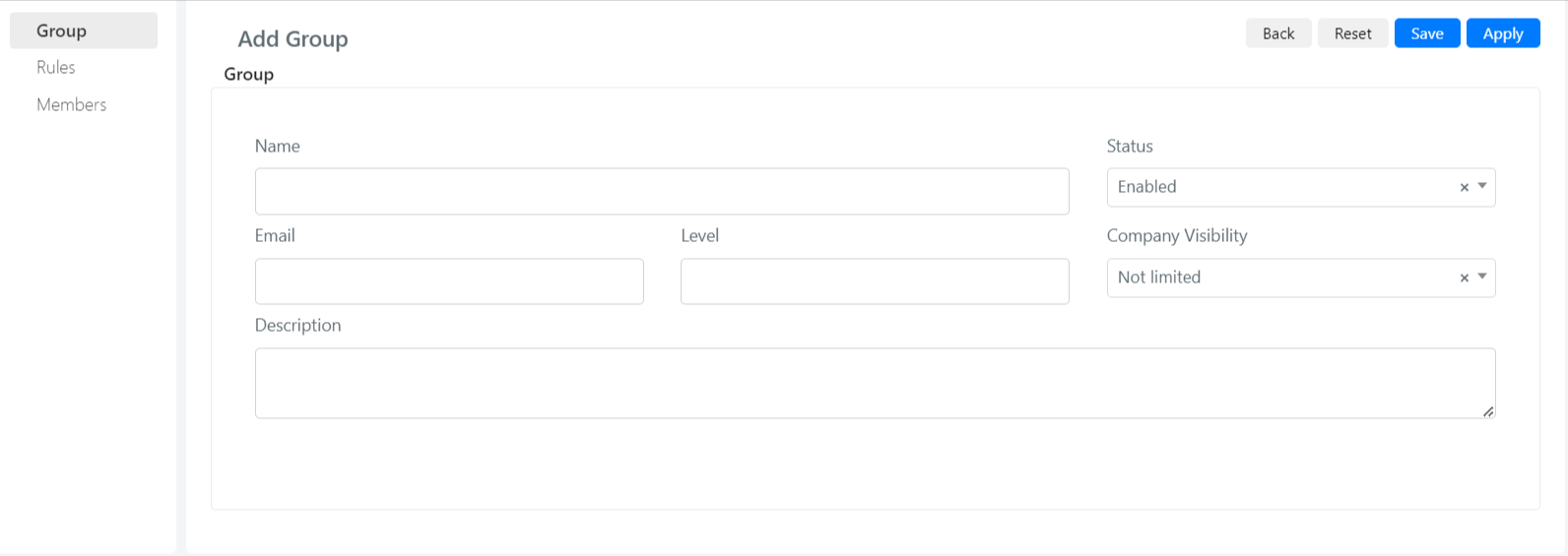Groups Creation
Estimated reading: 2 minutes
To create new groups in Deepser, or manage existing ones, go to the menu item System-Permission-Groups. This menu is accessible only by Administrator role user.
At this point the main grid of the groups will be shown.
To add a new group click on the button (top right, circled in the picture) ‘+ Add Group‘.
At this point the group creation form will open.
The fields of the form have the following meaning
| Field | Meaning |
| Name | The name of the group, displayed inside the select-boxes and grids in the system. |
| Status | Indicates whether or not the group is active in the system. |
| The group email (if any), to send automatic notifications to the email box dedicated to the team. | |
| Level | The level of support of the group. It is a useful number for Service Desk measurements and automation. For example, if you want to measure the working time of all top-level support teams, set level 1 to all top-level support groups in your organization. |
| Company Visibility | A user who belongs to a group with this field enhanced sees only the data of his company or sub-companies. In the case of a user with User type, this field is by-passed, because the user sees only the data of his Company. Note: the same field is also present in the individual user form, so the system will first try to apply the setting at the user level; if it is not set, apply the setting at the group level. |
| Description | The description of the group. Data used to keep internal notes on the configuration or meaning of the group. |