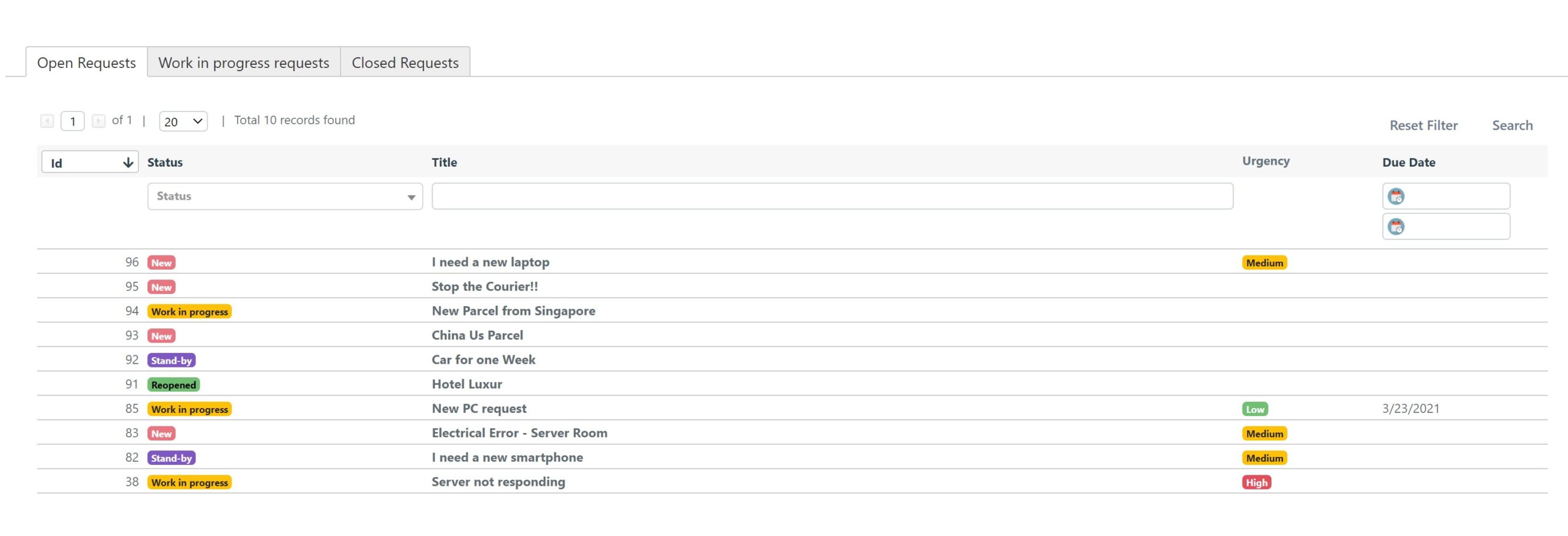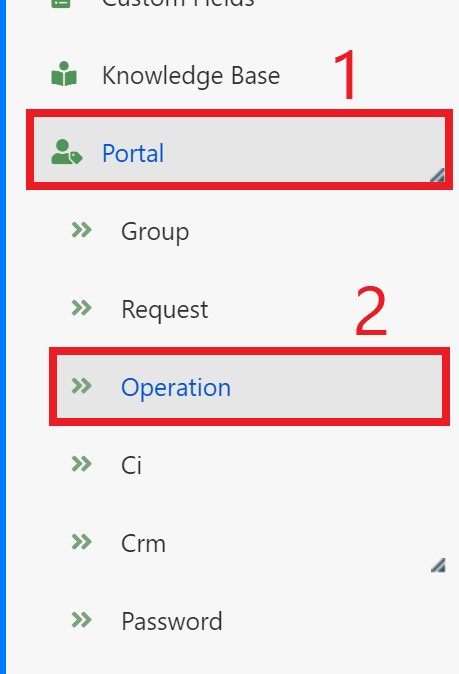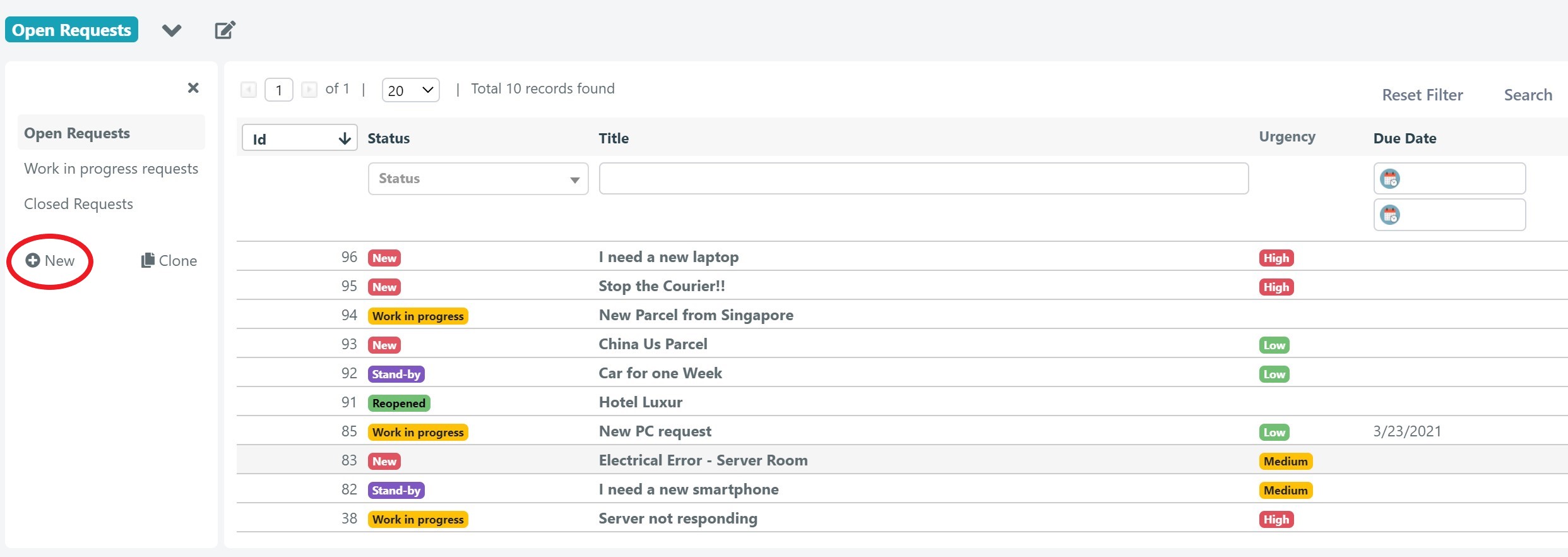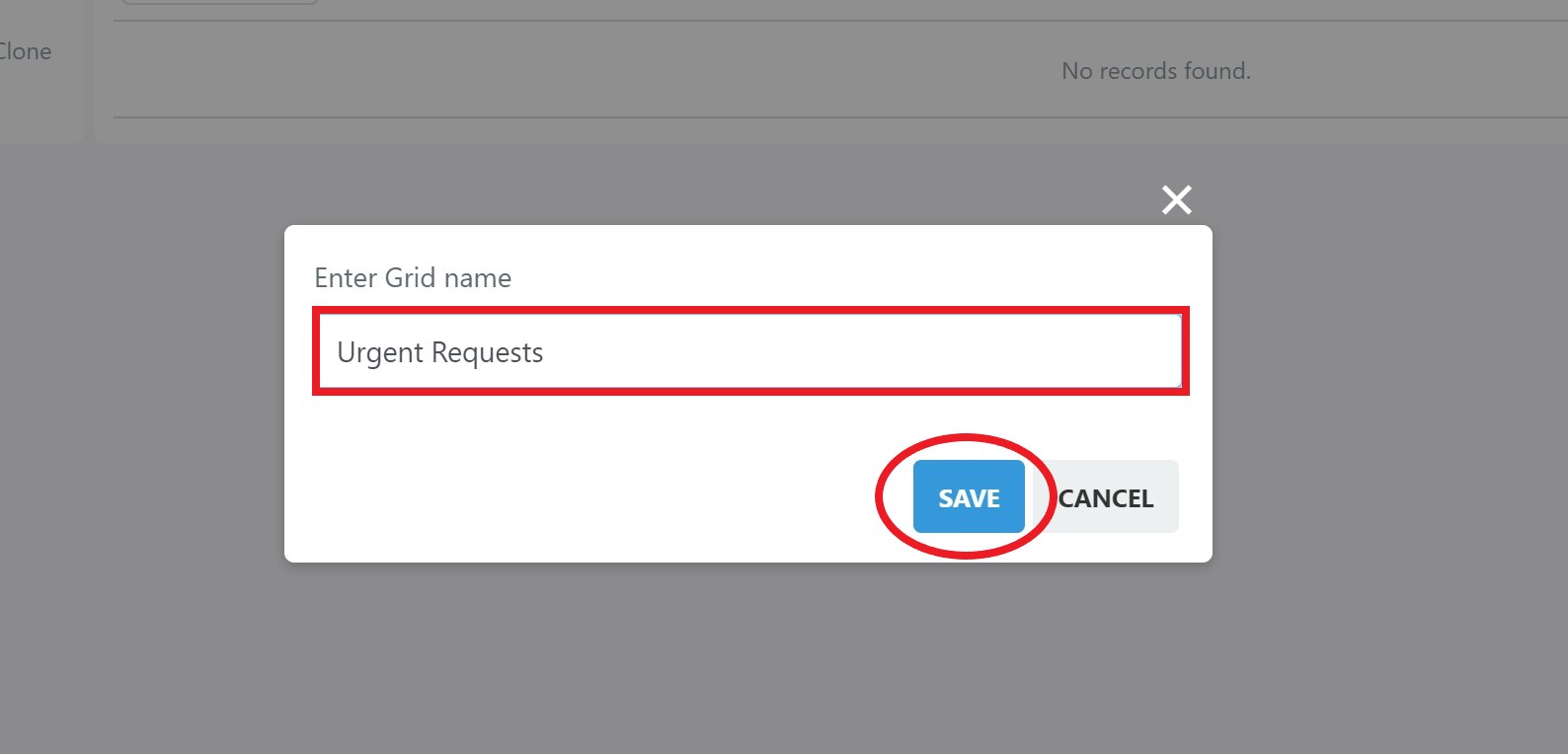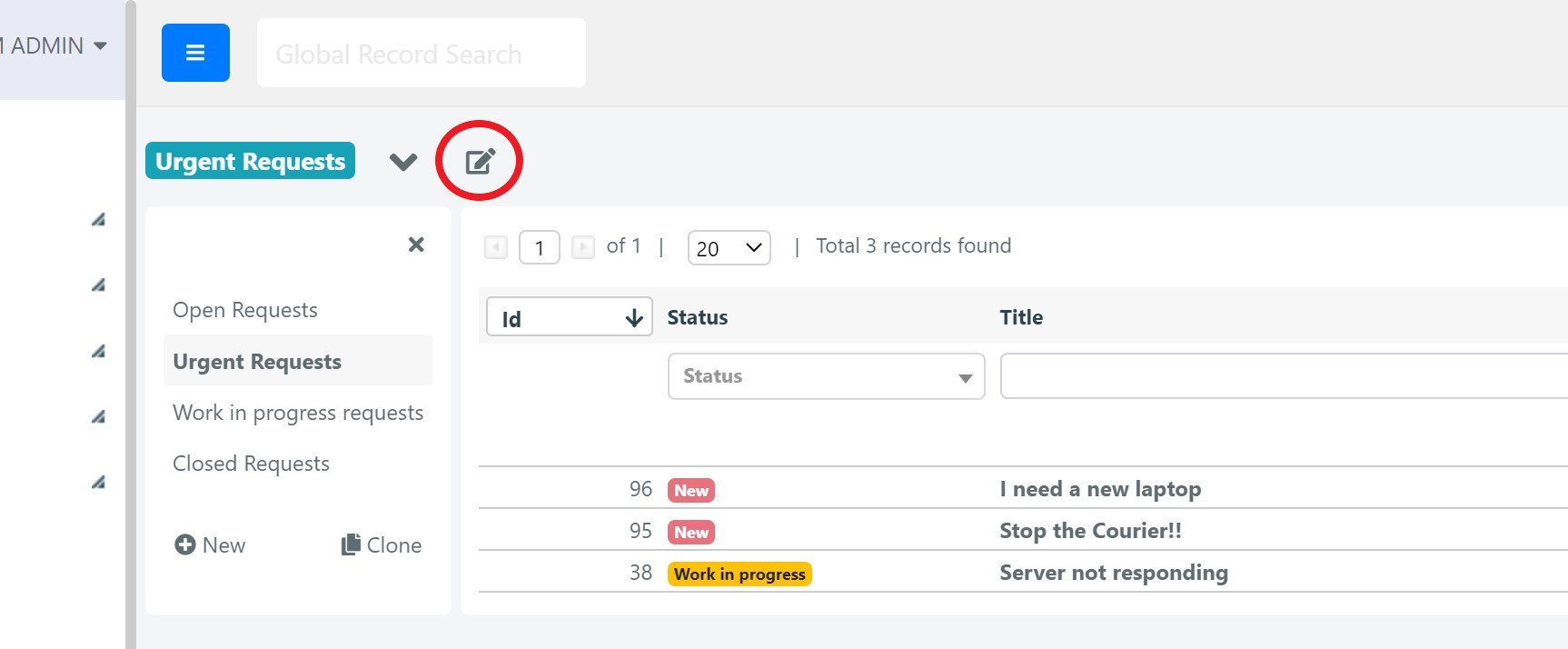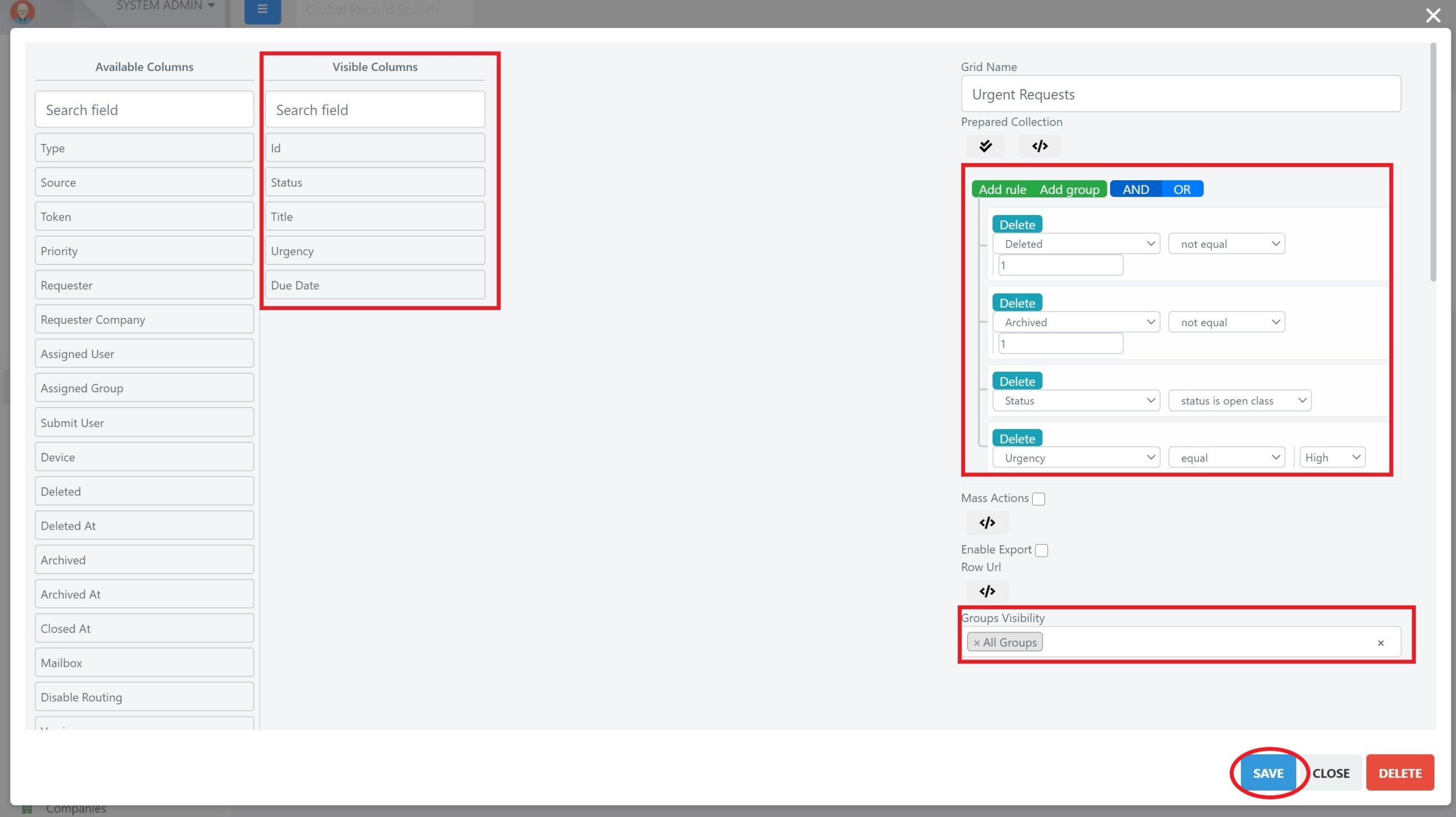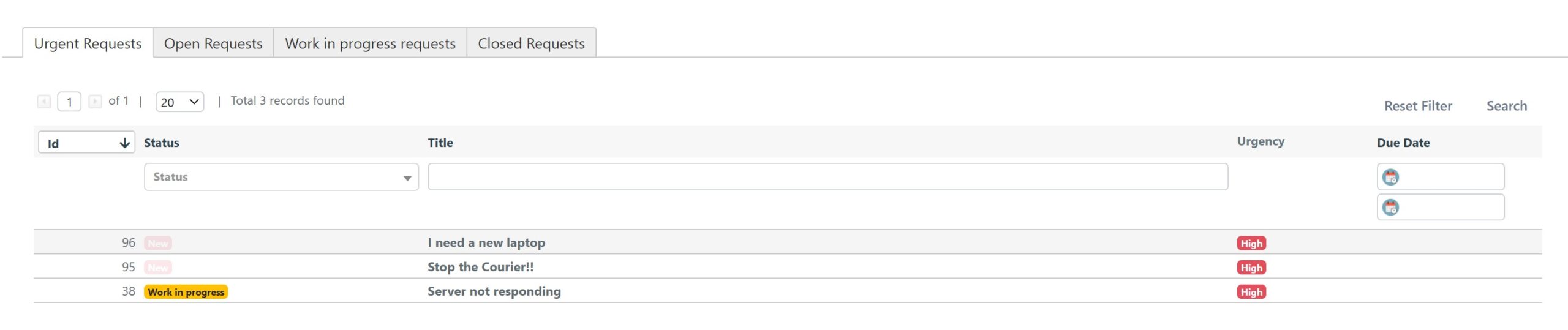Configuring Service Operations in the User Portal
Deepser user portal allows immediate access to the tickets of which you have visibility, through the Service Operation grids, present in the lower part of the portal.
By default, there are 3 grids, Open Tickets, Loaded Tickets and Closed Tickets, and they show the tickets that the current user is requesting.
These grids are totally customizable, so they can show a collection of tickets, filtered according to the rules set.
This guide will show you how to create a custom ‘Ticket with High Urgency’ grid.
1 – Open the portal grid configuration, through System->Portal->Operation.
2 – This menu allows you to view and modify the grids in the user portal. Click on New to add a new grid.
3 – Enter a name, then click on Save.
4 – Enter the grid editing mode by clicking on the pencil button.
5 – Configure the grid to show the needed fields, with the required filters of the query builder, and selecting the groups that will have visibility (in this example a grid has been configured that displays all urgent tickets in open state). Finally click on Save.
Note: For more information on how grid editing works, see the appropriate section of the Academy.
6 – After following all the steps, a new grid will appear in the user portal showing tickets that meet the conditions set.