Enabling / Disabling an Email Event
Estimated reading: 2 minutes
Now let’s see how you can enable or disable an email event.
1 – Open the Mail Events menu, via System->Tools->Email->Events
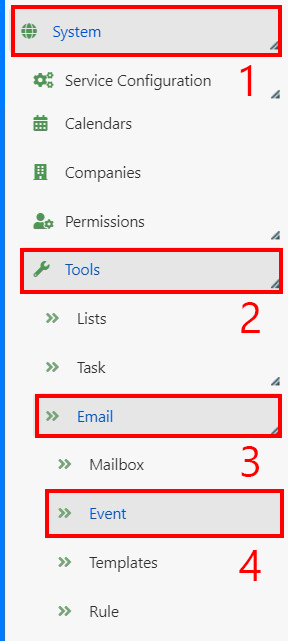
2 – The grid containing the mail events will be loaded
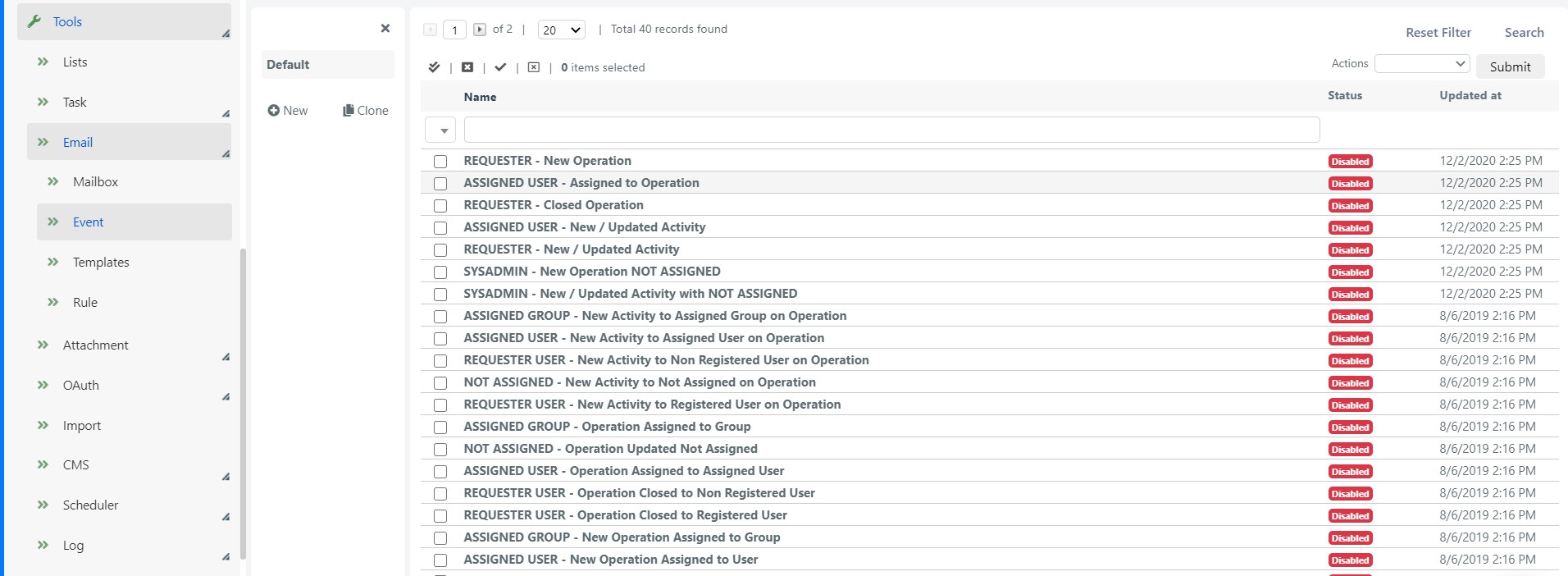
Several pre-configured events are available, each event has a descriptive title, in the following form ‘Recipients of the notification – triggering event‘.
3 – Select a standard event, for example Requester – New Operation.
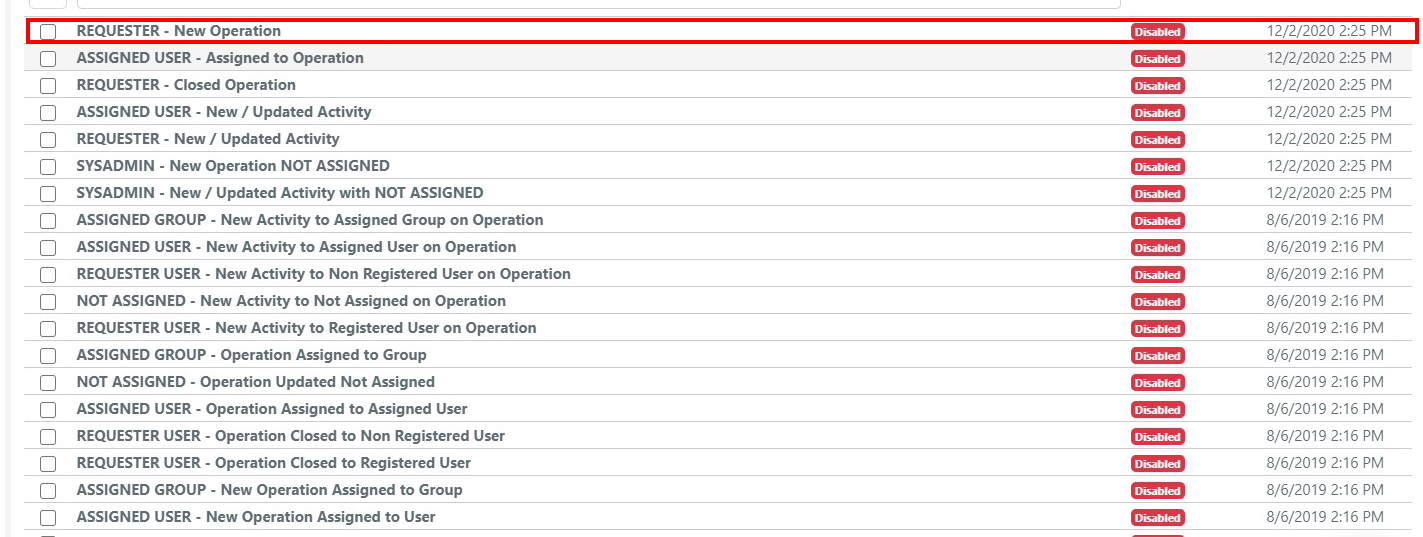
4 – This event sends an email notification to Requester User, at ticket creation.
To enable or disable an event, set the Status field as desired and save the event by clicking the Save or Apply buttons.
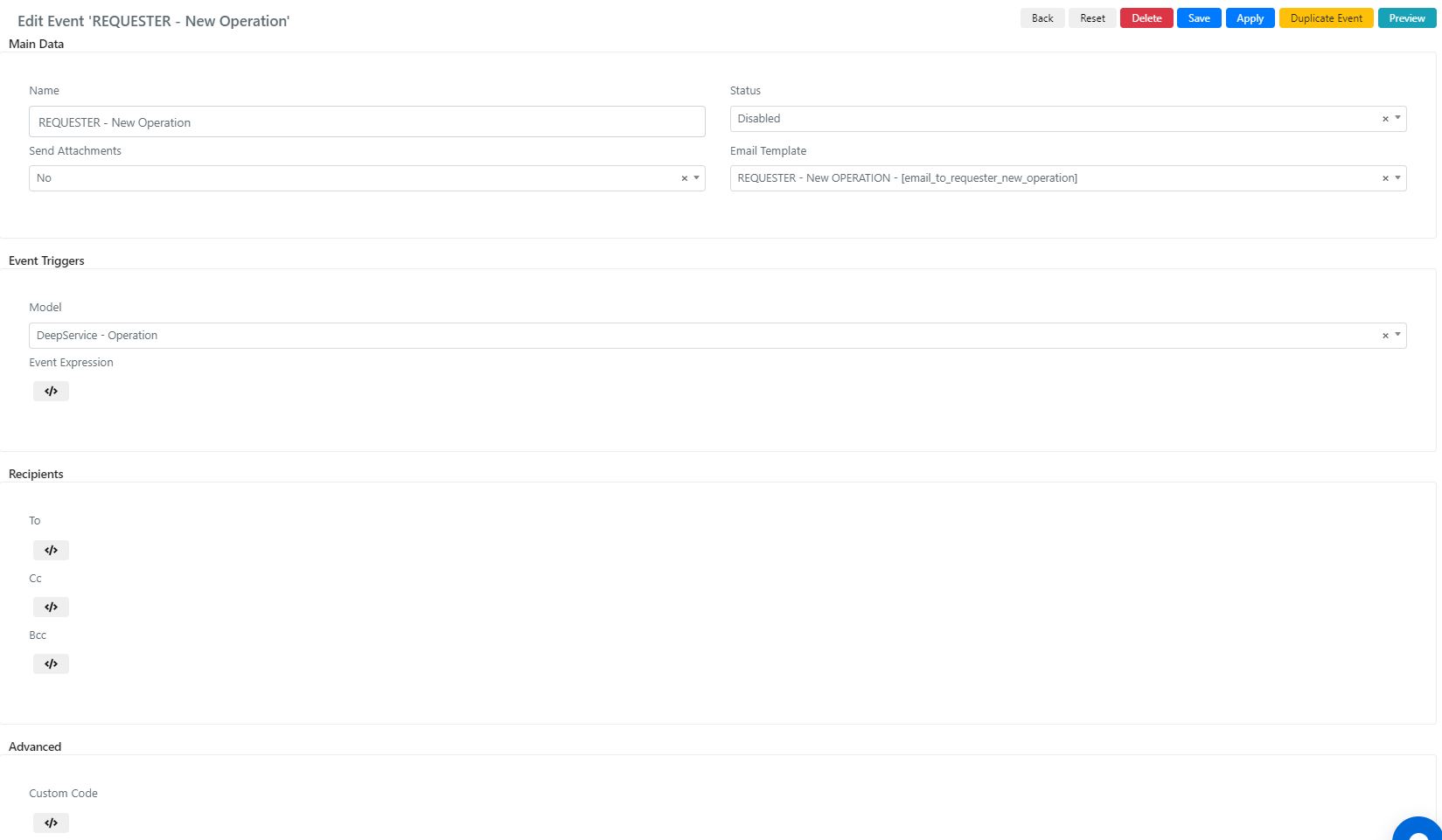
The meaning of the fields, the form of an event, is as follows:
| Field | Description |
| Name | Name of the event. Represents a descriptive field with which the events in the system will be displayed. |
| Code | Event code. By convention it is a “normalization” of the Event Name, e.g.: “requester_user_new_operation”. |
| Status | The status (enabled/disabled). If “Disabled” the event will not be active. |
| Send Attachments | If Yes will be sent all the attachments, of the record that triggers the event, evaluated as visible by the user with the most limited visibility among the recipients. For example, if the event concerns the notification of a new assignee in Service Operations, then the attachments of the newly updated Operations record will be sent as email attachments. Note: To learn more about configuring the visibility of attachments, see the Attachments Configuration section. |
| Email Template | It represents the template with which the emails related to the event will be sent. |
| Model | The model of reference, that is the entity (ex: “DeepService – Operation” for tickets) to whose saving the email event must be executed. |
| Event Expression | PHP code that identifies the condition. Through this scripting area, it is defined whether to send the email notification, based on the value of the template fields. |
| A | Scripting area in which, through PHP code, email addresses are added in the To field. |
| Cc | Scripting area in which, through PHP code, email addresses are added in the Cc field. |
| Ccn | Scripting area in which, through PHP code, email addresses are added in the Bcc field. |
| Custom Code | PHP code executed after sending the email. |


