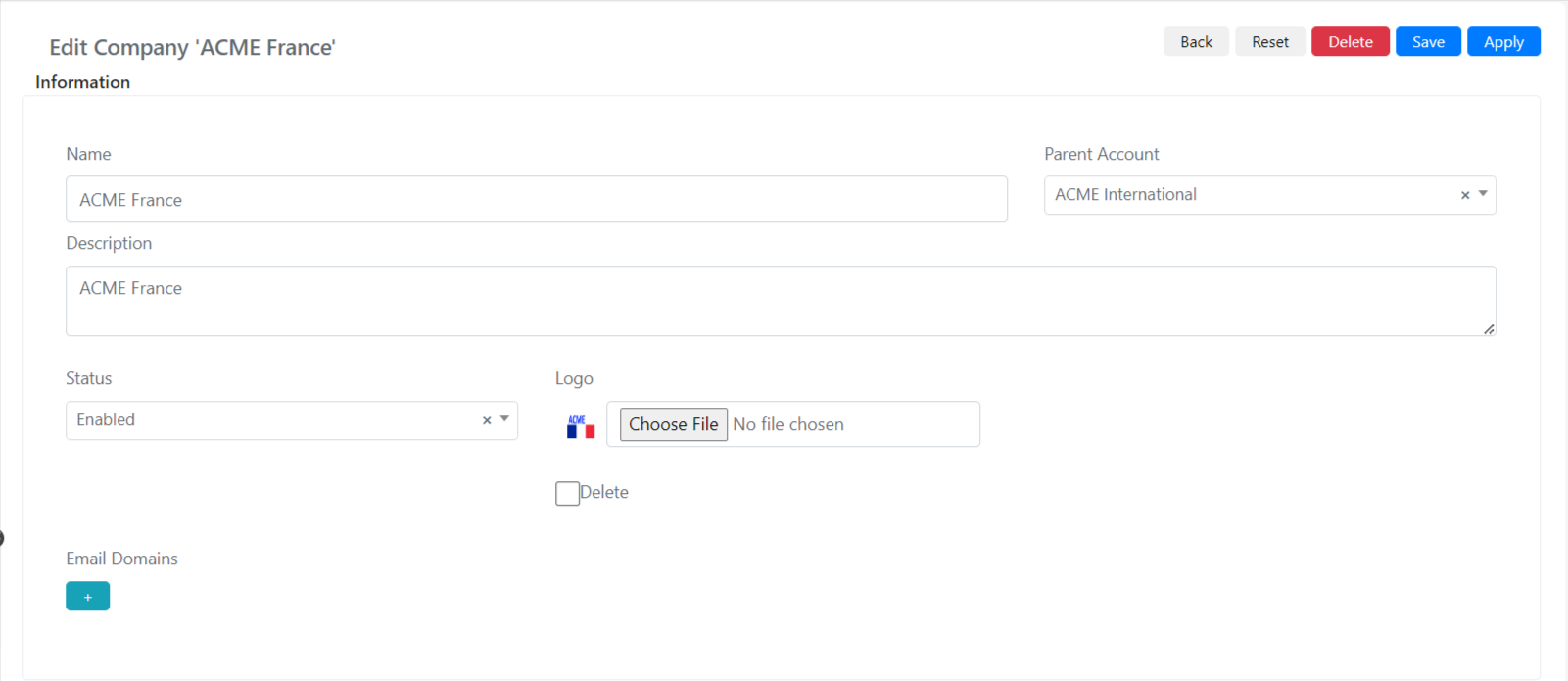Parent Companies
Parent Companies in Deepser are companies that are referred to as relatives in related companies and that do not have a parent company themselves.
Companies’ Supervisor users who belong to the parent company if not limited to viewing only company data will also have visibility on the entities that belong or are assigned to the subsidiaries.
A company can have only one parent company, while a parent company can have several subsidiaries companies.
Creating a parent company
To make a company a parent company, you will need to go to the System -> Companies menu.
At this point, we must enter into the modification of a company that will become a subsidiaries company.
At this point it will be necessary to modify the “Parent Account” field, here we will select the company that will become the parent company.
At this point, you will need to click on the “Save” or “Apply” button
Now the company will be saved.