Metrics
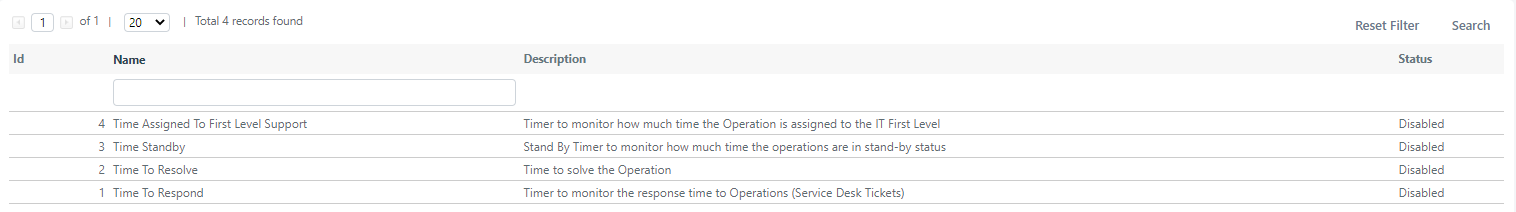
Metrics in Deepser represent the type of goal to be achieved: for example, responding to a ticket within a certain time, resolving a ticket in a certain time interval, or defining how much time should pass between first-level and second-level support.
In this lesson, we will discuss metrics in more detail.
Defining Metrics
The metrics in Deepser are the real counters that Deepser will use to manage and display the time of the Sla.
Deepser can handle numerous metrics, and the metrics will only start when the “Start” condition of the metric is evaluated as true, the metric is considered concluded only when the “Stop” condition.
Creating a Custom Metric
To create a Custom metric, you will need to go to the menu: System->Service Design->Sla->Metric.
At this point, you will need to click on the “Add Metric” button.
At this point, the following screen will open:
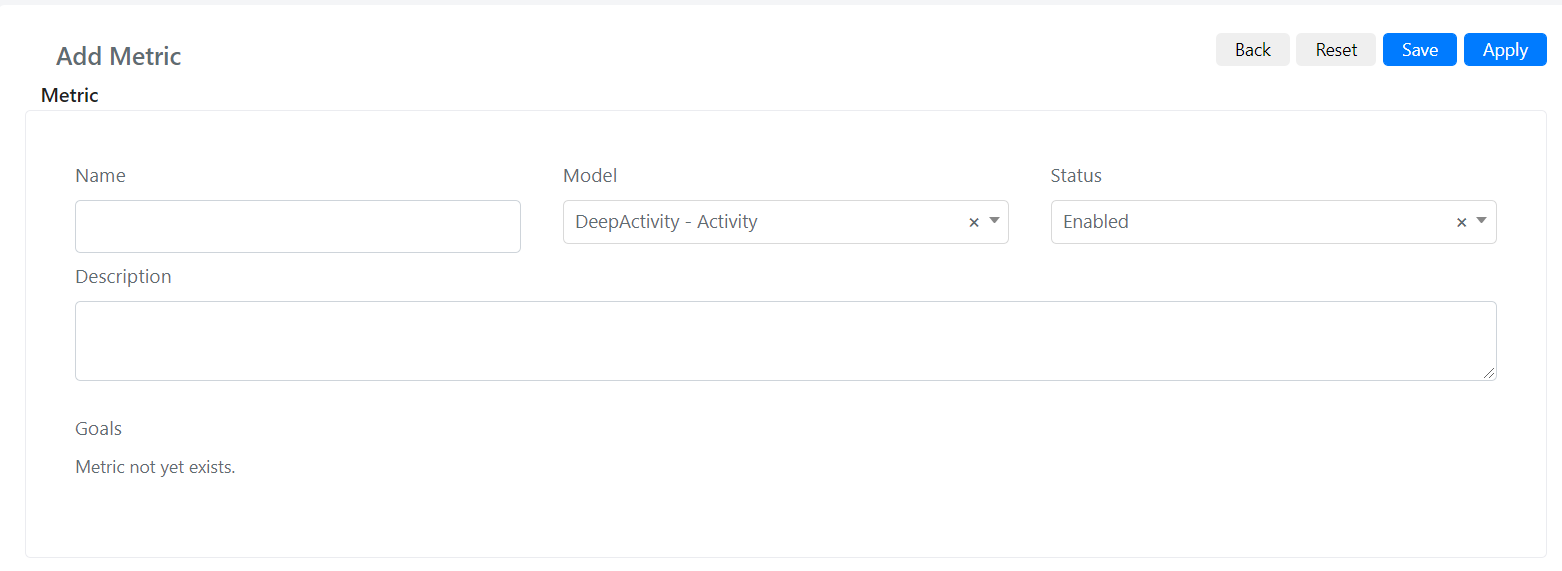
Below are the fields with their Description:
| Name | Description |
| Name | The name of the Metric. |
| Model | Model on which this metric will be evaluated. |
| Status | Status Of The Metric, If Enabled” it will be evaluated otherwise it will not be evaluated. |
| Description | Description of the Metric. |
After configuring the fields, You can click on the “Save” button to save the metric.
Example of creating a metric
Suppose you want to create a metric that is applied to the operation model, that starts counting the time when a ticket is in a new state and ends when the ticket is closed.
To create a Custom metric, you will need to go to the menu: System -> Service Design -> Sla -> Metric.
We create a new metric by clicking on “Add Metric”.
We set as “Name”: “Time to close”.
In the field “Model” we set “DeepService – Operation”.
In “Description” we can configure a description at our discretion.
At this point, the query builders “Start” and “Stop” will have appeared.
Now let’s configure the query builder “Start” as follows:
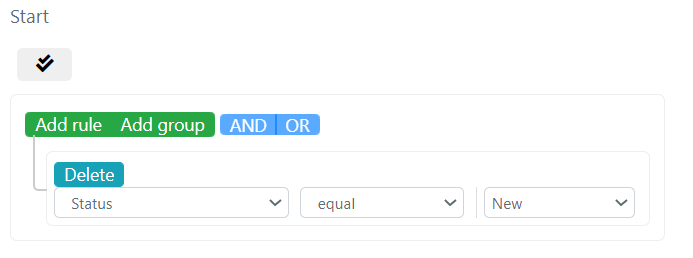
Now in the Stop query builder, we enter the following configuration:
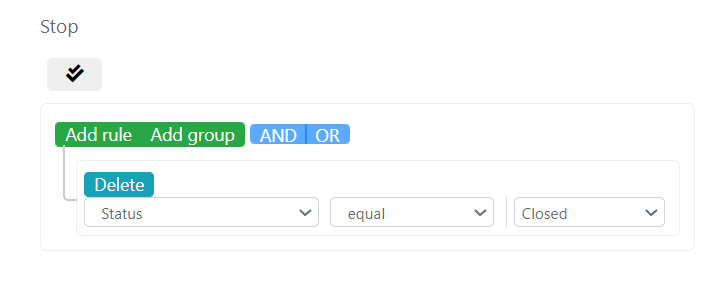
At this point, we save the metric by clicking the “Save” or “Apply” button.
Note that before the metric becomes operational it will be necessary to define goals, we will see how to define the goals in the next lesson.


