In Deepser the password manager is not present in the user portal by default, so you need to enable it.
NOTE: The end user cannot change or create new public passwords, but only view them.
1 – Go to the Deepser portal system configuration, via System->Configuration->Portal->Configurations
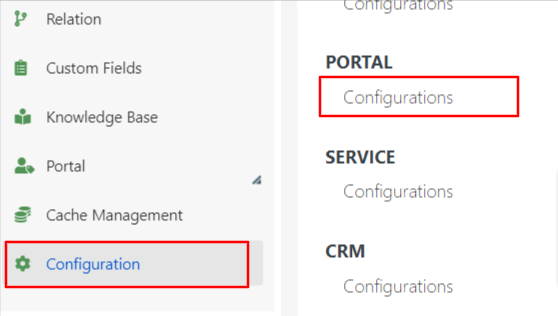
2 – Expand the Password label, activate the display in the portal by setting Enabled to yes and select the groups for which it should be enabled, then save.
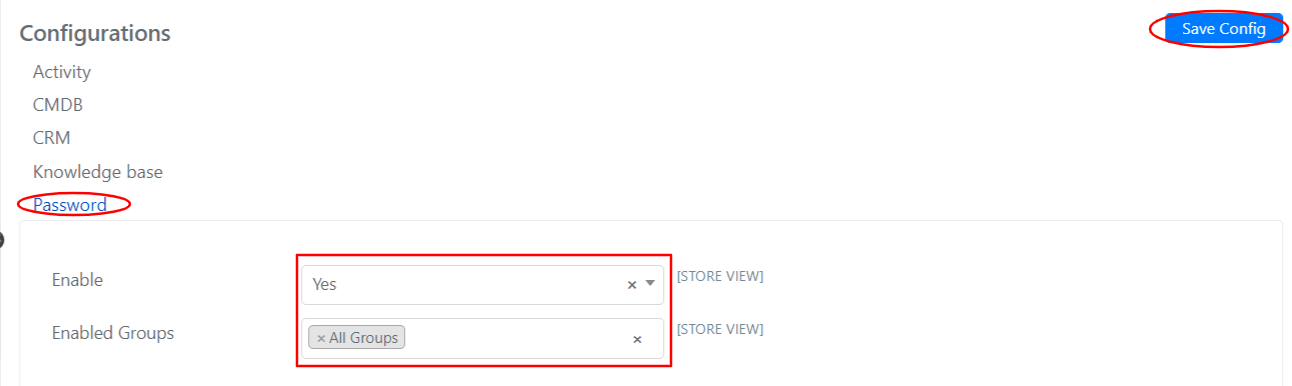
3 – At this point, in the portal there will be available the Password section
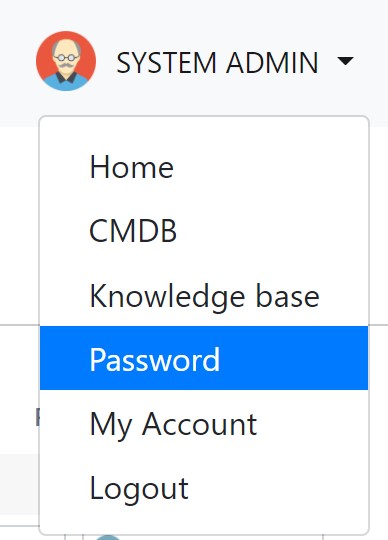
3a – The password manager in the portal will look like this.
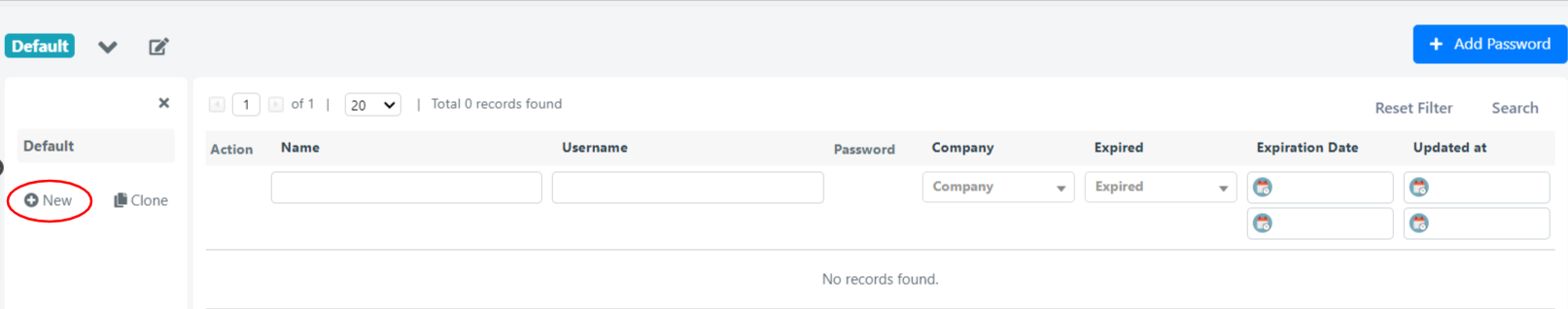
4 – In the portal, to change the default grid, or add a new one, go to the Password section of the main Deepser sidebar.
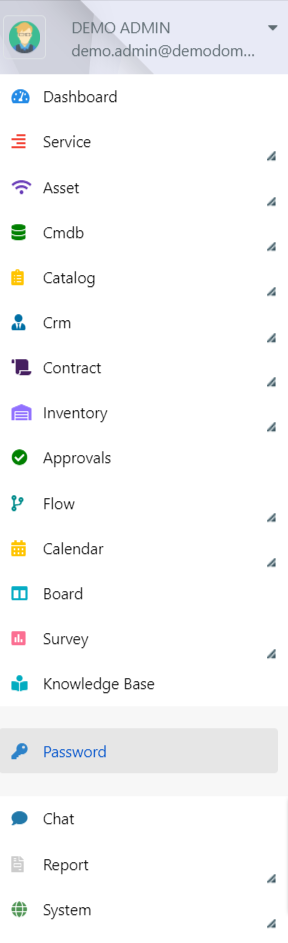
5 – Here it will be possible to add new grids by clicking on the ‘+‘ button, or edit existing ones by clicking on the edit icon.
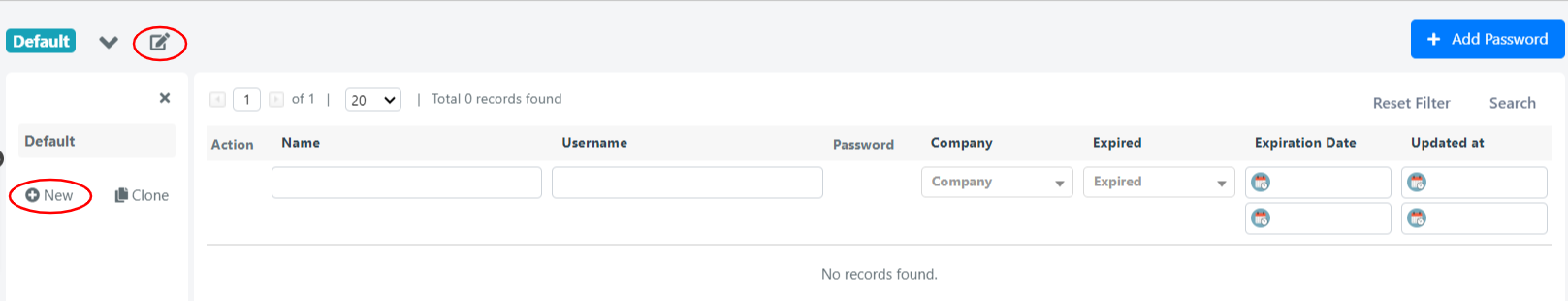
Note: To learn more about editing grids, see the dedicated section.