A question may have popped in your mind:
“How can I view all the steps and processes executed into a workflow?”
In Deepser inside the “Flow” module there is a section called “Execution”.
After opening your Deepser Backend portal, by clicking at “Flow” module and “Designer” module
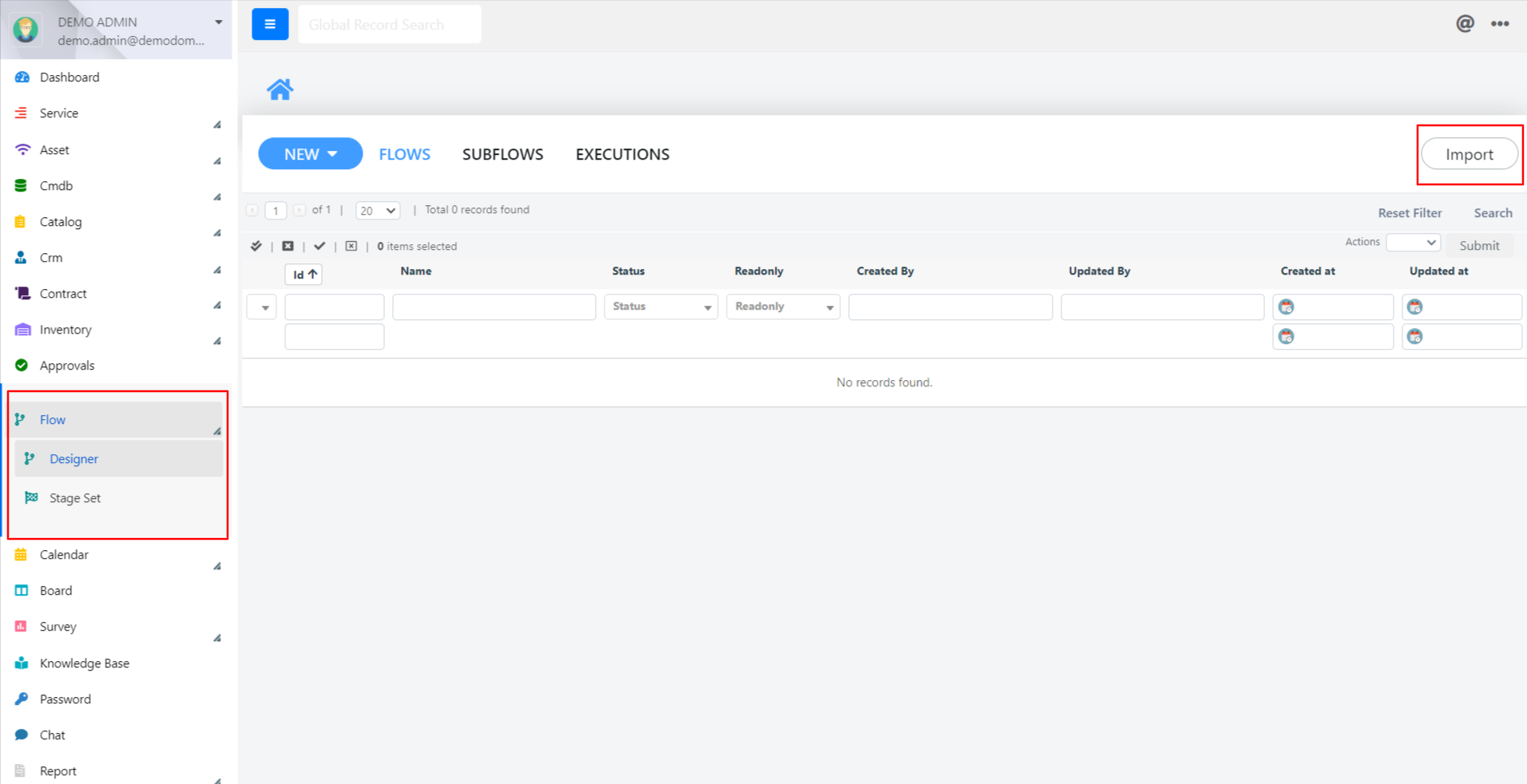
And, by clicking the “Executions” tab located at the top right, the following screen will open:
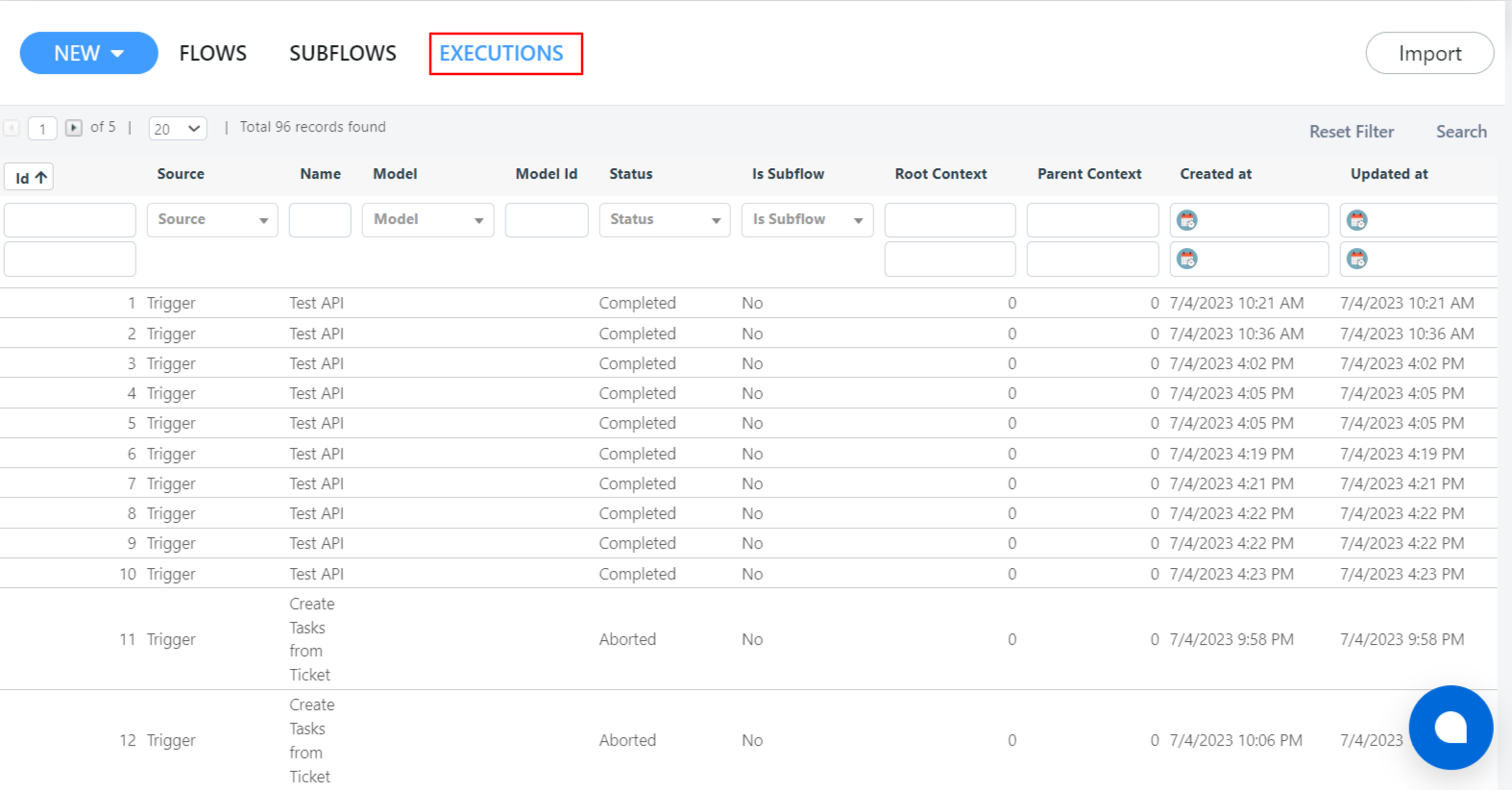
Here is shown the number of times when the flow process called “Flow Approval Multi Stage” has been executed.
The first execution was completed, instead the second execution is set in status “Waiting”, which means that the flow needs to be approved or to be refused.
Inside the second execution the following screen is shown:
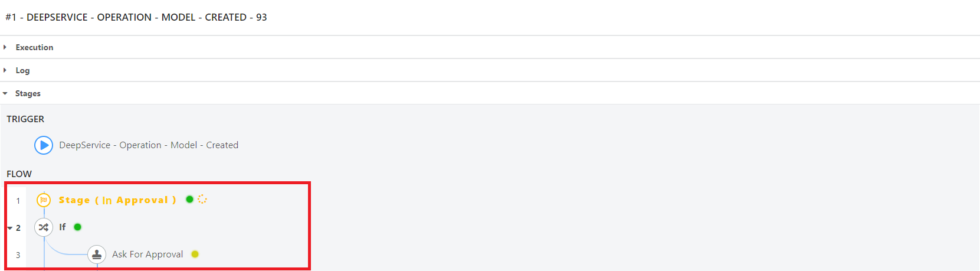
In this example, we can see that the flow process is still waiting into a specific stage and inside a specific block of action.