Knowledge Base Standard Filters
In Deepser it is possible to configure the way in which the search between the various articles is carried out, allowing to obtain better results. Various filter types are used to do this.
The proposal of articles related to the scope, for example, of the Service Operation that is being created takes place through the appropriate configuration of search filters.
The order in which the articles are proposed is degressive compared to the number of positive matches between current model and article.
FILTER ON TAGS ARTICLE
It’s the standard filter, the search looks for a match between the title of the Service Operation and the tags defined in the Knowledge Base articles.
FILTER ON PRODUCT DESCRIPTION
To filter into the “article body” (Description field) you need to change the configuration from the Systemconfigurationknowledge Base > Configurations > search from the Deepser backend.
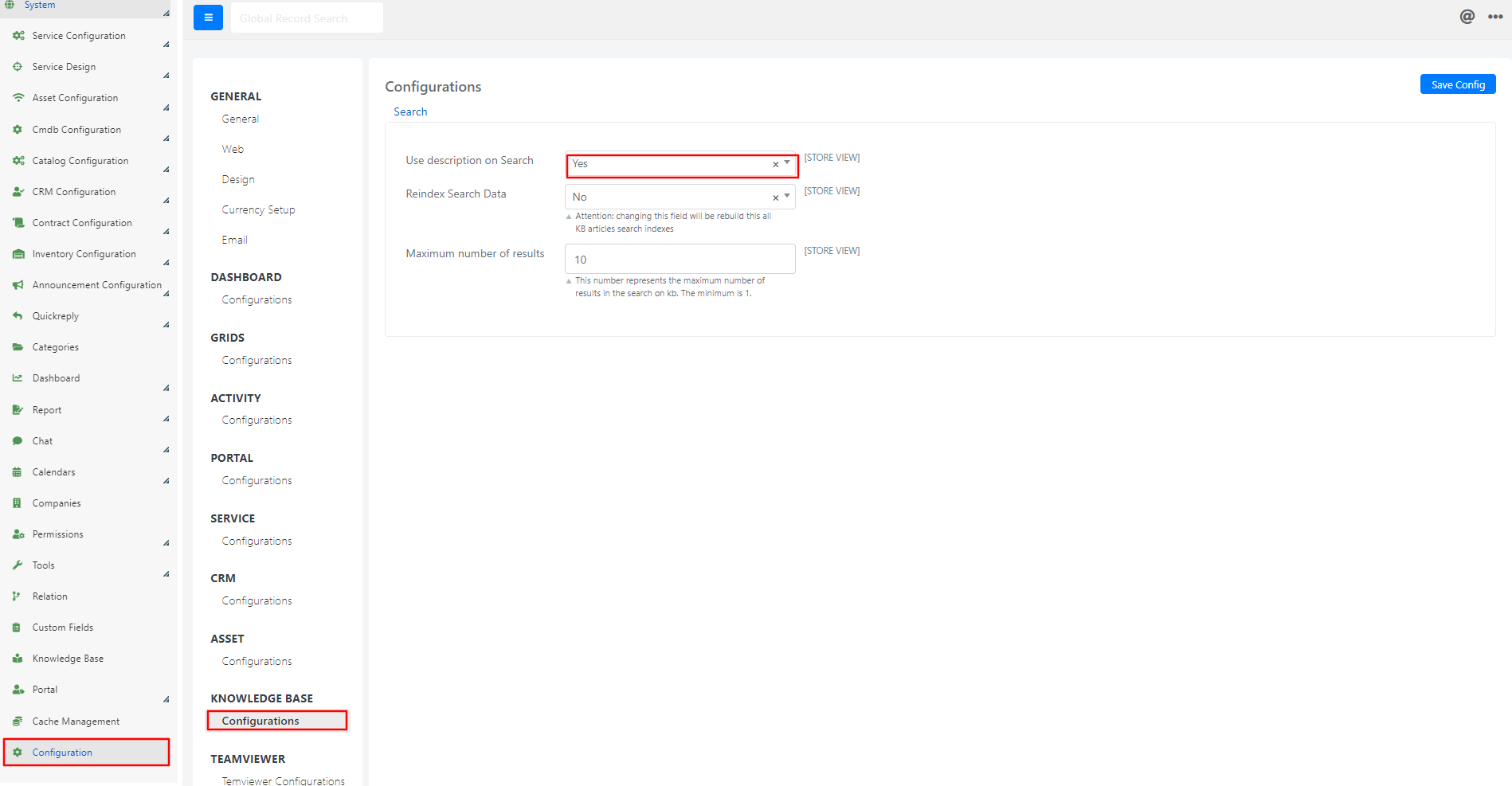
The form fields have the following meaning:
| Field | Description |
| Use description in search | If set to YES the search content (for example the title of a ticket) is searched in the body of articles. |
| Redirect the Search Data | If set to YES, the KB search indexes are re-created. |
| Maximum number of results | Maximum number of articles proposed in the search results. |


