Private Password
Deepser gives to each user the ability to store private passwords.
These passwords are defined as private , since they are only available to the user who created them, and even system admins don’t have access to them.
Private passwords are encrypted when set , and decrypted when read, using a passphrase defined at user level.
So to ensure greater security, each user can define their own passphrase.
ENTER A PRIVATE PASSWORD – HELP
In Deepser you can access passwords in two ways, through the main menu, or, if properly configured, through the user portal.
1a – Access the Password module from the main Deepser menu.
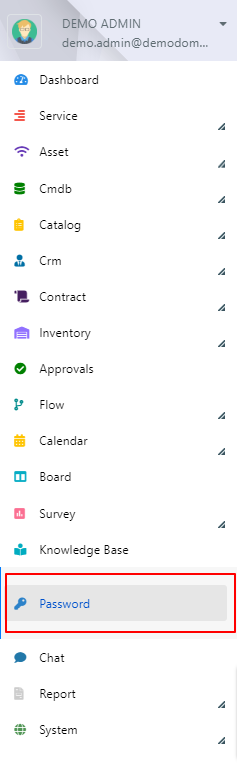
1b – Access through the drop-down menu of the user portal.
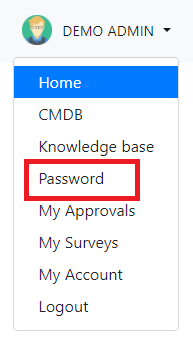
2 – Start the password creation procedure (see the dedicated guide in the academy), but set the Is private field to yes.
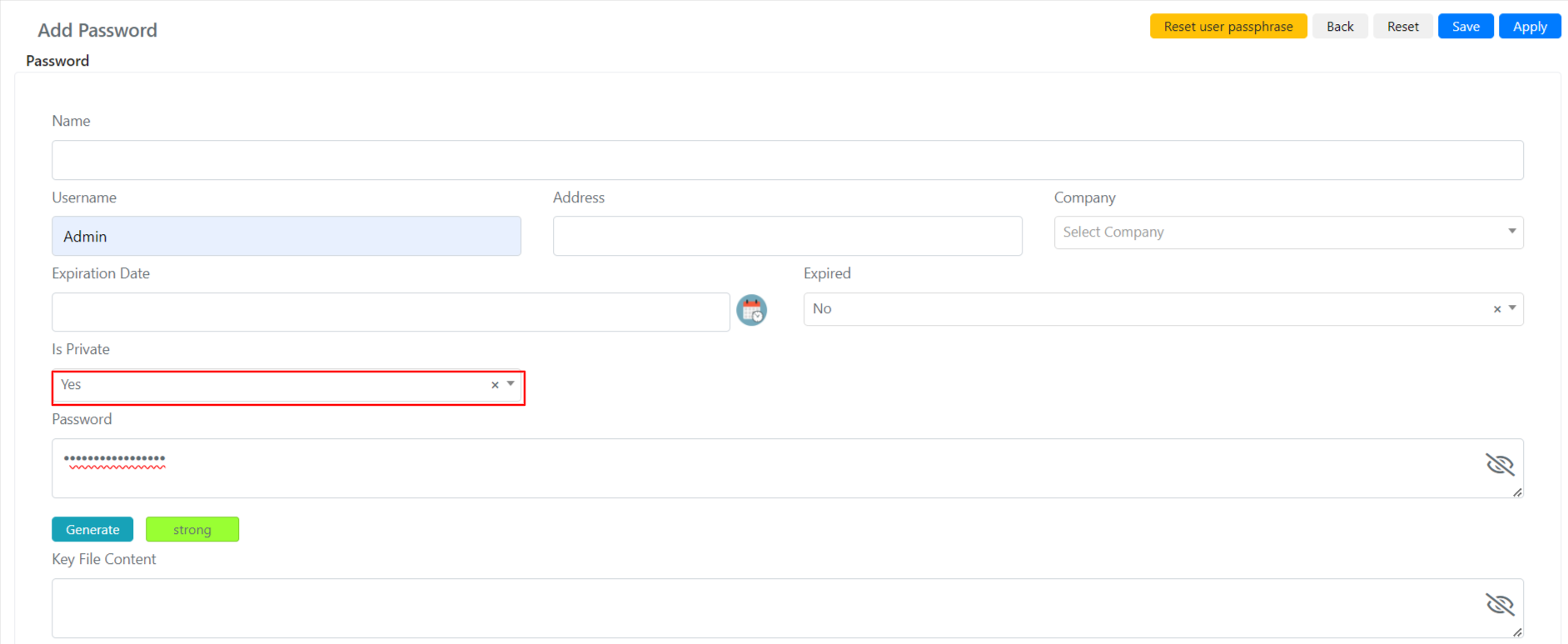
Note: It is possible to make a private password public, but not the other way around.
3 – A new button will appear, Reset user passphrase, this allows you to choose a passphrase at user level.
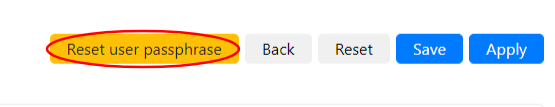
4 – After clicking the button, choose a personal passphrase, then save it.
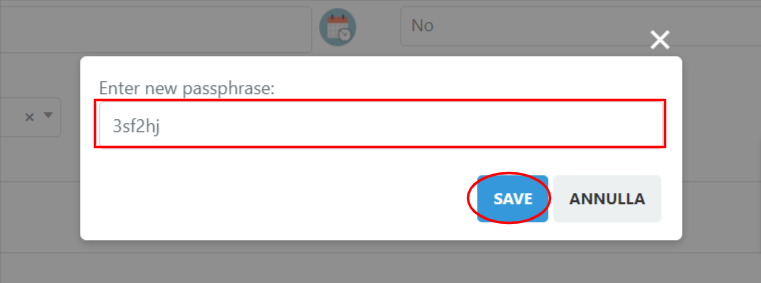
5 – Now a personal passphrase is set, so you can proceed storing your private password by clicking Save.
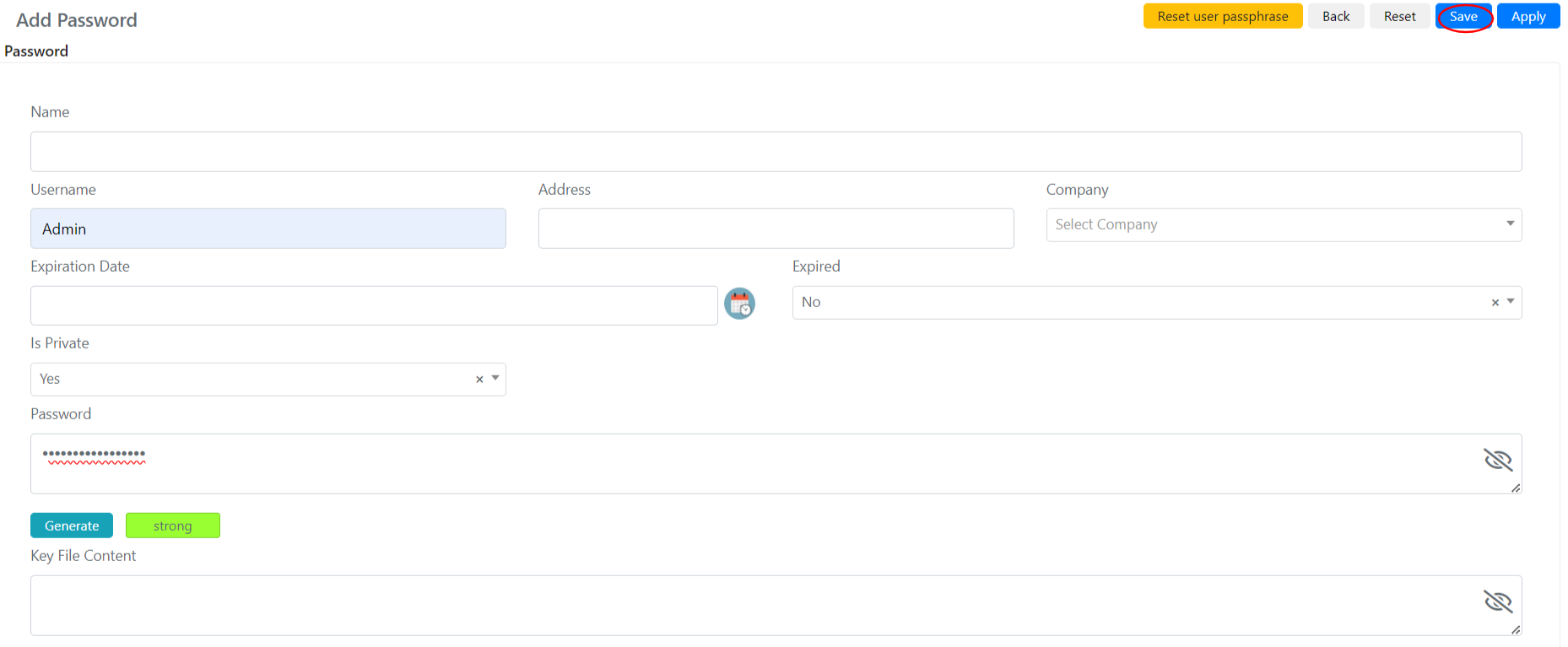
Note: Not all view and use fields are present, because only the user who configured the private password can have access to it.


