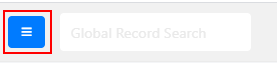Deepser Navigation Menu
STRUCTURE
The Navigation Menu of Deepser contains the main links to the modules that compose the software.
Using this menu it is possible to access all the screens of the main functions of the software back-end portal.
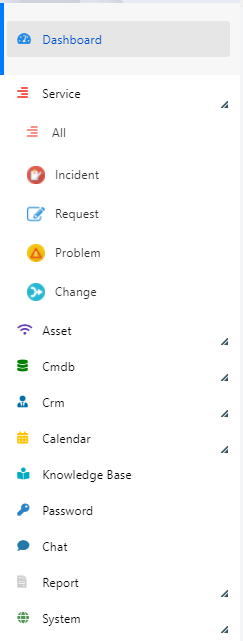
The Navigation Menu has 2 main sections:
- Menu items visibile to all users: they are the modules in which a user can manage Activities, Requests, CMDB, take a look at the Dashboard, etc.
- System item: only a user with role Administrator can access this item.
The Navigation Menu is different from user to user, based on the user permissions:
- Role: a user with role Administrator can access al the modules, even the configuration modules. A user “Agent” or “Key-User” cannot access the configuration module items (the menu System). A User (End User) cannot access to the back-end.
- Module Visibility: a user with role Agent or Key-User can see only certain modules. This is possibile thanks to the ACL (Access Control Lists) configuration of Deepser.
The items in the Navigation Menu can contain sub-menus. In this case Deepser adds an icon on the lower corner of the menu item:

By clicking on the item with that icon we can expand the sub-menu, with other items, eventually expandable themselves:
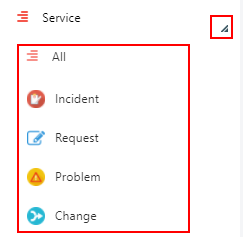
If we select an item with no sub-menu the Main Screen of Deepser will be redirected to the main screen of the chosen module.
HIDE NAVIGATION MENU
To make the use of the tool faster, it is possible to hide the Navigation Menu and to expand the main screen.
To hide the navigation menu click on the blue button near the global search textbox.