Configure an escalation rule that modifies entity.
Suppose you want to configure an escalation rule that gives high priority to all tickets whose requesting company is “Acme International”.
To do this, you will need to go to the System -> Service Configuration -> Escalation Rule menu.
Here, you will need to click on the “Add Rule” button.
Now the following screen will open:
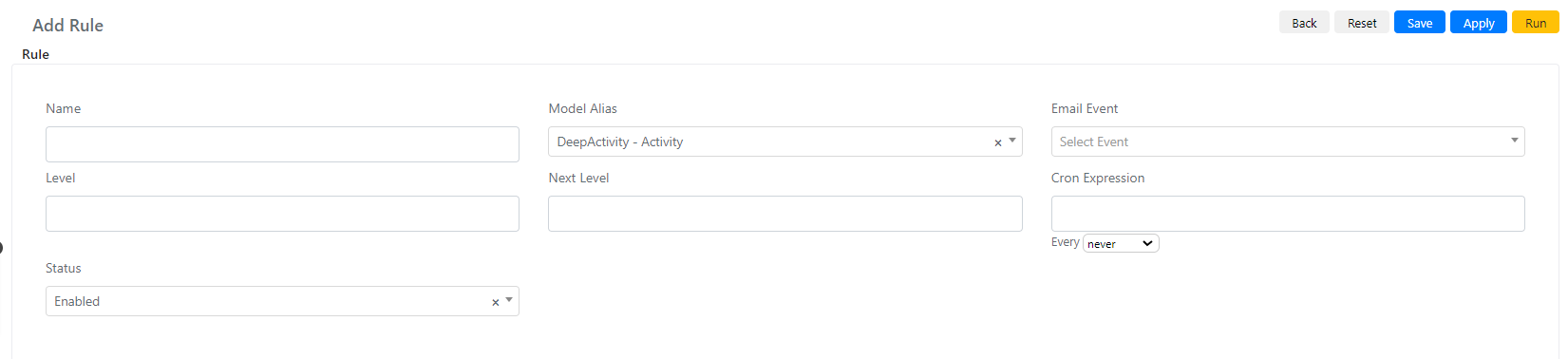
At this point, we configure the “Name” field as “High Priority Acme International”.
We set the field “Model Alias” to “DeepService – Operation”.
Now, we configure the Level to zero and Next Level to1 fields, that is, this rule will process all tickets in zero state only once.
At this moment, we set the field “Cron Expression”: every 5 minutes using the drop-down menu located under the field itself.
As the last step of this first phase, click on “Save” or “Apply” to save the rule.
CONFIGURING QUERY BUILDERS
Now configure in the newly created rule the query builder “Escalate all Records with following values (Main Filter)” like this:
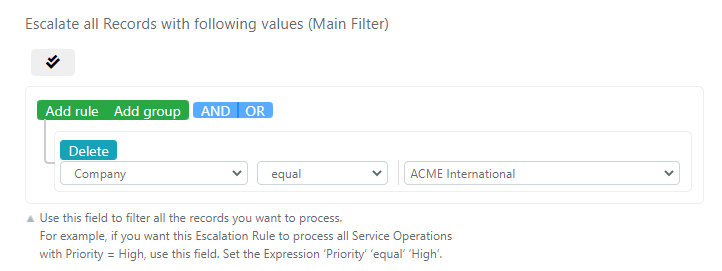
Now, let’s set in the newly created rule the query builder “Set Records values to” like this:
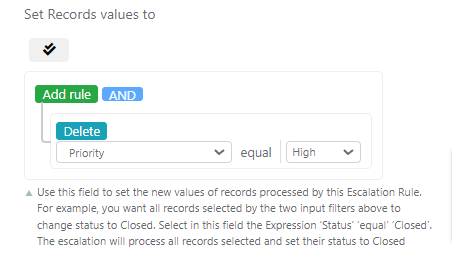
Finally, we can click on “Save” or “Apply”.


