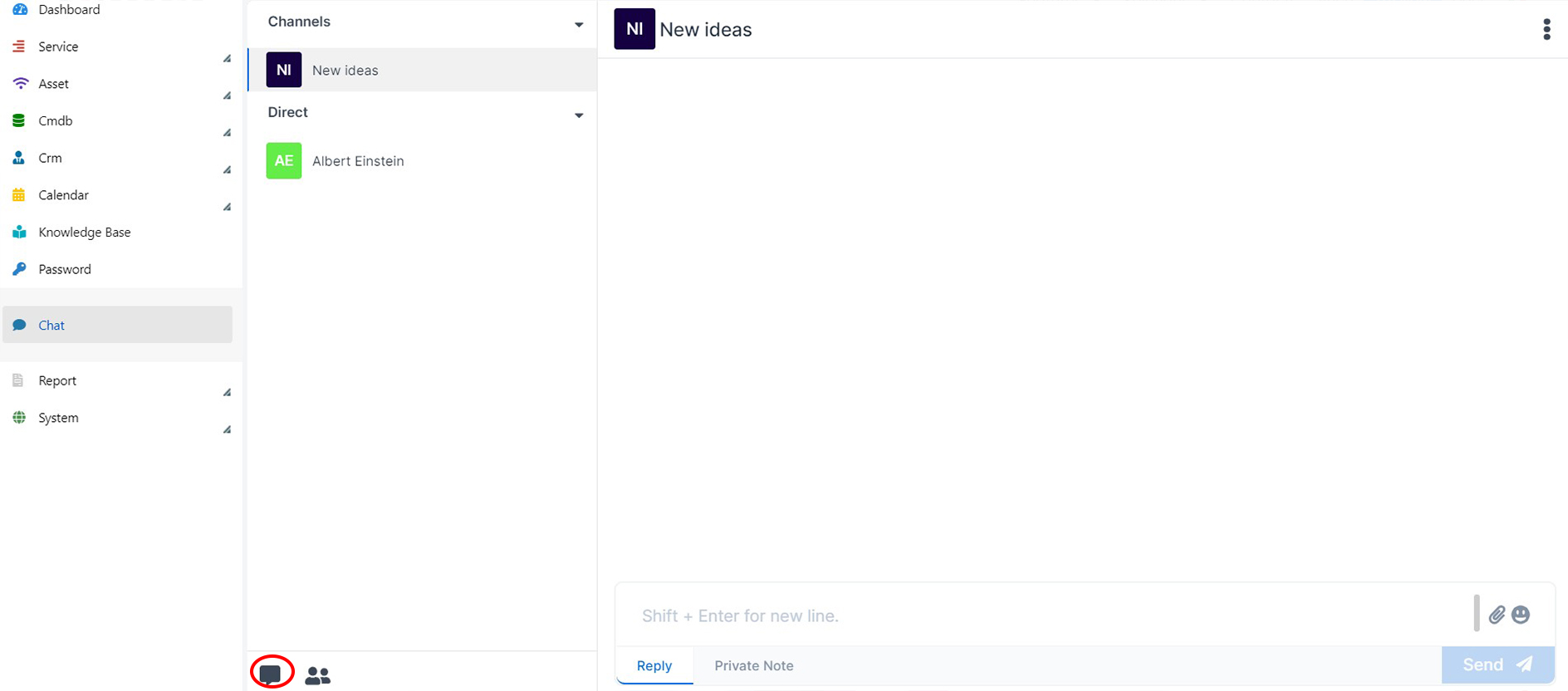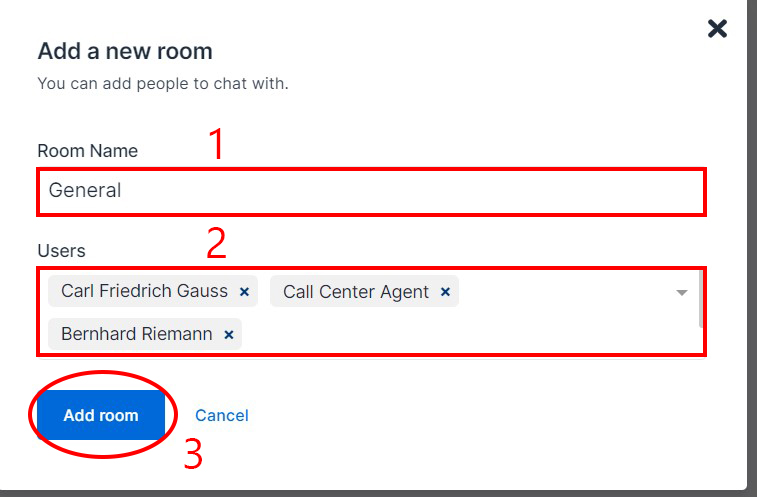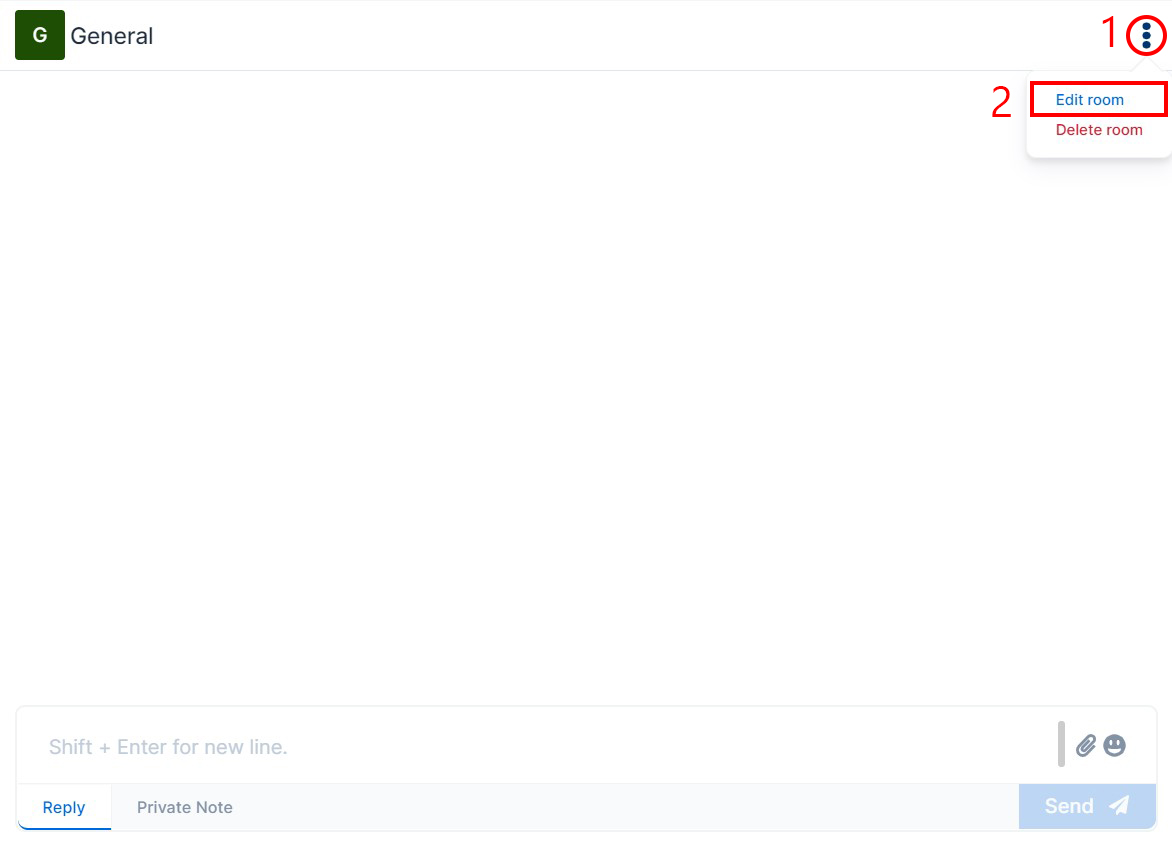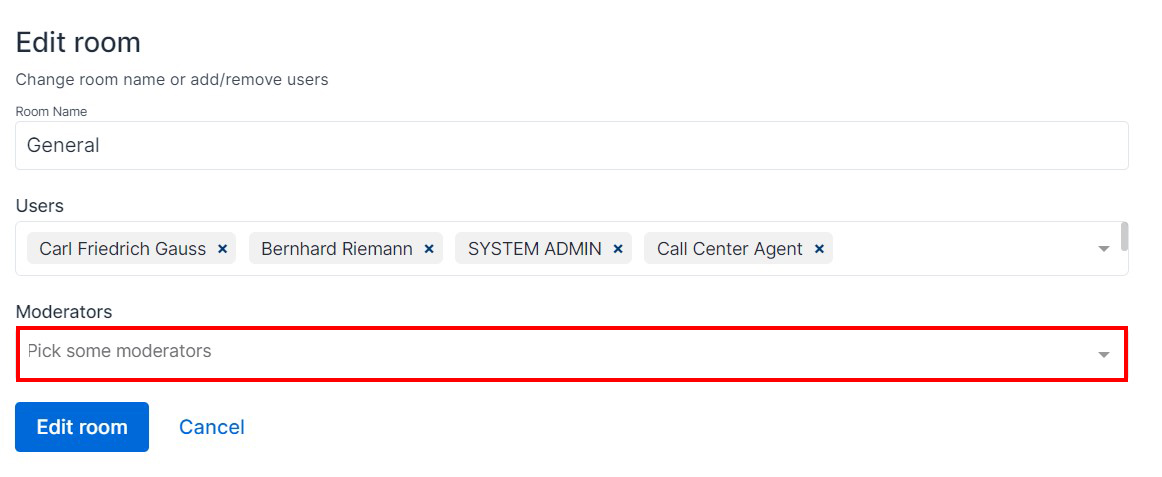Chat Rooms and Moderators
Estimated reading: 1 minute
Deepser chat allows Key User, Agent and Admin to create Rooms .
Channels are spaces where multiple users can communicate, usually about a particular topic.
Let’s proceed with the creation of a channel.
1 – Press the Room creation button
2 – Enter a Name for the Room , and the list of participating users, then press Add room .
3 – Press on the three dots at the top left, then Edit Room.
4 – The channel editing menu will be displayed, with the possibility to add Moderator users.
This table describes the permissions of the room creator, moderators and end users.
| End User | Moderators | Creator | |
| Edit/Delete Room | They cannot create rooms or become moderators, but they can be added to a room . | Both | Both |
| Edit/Delete Messages | Those of which it is sender | Any message | Any message |
| Add/Edit Moderators | No | No | Both |
| Remove the Creator from the Channel | No | No | No |
Note: As can be seen from the table, no one, not even the creator himself, can remove himself from one of his channels.