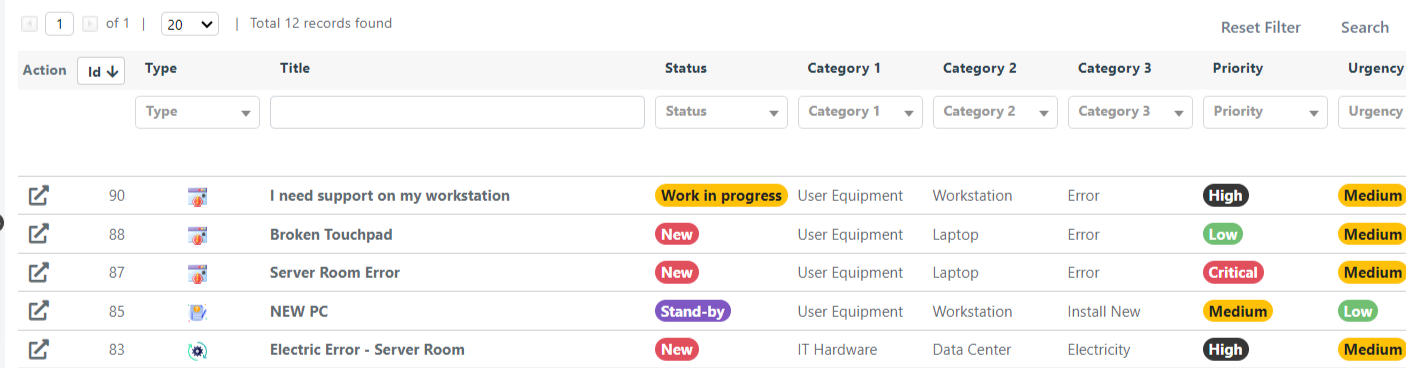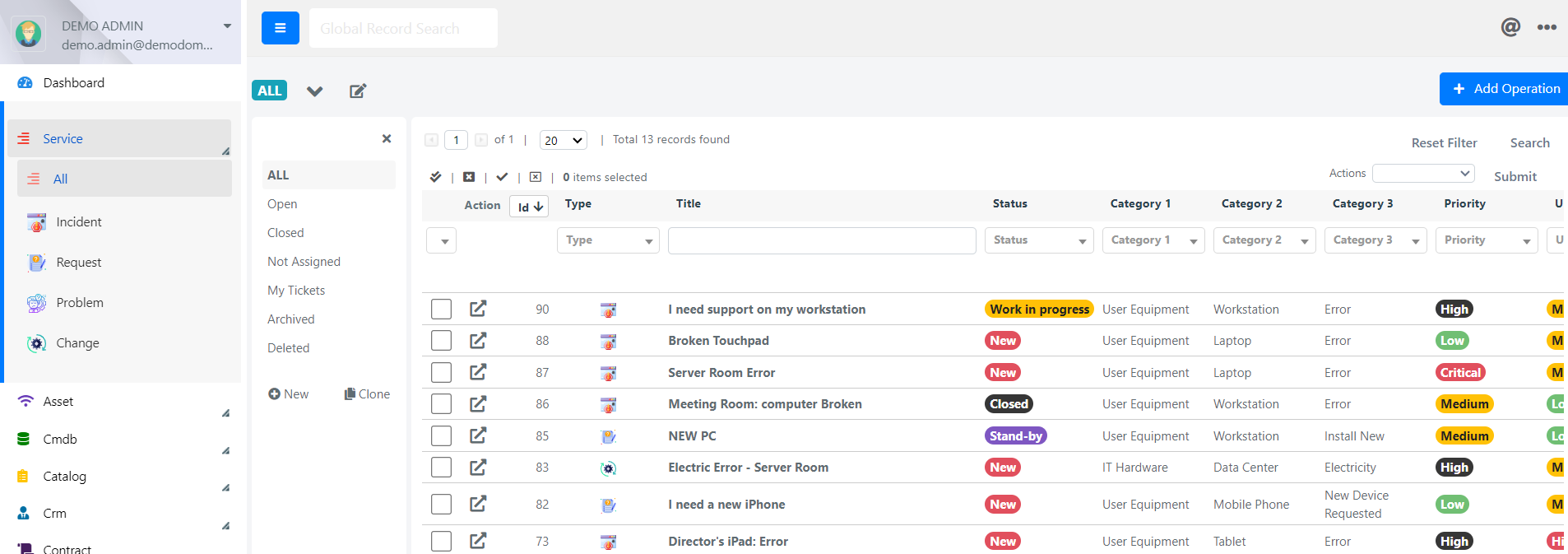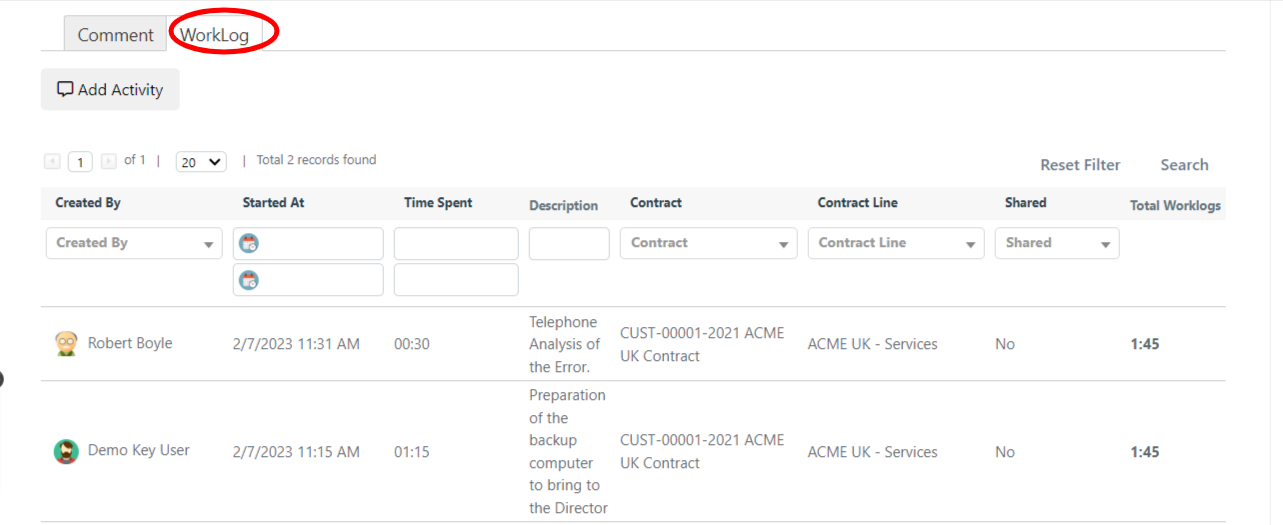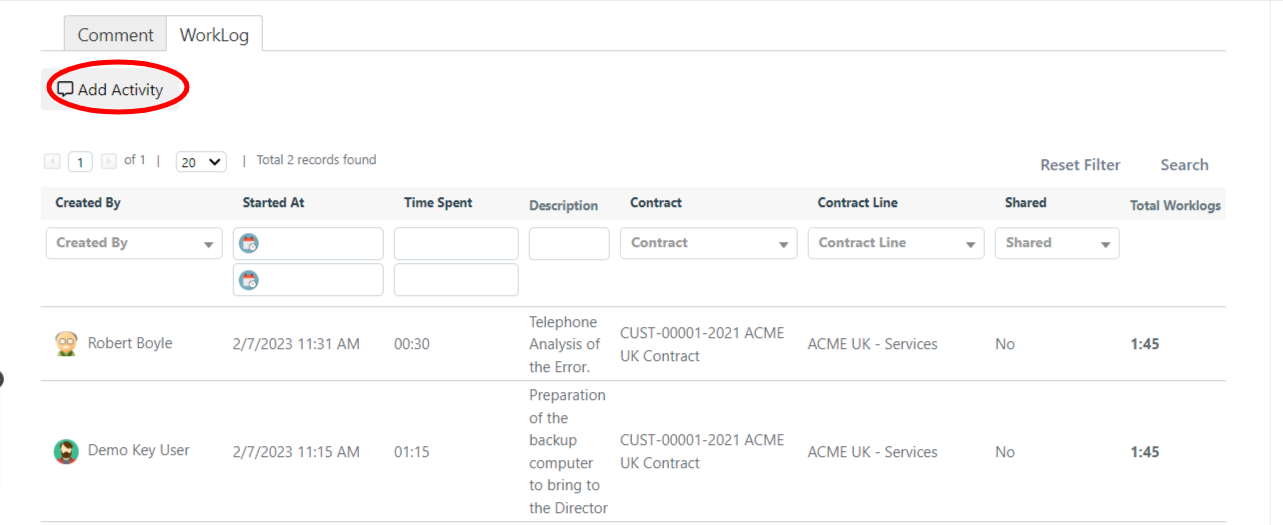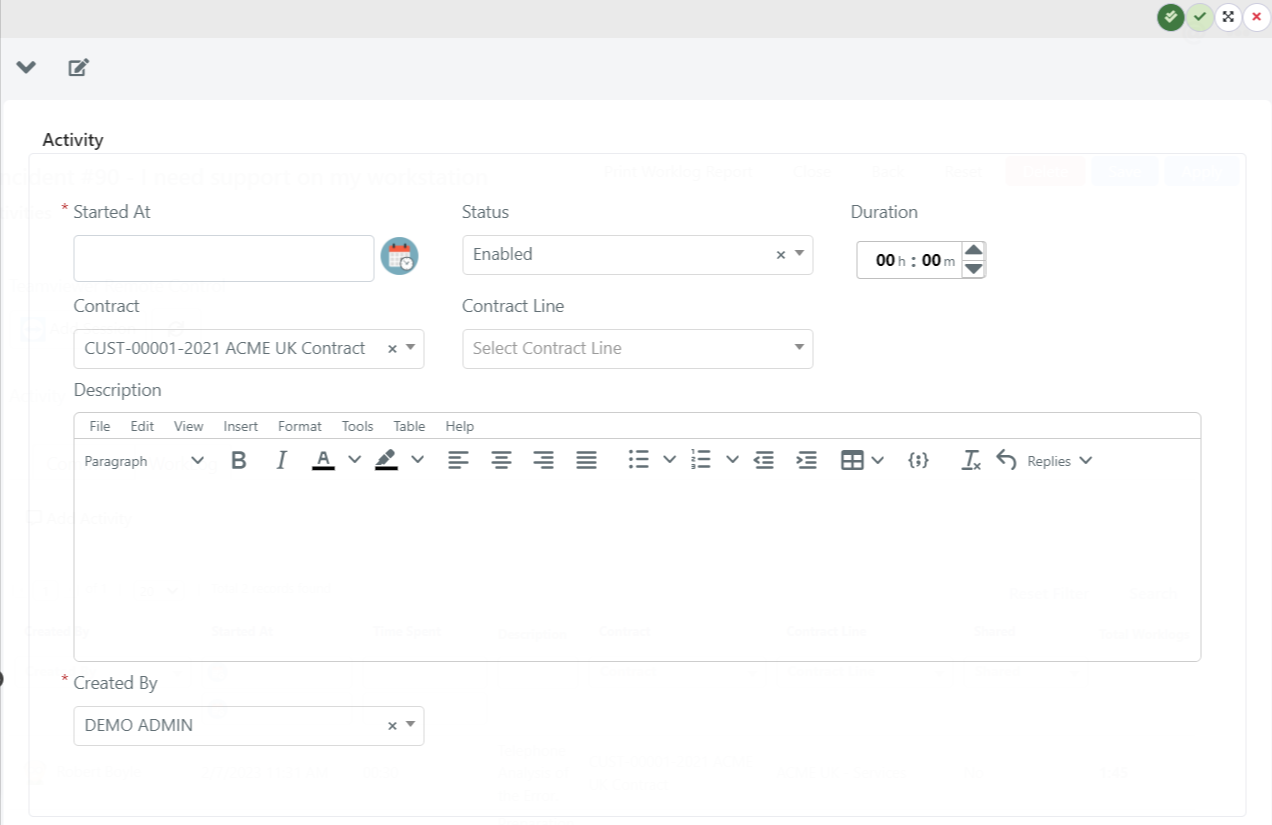Entering a Worklog
This guide will explain how to create a WorkLog for an Operation.
1 – It is possible to access the “Activities” section of Operations through the User Portal or Backend, if properly configured.
1a – Through the User Portal, simply select the Operation on which you want to add a comment, from the right grid.
1b – Through the Backend it is necessary to open the Service module through the drop-down menu, and select All to visualize all the Operations. Finally open the Operation on which you want to add a WorkLog.
2 – At this point, scroll down to the Activity section, where comments and Work Activities are visible, and select the WorkLog tab.
2 – To add a WorkLog, click on Add Activity.
3 – The form for inserting a WorkLog is shown below
The meaning of the fields is as follows:
| Fields | Meaning |
| Started At | Indicates the day and time when this activity began |
| Status | Indicates the status of the Activity |
| Duration | Indicates the duration in hours and minutes of the activity , this parameter can be used in reporting to calculate the total working hours. |
| Description | The text with the description of the work activity, formatted with images and structures such as tables, etc. |
| Created By | Indicates the creator of the activity , it is automatically filled with the current user who is entering it. |
4 – To save the work activity, simply click on the green checkmark in the upper right corner.
5 – The result is as follows