Service Types
Estimated reading: 2 minutes
The types of service in Deepser are used to distinguish the various types of requests that can be managed, and also associate visibility rules for groups or users based on the types of service.
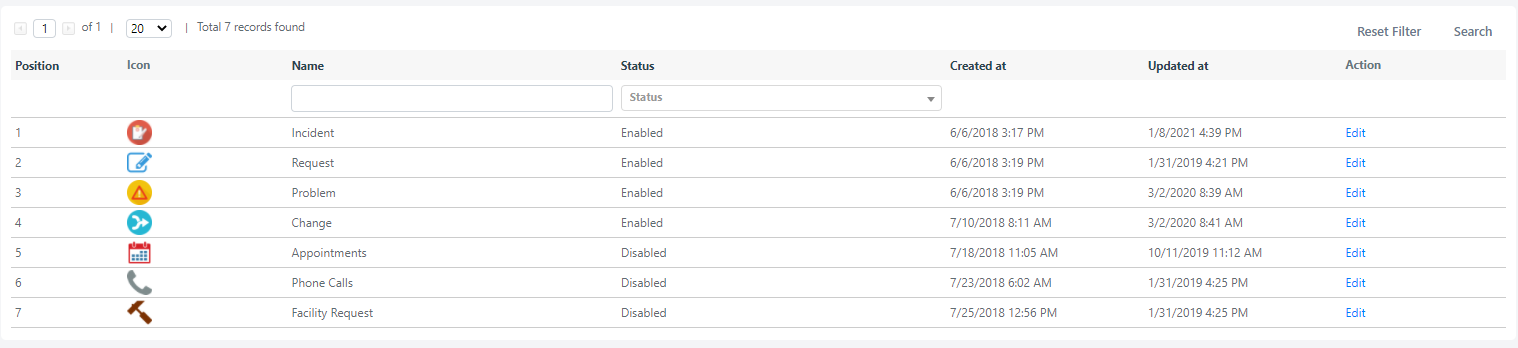
To manage the visibility for groups about the types, please refer to the appropriate lesson that can be reached by clicking here.
Service Type Creation
To create a new type of Service you will need to go to the menu: System ->Service Configuration ->Types.
At this point it will be sufficient to click on the “Add Type” button located in the upper right corner.
The following screen will open:
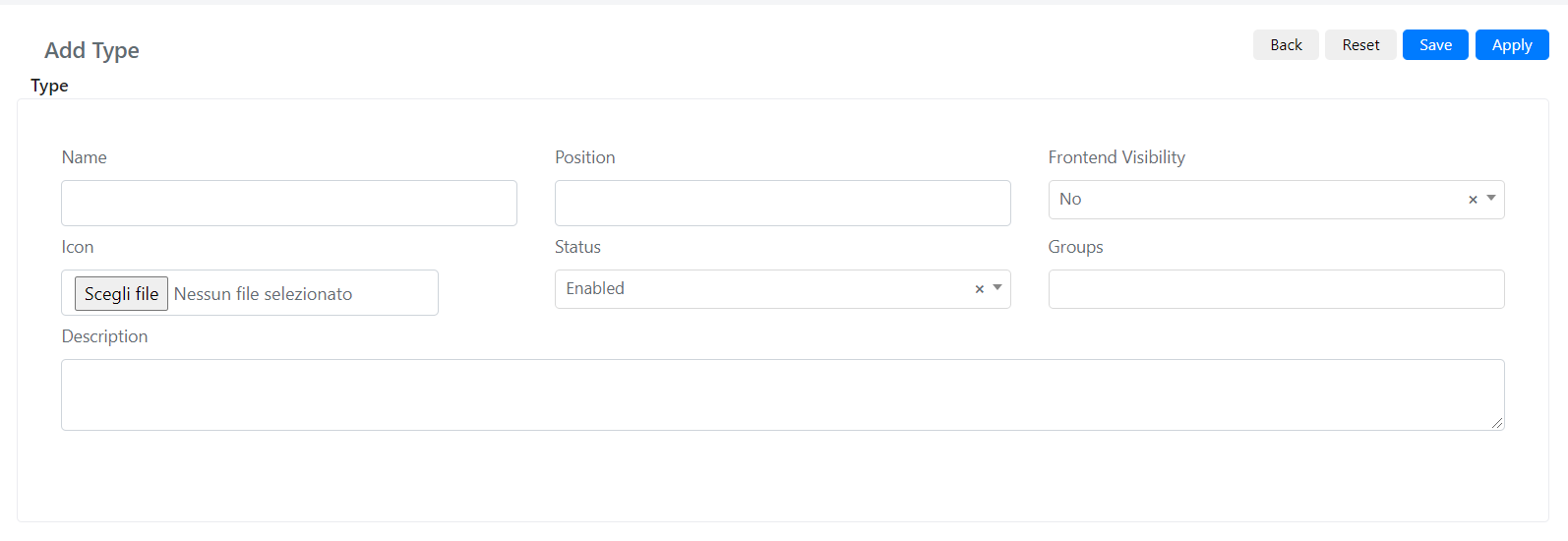
Below is a table with the fields and their meaning
| Field | Description |
| Name | It is the name we will give to the Service type . |
| Position | Represents the location where we will display the service type within the “Service” tab in the backend. If you leave Deepser empty it will automatically associate the position 0,in the case of types of service with the same position Deepser will order them from the one with a minor entity id to the one with a greater entity id. |
| Frontend Visibility | Indicates whether this service type will be visible in the public portal |
| Icon | Icon that we will associate with the service type to make it more easily identifiable |
| Status | Status Of The Service Type. If the status is Active then the type will be displayed and usable otherwise it will be neither visualizable nor selectable when opening or modifying a ticket. |
| Groups | Indicates which groups will be able to see this type of Service. Note: if a group is not present among those enabled to this type, users of that group will not see the type of service, nor if the user is the requester or the asignee. In addition, you can also specify the pseudo group “All Groups” as a group To indicate that the type must be visible to all users in all groups. |
| Description | Description of the type of service. |
Once you have filled in the fields, Simply click the “Save” or “Apply” button to confirm and save the new type of Service.


