Service Operation Activities, Relations, Email and SLAs
The Service Operation fields are organized in Tabs. The default tabs are Main Data, Details, Closing Info, Activity/Attachments, Email, History, Relations and SLA .
In the following article, we’ll look at the meaning of fields integrated with other Deepser modules, those in the Activity/Attachments, Email, Relations, and SLA tabs.
To learn more about how each module works, see the dedicated sections of the Academy.
ACTIVITIES/ATTACHMENTS
This Tab contains Comments, WorLogs, Attachments, Tasks, and offers the possibility of remote control via TeamViewer.
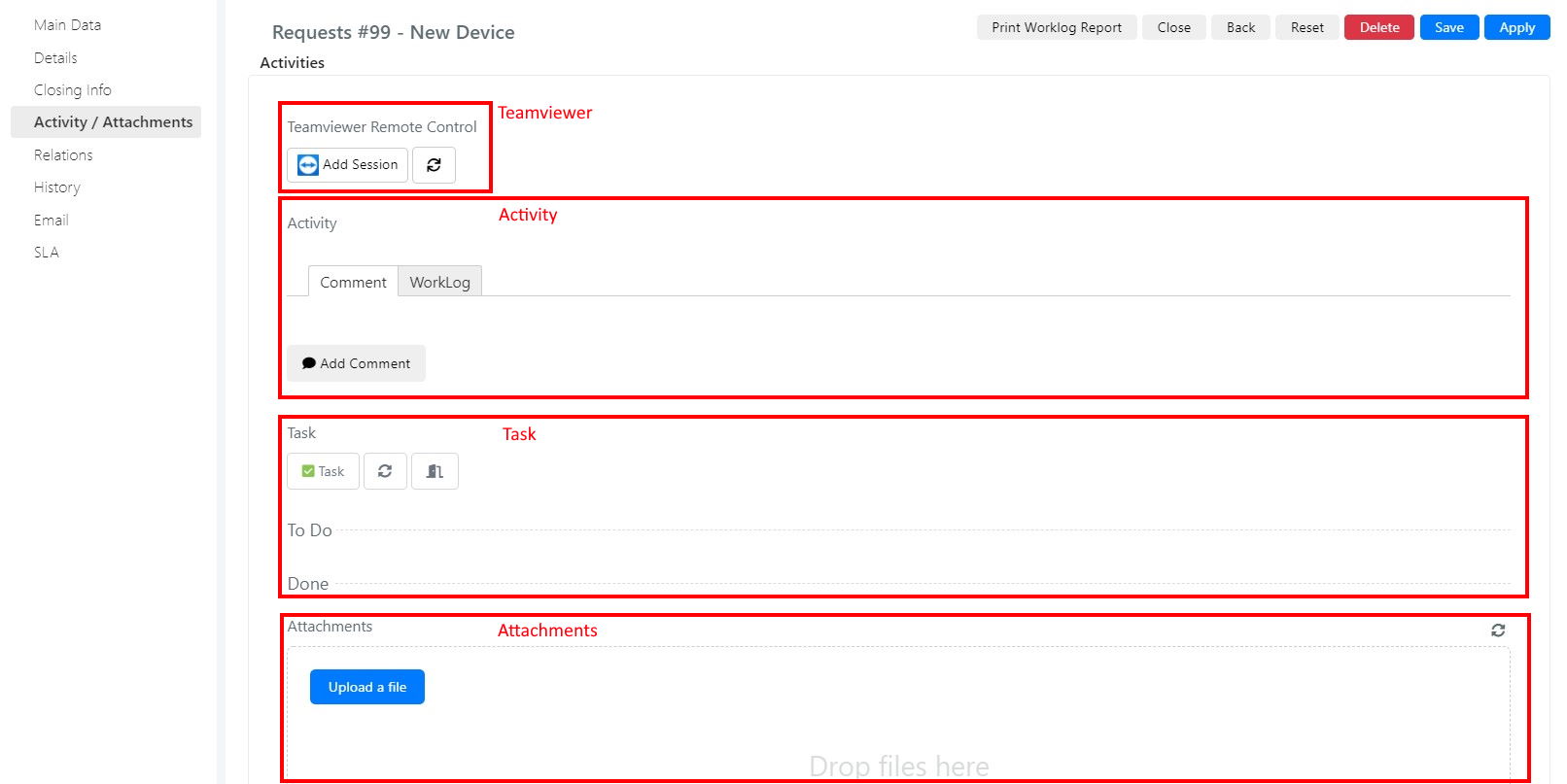
The meaning of the areas is as follows:
| Area | Meaning |
| TeamViewer | It offers the ability to make a remote control session with the TeamViewer account configured on Deepser. At the end of the session there is a possibility to enter a corresponding workLog with the duration of the call. |
| Activities | It is divided into comments and work activities. According to the selected Tab it is possible to insert a Comment or a Work activity. |
| Task | Allows you to enter and view all tasks related to the ticket. |
| Attachments | Allows you to attach files and documents to the ticket. |
In this tab there is a grid that shows all the email messages related to the ticket, complete with body, subject, date and information about the recipient and sender addresses.
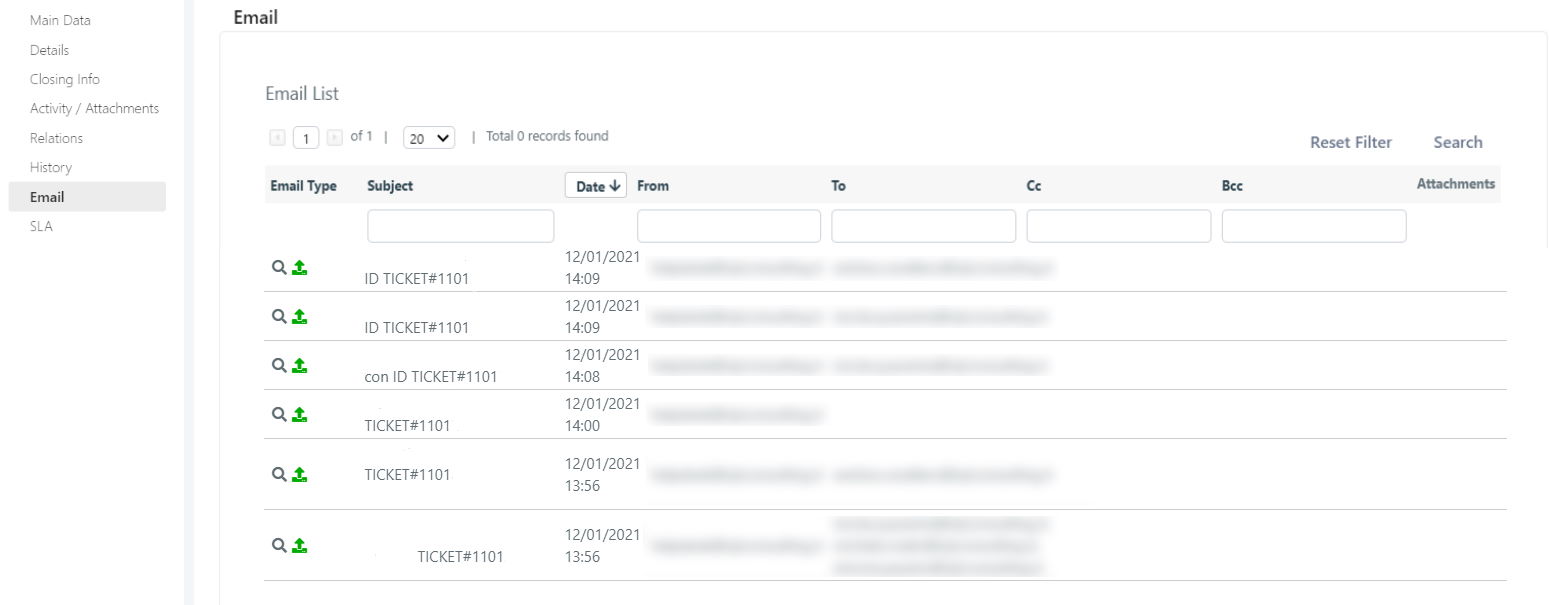
Messages can be:
- Inbound: Via email rules, these messages can generate Operation, or comments, etc.
- Outbound: Shows all Mail Notifications generated by tickets.
RELATIONS
In this Tab there is a grid that shows all tickets in relation to the current one.
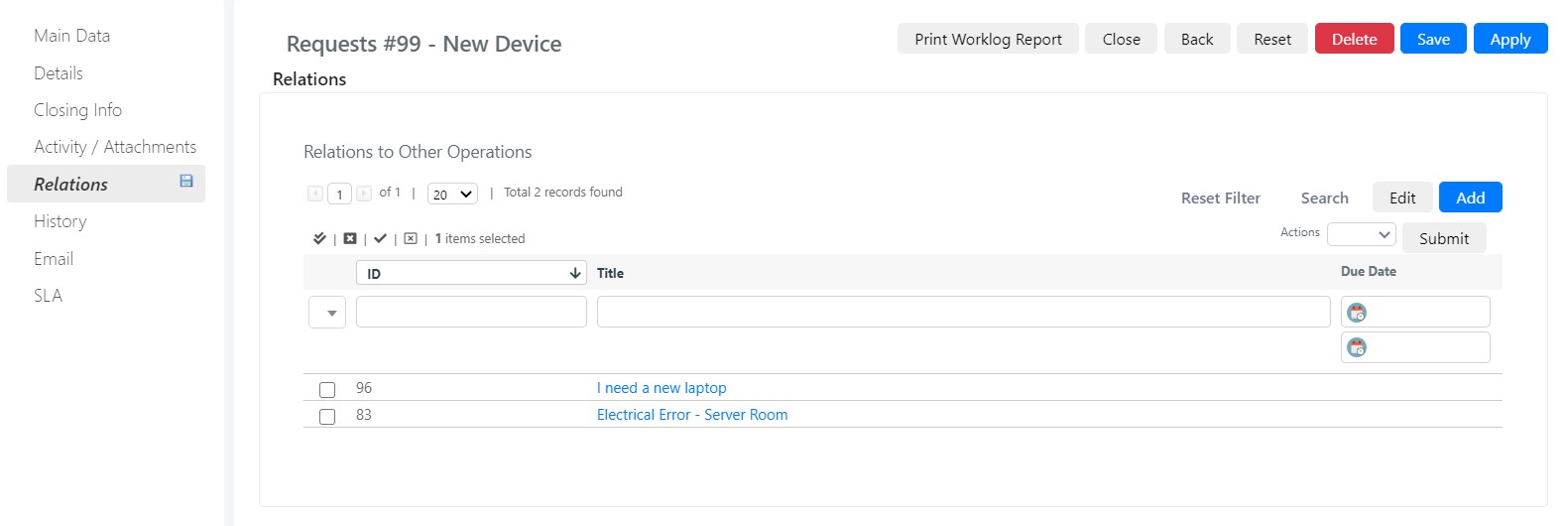
SLA
This tab shows a grid with all timers configured to calculate SLAs.
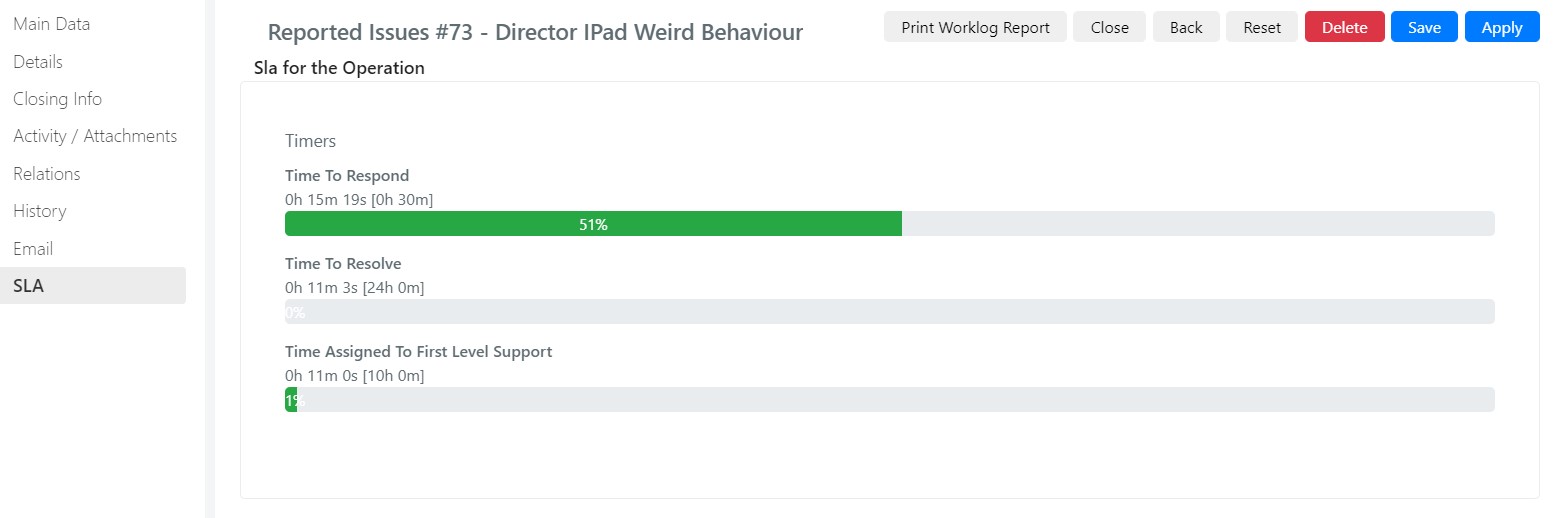
However, the timers must have been configured correctly for Operations.


