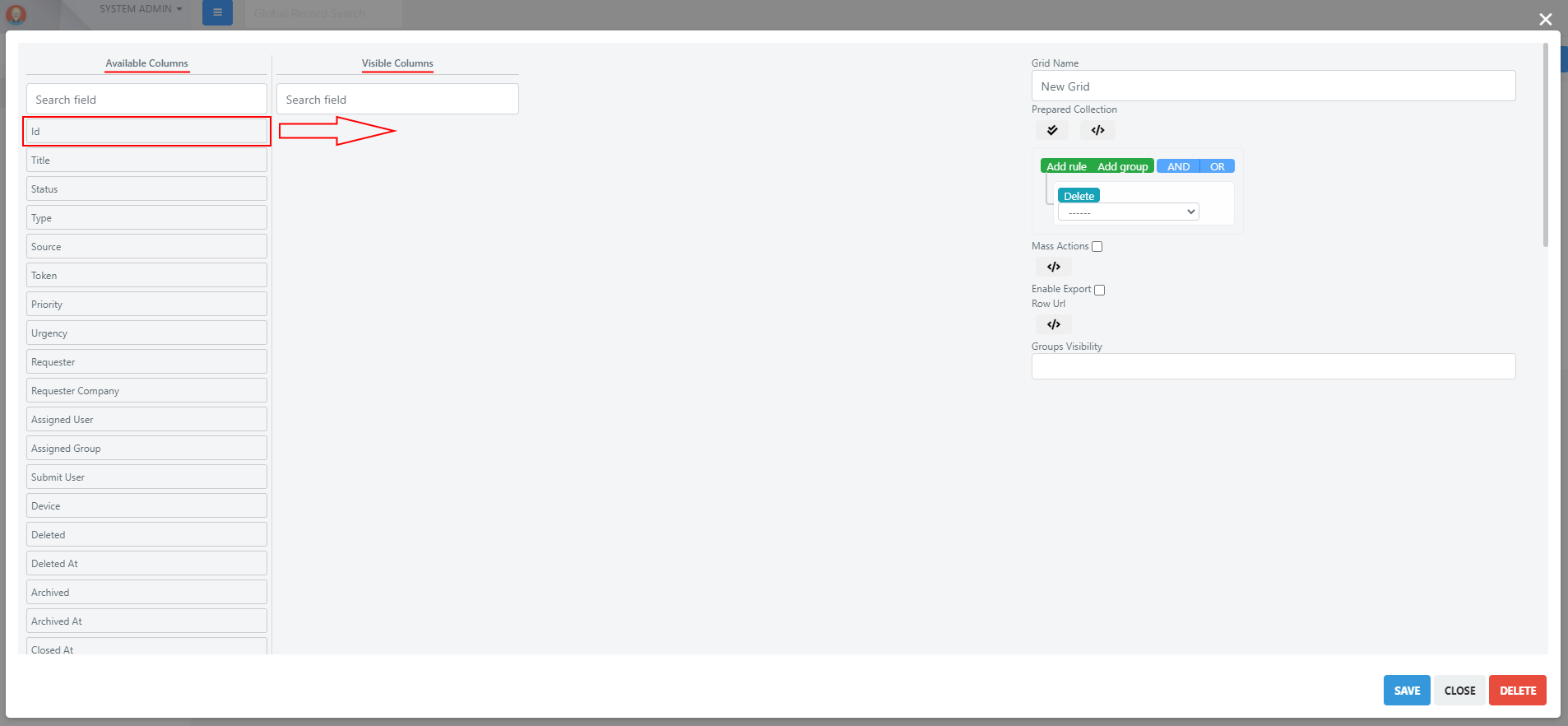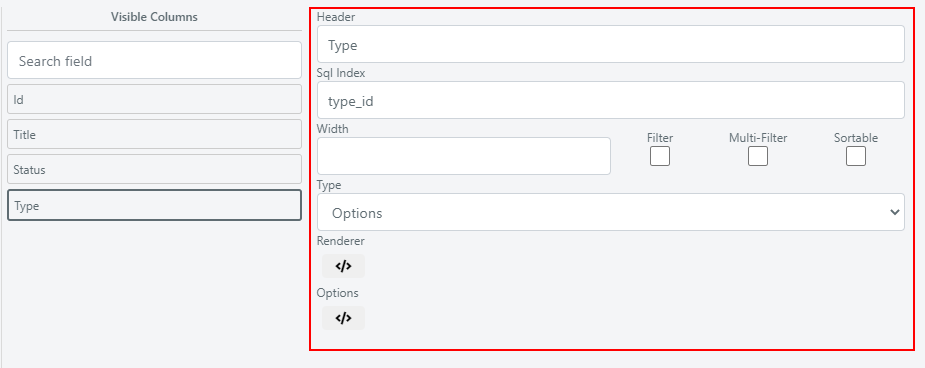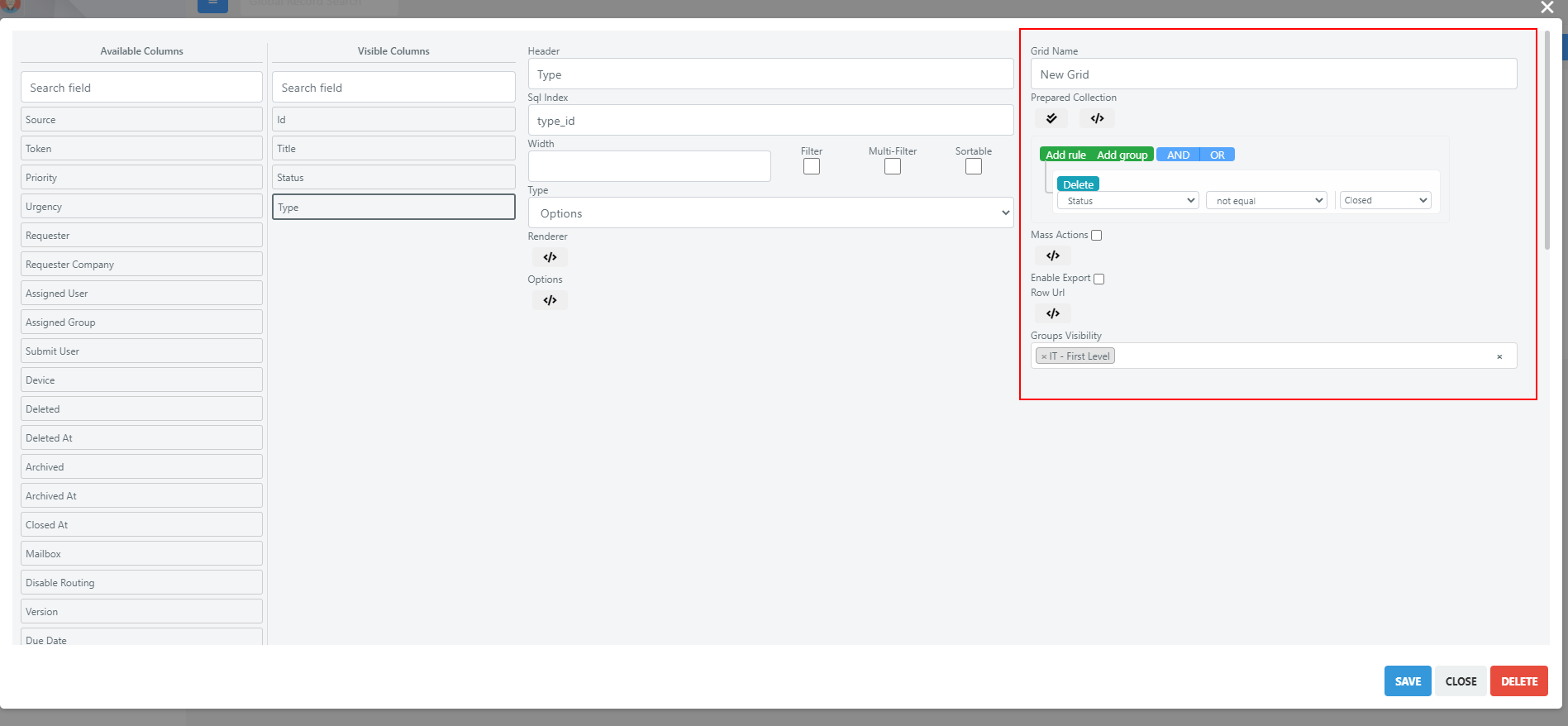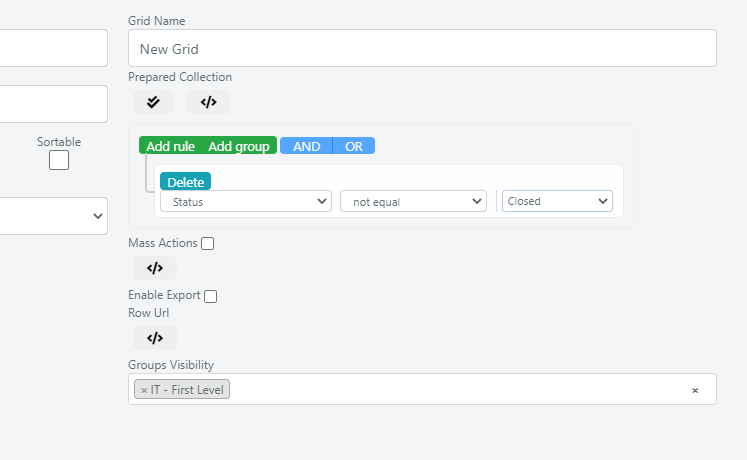Configuring Grids
In Deepser you can configure grids to meet the needs of the Agents, with the aim of facilitating operations as much as possible by creating a useful and immediate interface.
To access the configuration menu of a grid, once positioned on the grid you want to modify, click the pencil icon next to the badge with the name of the current grid.
VISIBLE COLUMNS MANAGEMENT
To make a column visible in a grid, simply drag and drop it from the available columns (on the left) to the visible columns (on the right).
To remove a column from the grid simply do the opposite operation, i.e. drag&drop it from the visible columns (on the right) to the available columns (on the left).
COLUMN CONFIGURATION
To change the configuration of a single column, once selected among the visible columns (by clicking on it) its configuration menu will appear.
HEADER
Through this field you can change the column header as it is displayed in the grid.
TYPE
Indicates the type of data showed in the column.
It is related to the type of field element that the column displays. (For further information see the lesson related to custom fields)
FILTER
Checking this option makes a column filterable.
MULTI-FILTER
By checking this option you can define multiple values in the column filter.
This option only affects Select and Option types
SORTABLE
By checking this option the grid can be sorted according to the column values.
OTHER CONFIGURATIONS
In the area to the right of the grid configuration menu there is a section containing other configuration tools
GRID NAME
In this field we can specify the name of the grid.
PREPARED COLLECTION
Using the Query Builder it is possible to define filters on the data while it is being retrieved from the database, which cannot be removed using the Filter Reset button. E.g.: you want to create a grid containing service operation not in Closed state.
MASS ACTION
Through the check-box you can define whether mass-actions should be enabled in the grid.
ENABLE EXPORT
Through the check-box it is possible to define the grid to be exported or not.
GROUPS VISIBILITY
List of groups for which to make the grid visible.
Note: Super Admin users will see all grids.