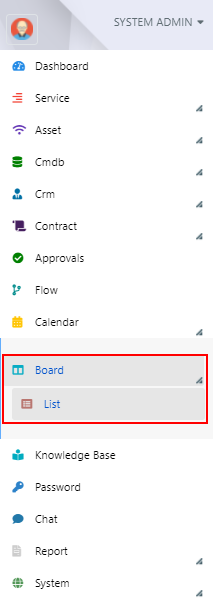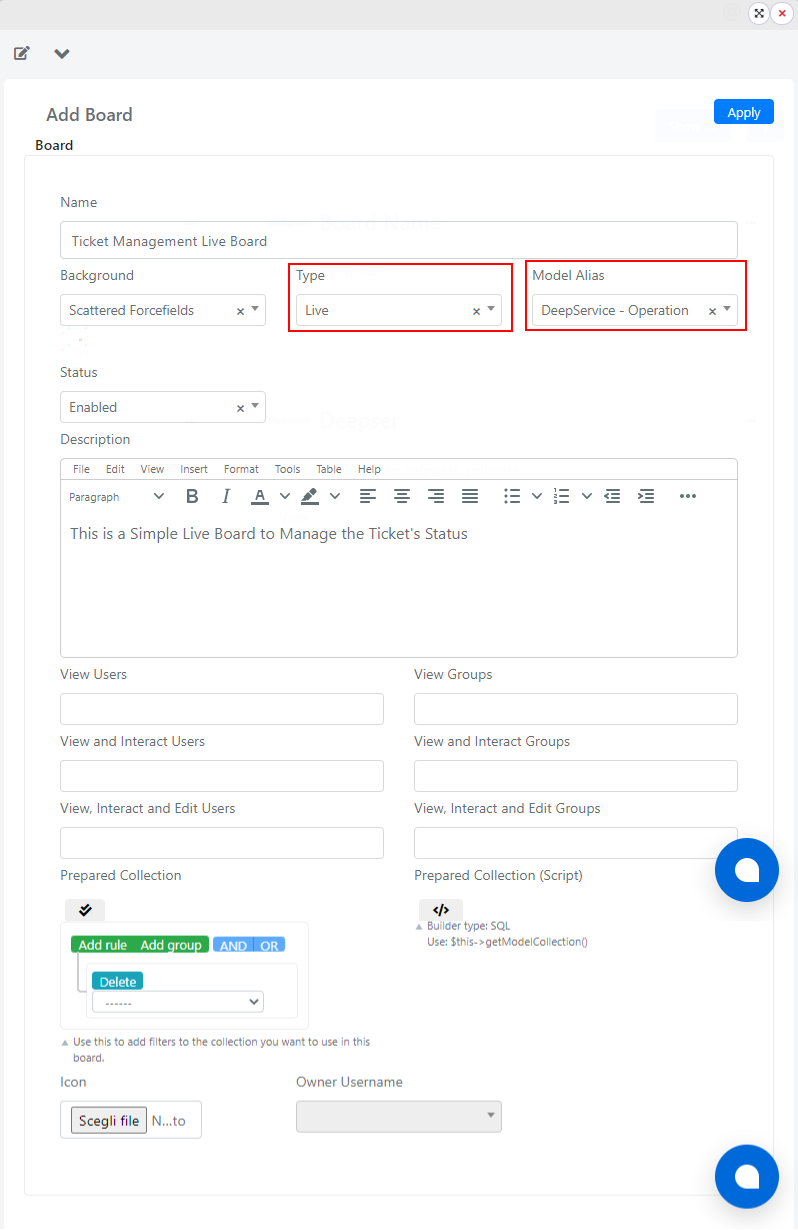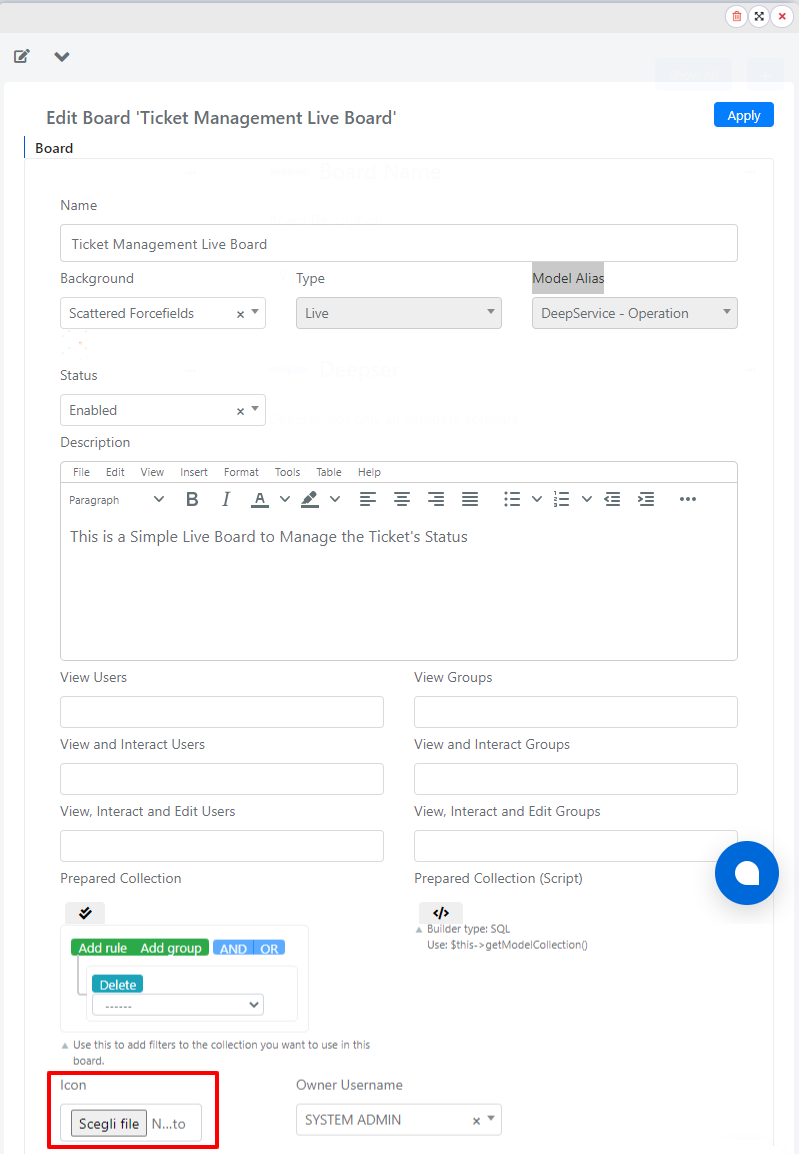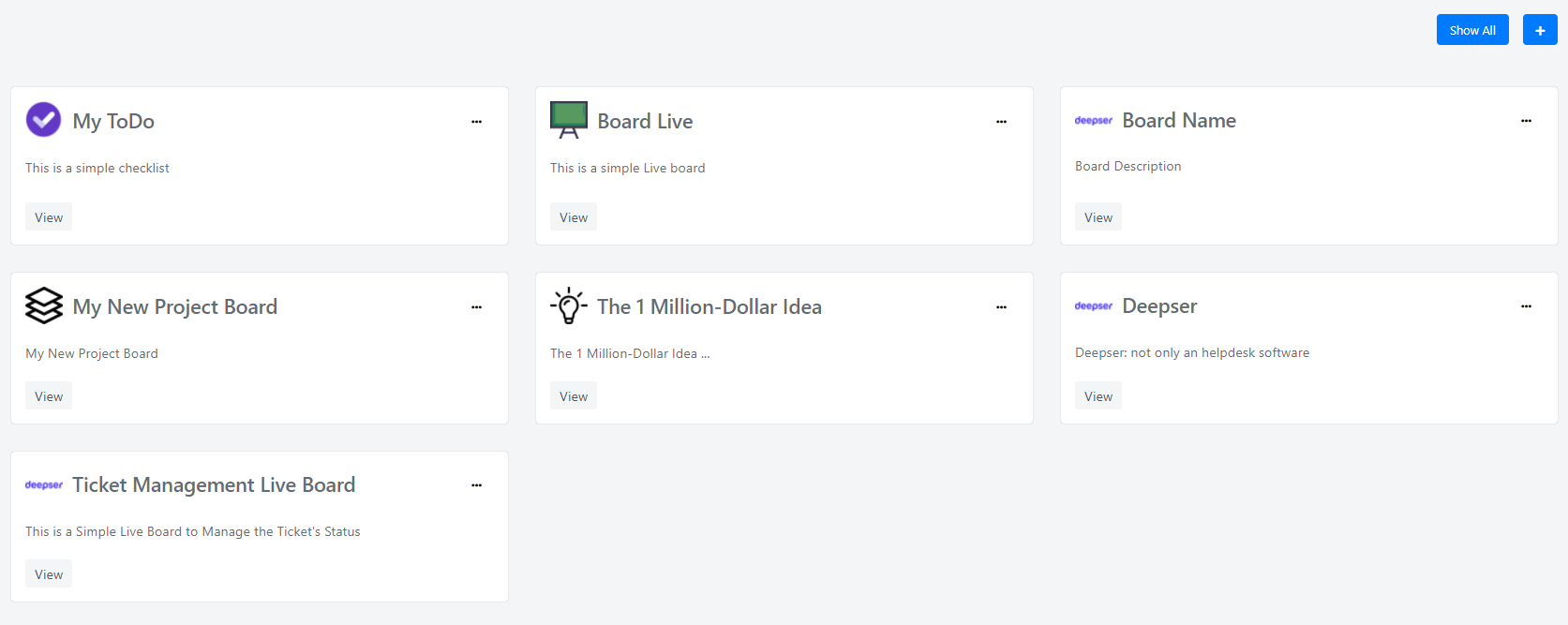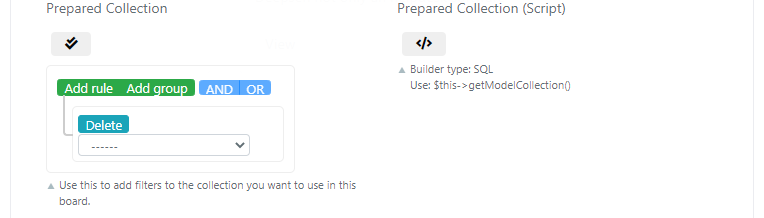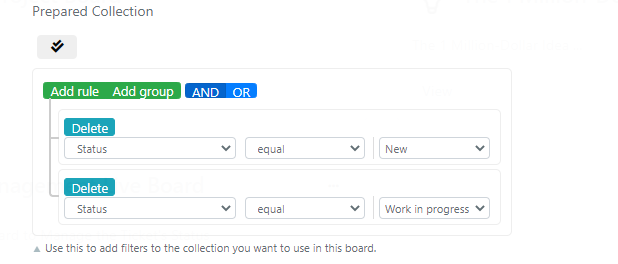Live Board Creation
In Deepser it is possible to create in addition to freeform boards also live boards.
Live boards allow you to manage Deepser entities in graphical mode by representing the individual entity as an Entity of a board.
To create a live board you will need to go to the menu: Board -> List
Here you will need to click on the “+” button:

At this point the board creation screen will appear.
Here we are going to select as board type “Live” and as Model Alias “Deep service Operation”.
Similarly to the freeform boards also in the live board will be possible to insert an icon, to do so it will be sufficient to click on the button
Next we click the apply button to save the changes

At this point the live board will be created by Deepser.
The end result is as follows:
Now the board is configured for basic usage.
By default is configured to retrieve a collection of all Service Operations. We will see in the next topic how to limit the number of Operations or in general entities of Deepser that can be recovered by applying filters to the collections of datas.
Collection Board Live Configuration
To configure the collection of a live board you will have to go to Board -> List
At this point you will have to go to the live board you want to edit and click on the three dots to access the configuration screen.

At this point you will have to go to the “Prepared Collection” section
Here it will be possible to configure which tickets will be viewable within the board.
For example, suppose you want to display only tickets in a new state or work in progress.
To do this, simply configure the query builder like this:
To finalize the changes you will need to click on the Apply button