Backend Approval Structure
In this article we are going to explain the structure of the approval request for a Backend User.
After opening your Deepser Backend portal, by clicking at “Approvals” module
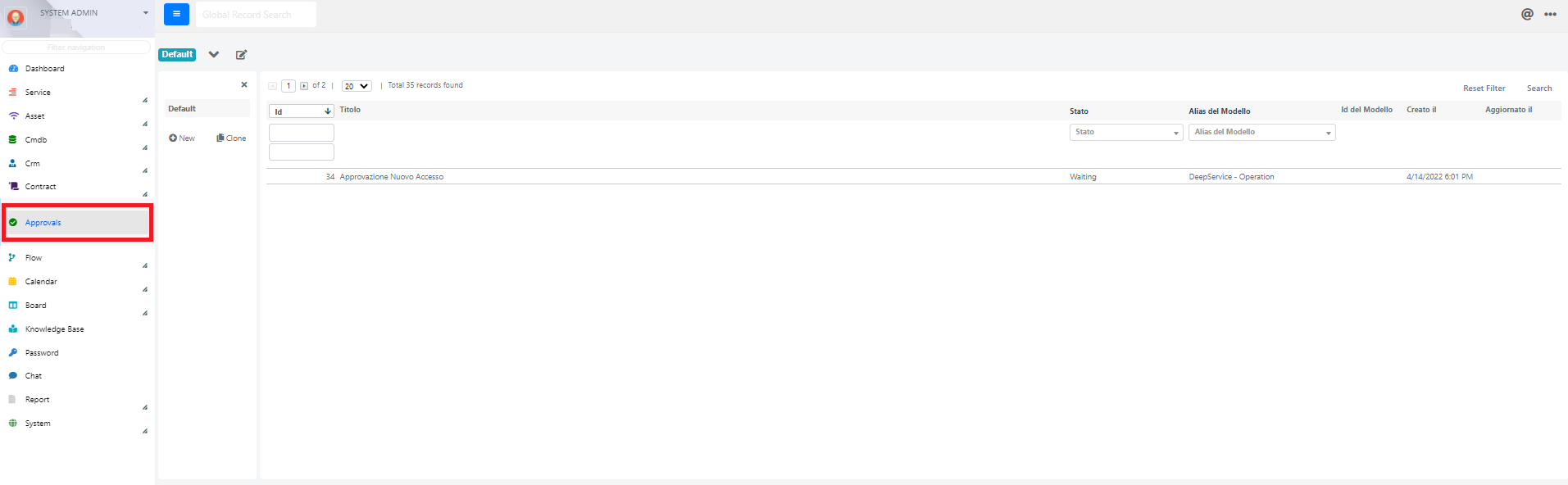

The Approval structure contains fields that express:
| Name | Description | Note |
| Model Alias | represent the model from which the approval process stars | In our example, your supervisor has created a ticket (or Operation) from which an approval process started. |
| Title | represents the name of our approval process | this field can be editable by Backend User. |
| Due Date | represent the expiration date during which the approval process must be approved or refused | this field can be editable by Backend User. |
| Status | represents the condition of the approval process |
Inside the “Approval items” section is shown a grid with the Backend user responsible for accept or refuse the approval workflows.
Inside the “Related Model Form” section is shown the recap of the Operation or “ticket” that has triggered the approval process.
Therefore, the Backend User can read the Title, the Category, the Status, the Assigned Group and the Description of the ticket related to the approval process.
Note: only “Description” field can be editable by Backend User inside the “Related Model Form” section.
The Backend User can also edit the Form Template of the ticket and can see how the Execution of the Approval process it’s running, by clicking on button, as shown below, located at the top left of the “Related Model Form”.

After doing that, the Backend User can simply Approve or Reject the approval process, respectively with the Green or Red Button located at the top right.
In the next article we are going to explain how to create a workflow process.


